Project #30 – UNIHIKER – Fermion: MEMS Smoke Gas Detection Sensor – Mk04
——
#DonLucElectronics #DonLuc #UNIHIKER #Smoke #Display #IoT #Project #Debian #Python #Thonny #Fritzing #Programming #Electronics #Microcontrollers #Consultant
——
——
——
——
Fermion: MEMS Smoke Gas Detection Sensor
Fermion: MEMS Smoke Gas Detection Sensor employs state-of-the-art microelectromechanical system (MEMS) technology, endowing the sensor with compact dimensions, low power consumption, minimal heat generation, short preheating time, and swift response recovery. The sensor can measure smoke concentration qualitatively and is suitable for smoke alarm and other application scenarios. Kindly remove the protective film before usage. It is advisable to preheat the module for at least 24 hours. Detection range: 10-1000 ppm.
DL2409Mk03
1 x UNIHIKER
1 x Fermion: MEMS Smoke Gas Detection Sensor
1 x USB Battery Pack
1 x USB 3.1 Cable A to C
UNIHIKER
ADC – 21
VIN – +5V
GND – GND
DL2409Mk03p
"""
****** Don Luc Electronics © ******
Software Version Information
Project #30 - UNIHIKER - Fermion: MEMS Smoke Gas Detection Sensor - Mk04
30-04
DL2409Mk03.py
DL2409Mk03
1 x UNIHIKER
1 x Fermion: MEMS Smoke Gas Detection Sensor
1 x USB Battery Pack
1 x USB 3.1 Cable A to C
-*- coding: utf-8 -*-
"""
# Import the unihiker library
from unihiker import GUI
# Import the time library
import time
# Import the Board module from the pinpong.board package
from pinpong.board import Board
# Import all modules from the pinpong.extension.unihiker package
from pinpong.extension.unihiker import *
# Initialize the board by selecting the board type and port number;
# if not specified, the program will automatically detect it
Board().begin()
# Initialize pin 21 as analog input mode
# Fermion: MEMS Smoke Gas Detection Sensor
adc0 = Pin(Pin.P21, Pin.ANALOG)
# Instantiate the GUI class and create a gui object
gui = GUI()
# Display the initial background image 'DL2409Mk03p'
img = gui.draw_image(x=0, y=0, w=240, h=320, image='DL2409Mk03p.png')
# MEMS Smoke Gas
# Display the initial Fermion: MEMS Smoke Gas Detection Sensor valueSmoke
valueSmoke = gui.draw_text(x=30, y=151, text='0', font_size=18)
while True:
# Fermion: MEMS Smoke Gas Detection Sensor
# Read analog value
AnalogSmokeSensor = adc0.read_analog()
valueSmoke.config(text=AnalogSmokeSensor)
# Delay for 1 second to keep the screen content displayed for a longer time
time.sleep(1)
People can contact us: https://www.donluc.com/?page_id=1927
Teacher, Instructor, E-Mentor, R&D and Consulting
- Programming Language
- Single-Board Microcontrollers (PIC, Arduino, Raspberry Pi, Arm, Silicon Labs, Espressif, Etc…)
- IoT
- Wireless (Radio Frequency, Bluetooth, WiFi, Etc…)
- Robotics
- Automation
- Camera and Video Capture Receiver Stationary, Wheel/Tank and Underwater Vehicle
- Unmanned Vehicles Terrestrial and Marine
- Machine Learning
- Artificial Intelligence (AI)
- RTOS
- Sensors, eHealth Sensors, Biosensor, and Biometric
- Research & Development (R & D)
- Consulting
Follow Us
Luc Paquin – Curriculum Vitae – 2024
https://www.donluc.com/luc/
Web: https://www.donluc.com/
Facebook: https://www.facebook.com/neosteam.labs.9/
YouTube: https://www.youtube.com/@thesass2063
Twitter: https://twitter.com/labs_steam
Pinterest: https://www.pinterest.com/NeoSteamLabs/
Instagram: https://www.instagram.com/neosteamlabs/
DFRobot Luc.Paquin: https://edu.dfrobot.com/dashboard/makelogs
Hackster.io: https://www.hackster.io/neosteam-labs
LinkedIn: https://www.linkedin.com/in/jlucpaquin/
Don Luc
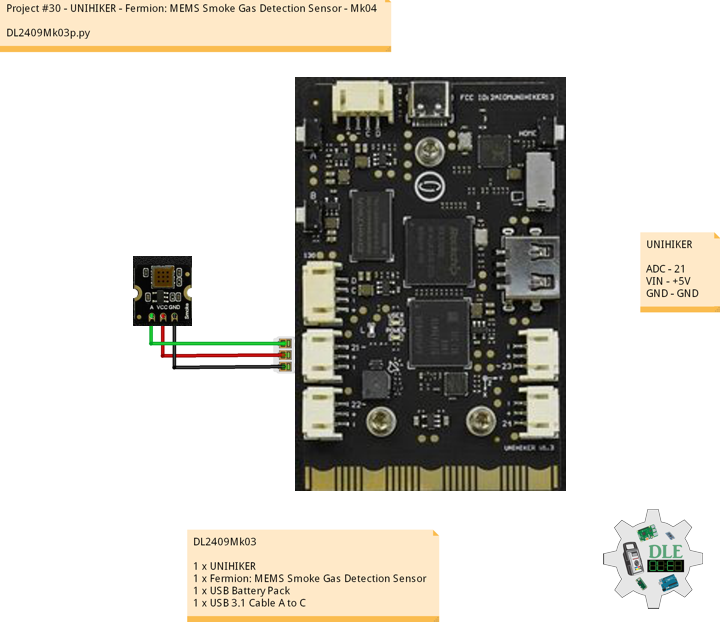
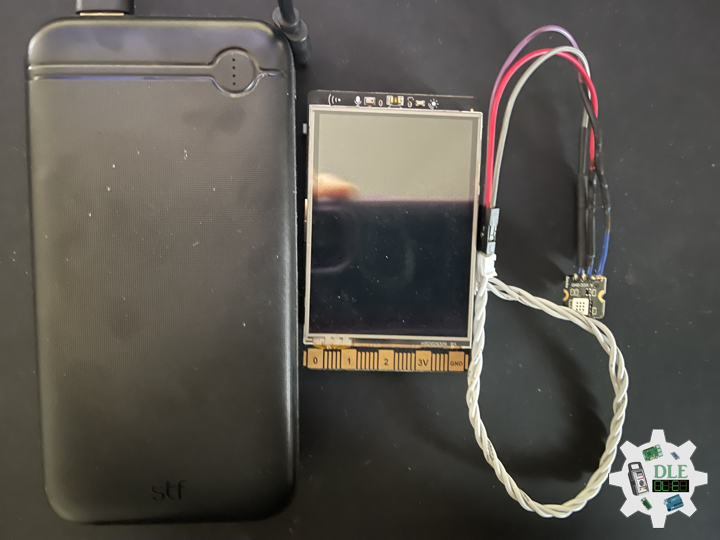

Leave a Reply