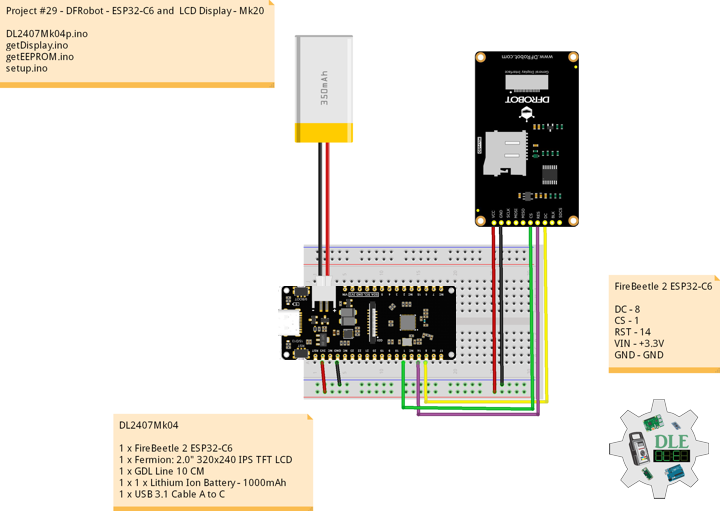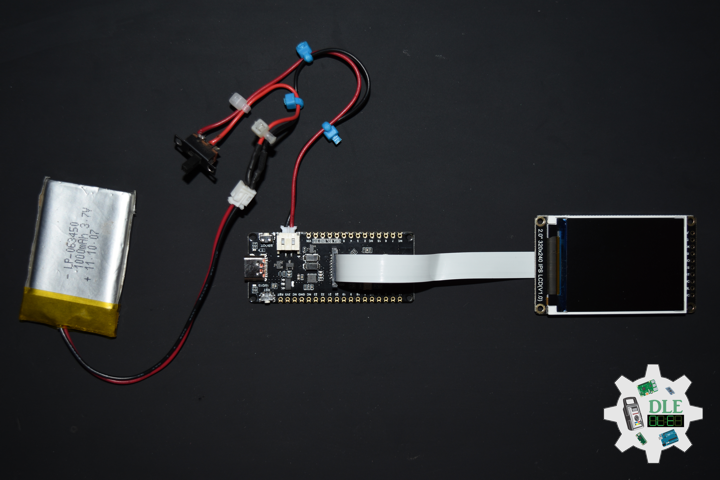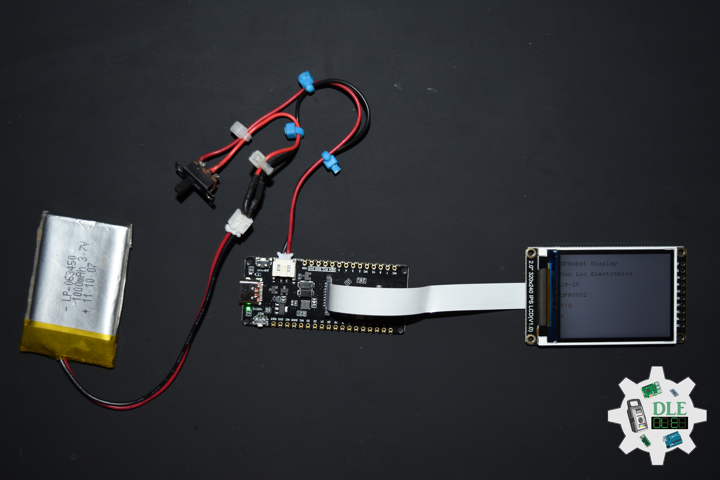——
#DonLucElectronics #DonLuc #DFRobot #FireBeetle2ESP32C6 #Display #EEPROM #ESP32 #IoT #Arduino #Project #Fritzing #Programming #Electronics #Microcontrollers #Consultant
——
——
——
——
FireBeetle 2 ESP32-C6
The FireBeetle 2 ESP32-C6 is a versatile low-power IoT controller board designed for Smart Home Automation, control and monitoring system. It features a 160MHz RISC-V 32-bit processor, providing excellent energy efficiency and flexibility for Internet of Things (IoT) projects. The board supports multiple communication protocols, including Wi-Fi 6, Bluetooth 5, Zigbee 3.0, and Thread 1.3, enabling versatile wireless connectivity.
Fermion: 2.0″ 320×240 IPS TFT LCD
This 2.0 inches LCD display adopts ST7789V driver chip and has 320 x 240 color pixels, performing excellently in the angle of view. It supports SPI communication mode and GDI port, plug, and play. The module can be powered by 3.3 Volt ~ 5 Volt, compatible with multiple main-controllers like Arduino UNO, Leonardo, ESP32, ESP8266, FireBeetle M0, and so on. Besides, there is an onboard MicroSD card slot for displaying more pictures.
DL2407Mk04
1 x FireBeetle 2 ESP32-C6
1 x Fermion: 2.0″ 320×240 IPS TFT LCD
1 x GDL Line 10 CM
1 x 1 x Lithium Ion Battery – 1000mAh
1 x USB 3.1 Cable A to C
FireBeetle 2 ESP32-C6
DC – 8
CS – 1
RST – 14
VIN – +3.3V
GND – GND
DL2407Mk04p.ino
/****** Don Luc Electronics © ******
Software Version Information
Project #29 - DFRobot - ESP32-C6 and LCD Display - Mk20
29-20
DL2407Mk04p.ino
DL2407Mk04
1 x FireBeetle 2 ESP32-C6
1 x Fermion: 2.0" 320x240 IPS TFT LCD
1 x GDL Line 10 CM
1 x 1 x Lithium Ion Battery - 1000mAh
1 x USB 3.1 Cable A to C
*/
// Include the Library Code
// EEPROM Library to Read and Write EEPROM
// with Unique ID for Unit
#include "EEPROM.h"
// DFRobot Display GDL API
#include <DFRobot_GDL.h>
// Defined ESP32
#define TFT_DC 8
#define TFT_CS 1
#define TFT_RST 14
/*dc=*/ /*cs=*/ /*rst=*/
// DFRobot Display 240x320
DFRobot_ST7789_240x320_HW_SPI screen(TFT_DC, TFT_CS, TFT_RST);
// VID
int VID = 0;
String zzzzzz = "";
// LED Green
int iLEDGreen = 15;
// EEPROM Unique ID Information
#define EEPROM_SIZE 64
String uid = "";
// Software Version Information
String sver = "29-20";
void loop() {
// VID
VID = VID + 1;
// DFRobot Display 240x320 - VID
isDisplayVID();
// Delay 5 Second
delay( 5000 );
}
getDisplay.ino
// DFRobot Display 240x320
// DFRobot Display 240x320 - UID
void isDisplayUID() {
// DFRobot Display 240x320
// Text Display
// Text Wrap
screen.setTextWrap(false);
// Rotation
screen.setRotation(3);
// Fill Screen => ghostwhite
screen.fillScreen(0xf7bf);
// Text Color => black
screen.setTextColor(0x0000);
// Font => Free Mono 9pt
screen.setFont(&FreeMono9pt7b);
// TextSize => 1.5
screen.setTextSize(1.5);
// DFRobot Display
screen.setCursor(0, 30);
screen.println("DFRobot Display");
// Don Luc Electronics
screen.setCursor(0, 60);
screen.println("Don Luc Electronics");
// Version
screen.setCursor(0, 90);
screen.println("Version");
screen.setCursor(0, 120);
screen.println( sver );
// EEPROM
screen.setCursor(0, 150);
screen.println("EEPROM");
screen.setCursor(0, 180);
screen.println( uid );
}
// DFRobot Display 240x320 - VID
void isDisplayVID() {
// zzzzzz = VID
zzzzzz = String(VID);
// DFRobot Display 240x320
// Text Display
// Text Wrap
screen.setTextWrap(false);
// Rotation
screen.setRotation(3);
// Fill Screen => ghostwhite
screen.fillScreen(0xf7bf);
// Text Color => black
screen.setTextColor(0x0000);
// Font => Free Mono 9pt
screen.setFont(&FreeMono9pt7b);
// TextSize => 1.5
screen.setTextSize(1.5);
// DFRobot Display
screen.setCursor(0, 30);
screen.println("DFRobot Display");
// Don Luc Electronics
screen.setCursor(0, 60);
screen.println("Don Luc Electronics");
// Version
screen.setCursor(0, 90);
screen.println( sver );
// EEPROM
screen.setCursor(0, 120);
screen.println( uid );
// Text Color => red
screen.setTextColor(0xf800);
// VID
screen.setCursor(0, 150);
screen.println("VID");
screen.setCursor(0, 180);
screen.println( zzzzzz );
}
getEEPROM.ino
// EEPROM
// isUID EEPROM Unique ID
void isUID() {
// Is Unit ID
uid = "";
for (int x = 0; x < 7; x++)
{
uid = uid + char(EEPROM.read(x));
}
}
setup.ino
// Setup
void setup()
{
// Give display time to power on
delay(100);
// EEPROM Size
EEPROM.begin(EEPROM_SIZE);
// EEPROM Unique ID
isUID();
// Delay
delay( 100 );
// Delay
delay( 100 );
// DFRobot Display 240x320
screen.begin();
// Initialize the LED Green
pinMode(iLEDGreen, OUTPUT);
// iLEDGreen HIGH
digitalWrite(iLEDGreen, HIGH );
// DFRobot Display 240x320 - UID
// Don Luc Electronics
// Version
// EEPROM
isDisplayUID();
// Delay 5 Second
delay( 5000 );
}
——
People can contact us: https://www.donluc.com/?page_id=1927
Teacher, Instructor, E-Mentor, R&D and Consulting
- Programming Language
- Single-Board Microcontrollers (PIC, Arduino, Raspberry Pi, Arm, Silicon Labs, Espressif, Etc…)
- IoT
- Wireless (Radio Frequency, Bluetooth, WiFi, Etc…)
- Robotics
- Automation
- Camera and Video Capture Receiver Stationary, Wheel/Tank and Underwater Vehicle
- Unmanned Vehicles Terrestrial and Marine
- Machine Learning
- Artificial Intelligence (AI)
- RTOS
- Sensors, eHealth Sensors, Biosensor, and Biometric
- Research & Development (R & D)
- Consulting
Follow Us
Luc Paquin – Curriculum Vitae – 2024
https://www.donluc.com/luc/
Web: https://www.donluc.com/
Facebook: https://www.facebook.com/neosteam.labs.9/
YouTube: https://www.youtube.com/@thesass2063
Twitter: https://twitter.com/labs_steam
Pinterest: https://www.pinterest.com/NeoSteamLabs/
Instagram: https://www.instagram.com/neosteamlabs/
LinkedIn: https://www.linkedin.com/in/jlucpaquin/
Don Luc