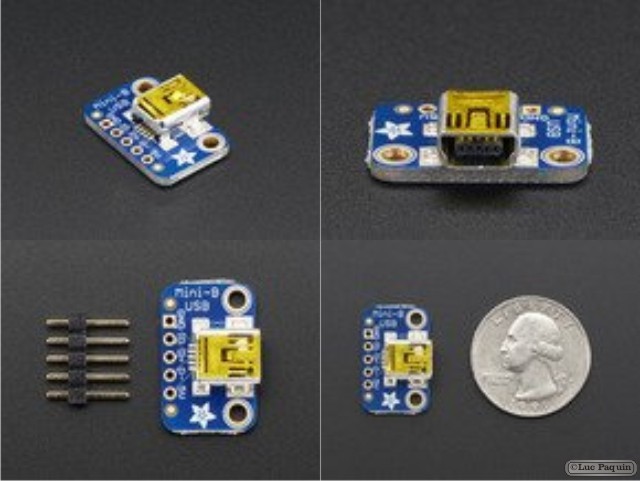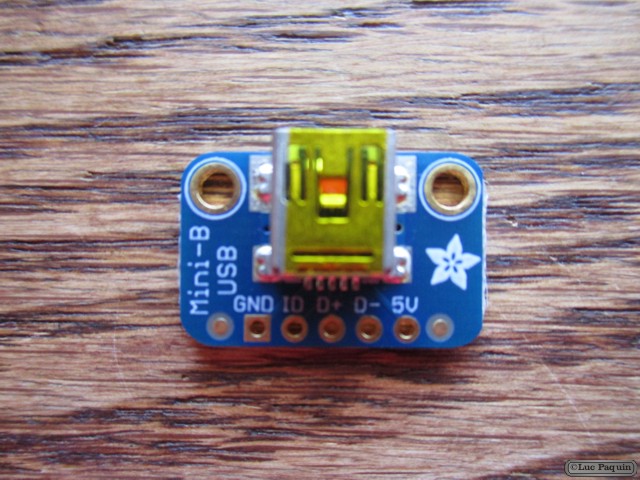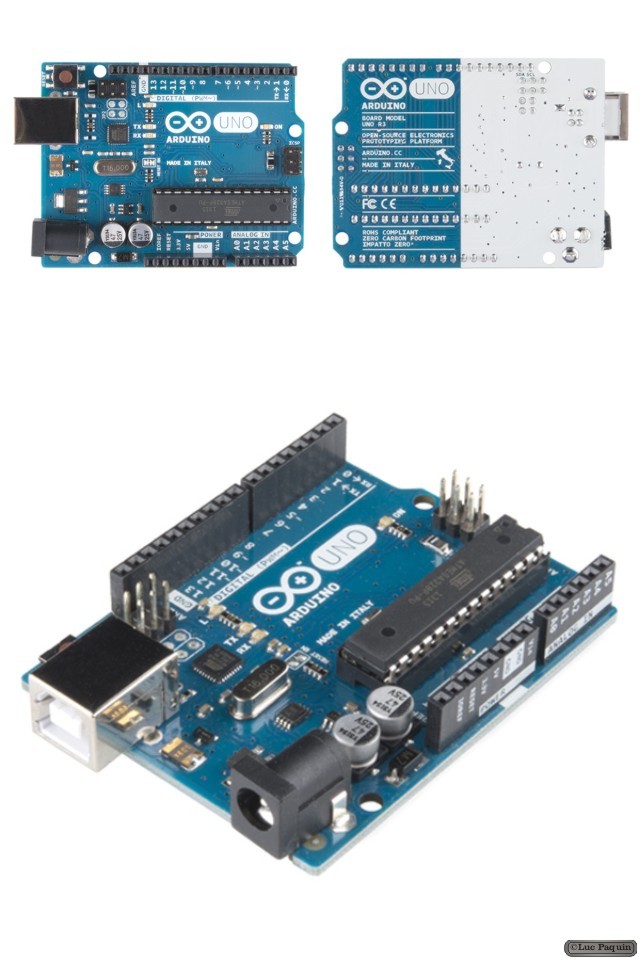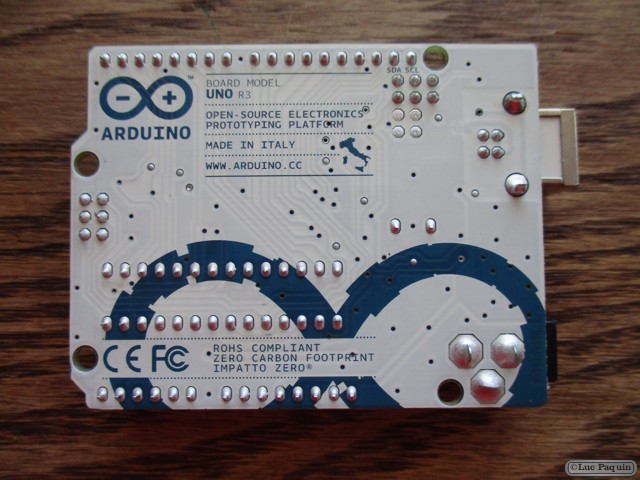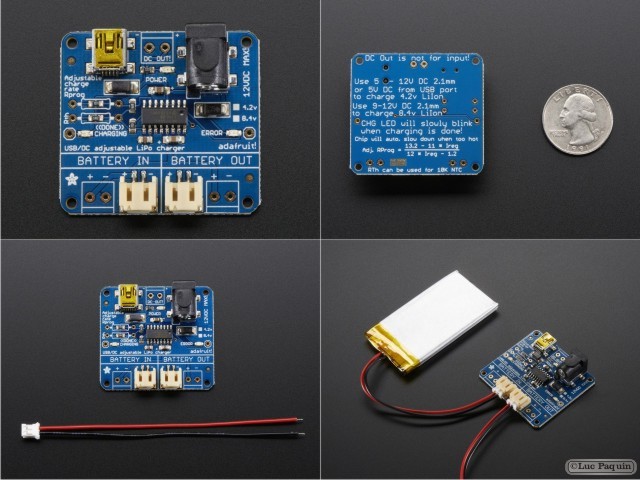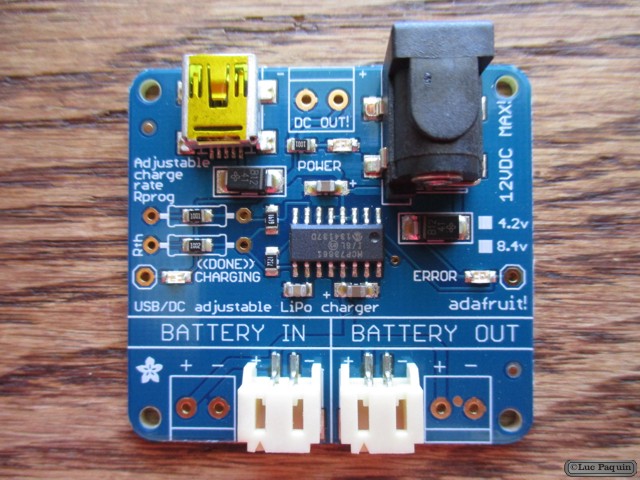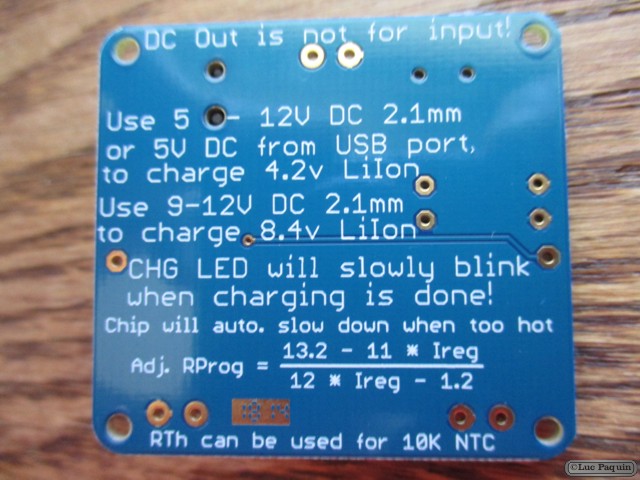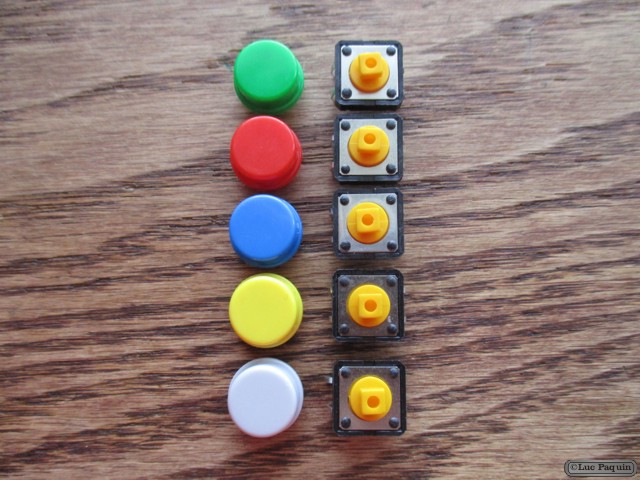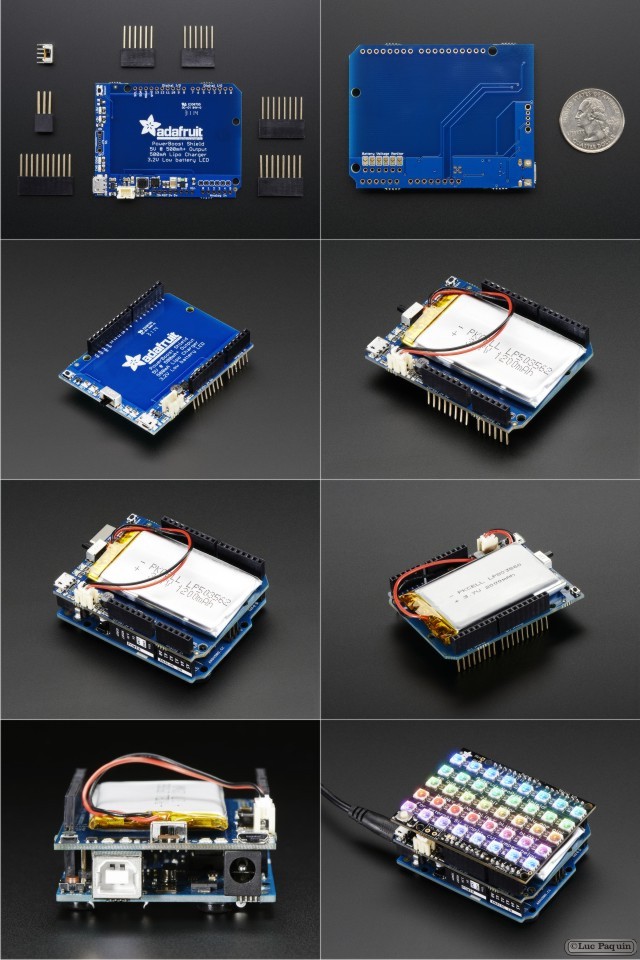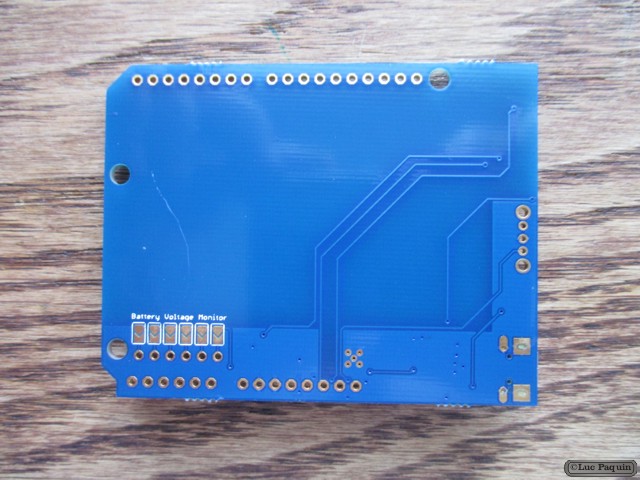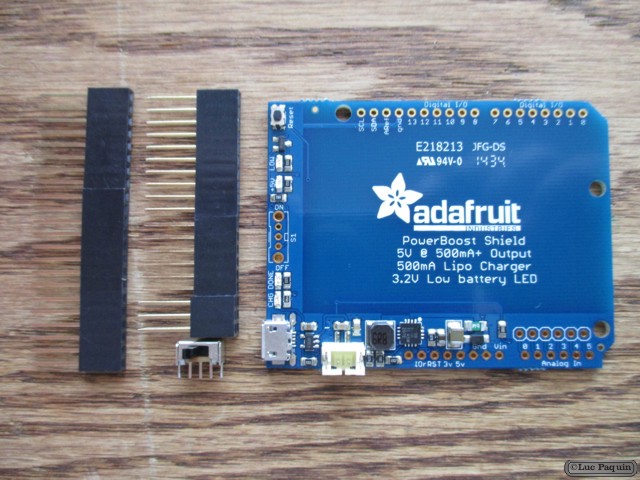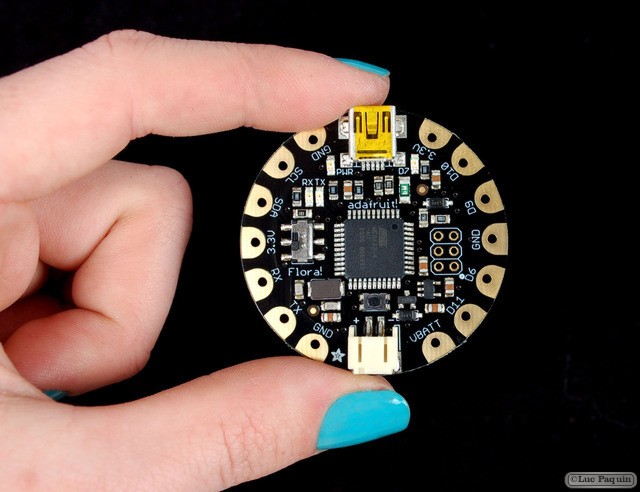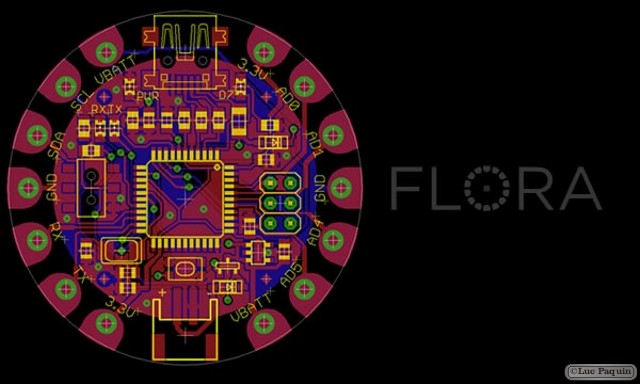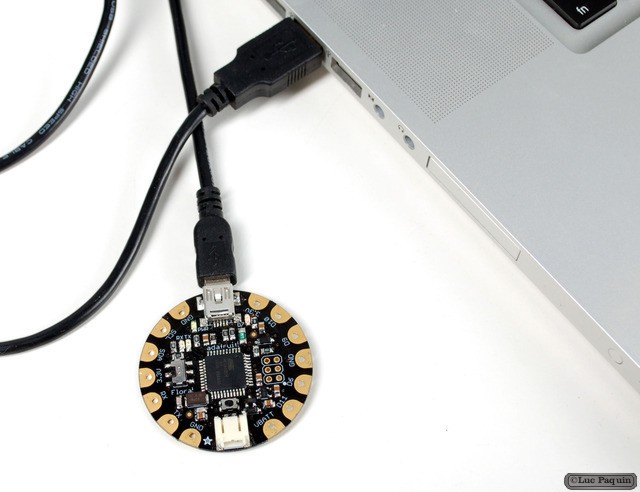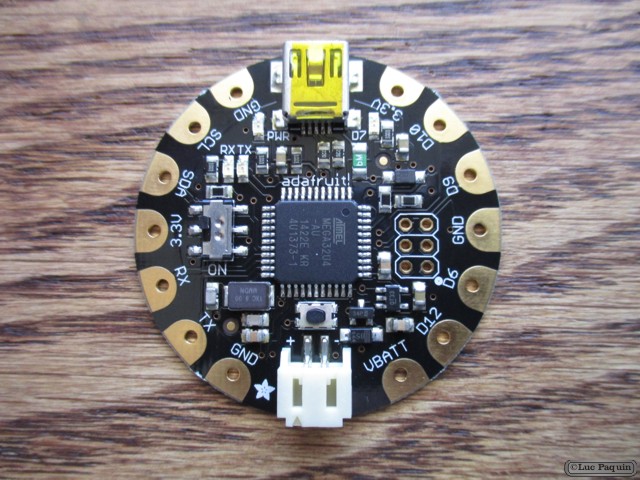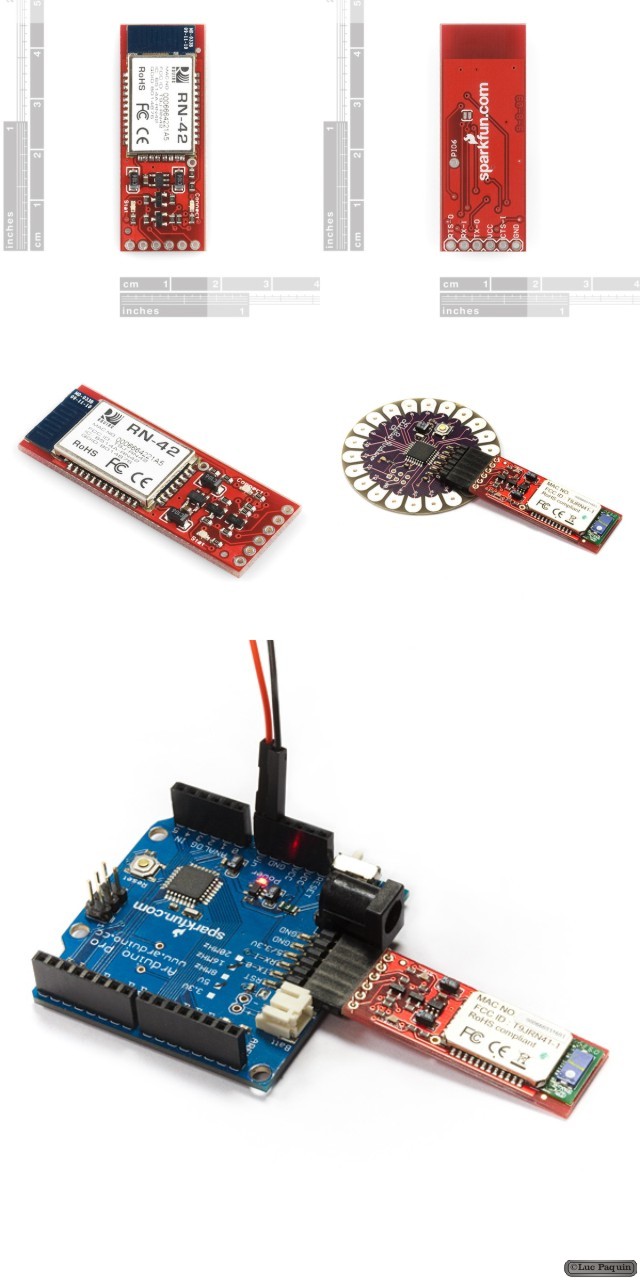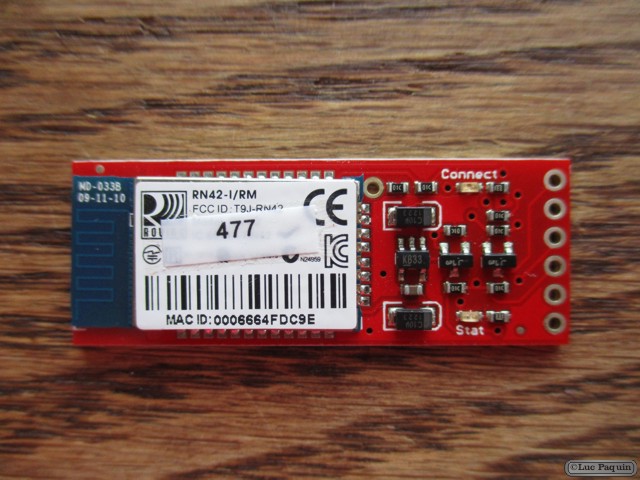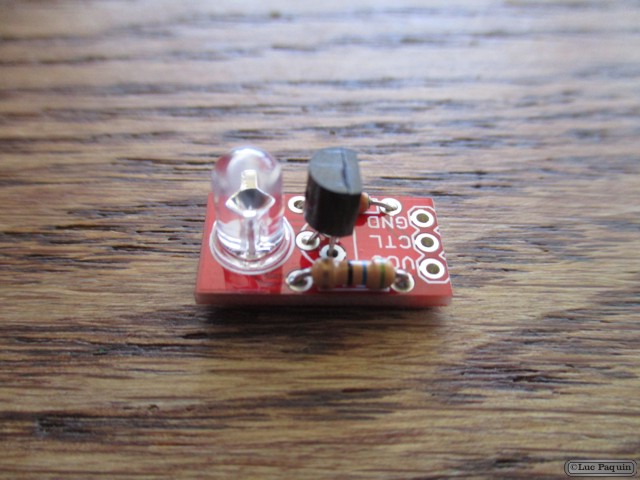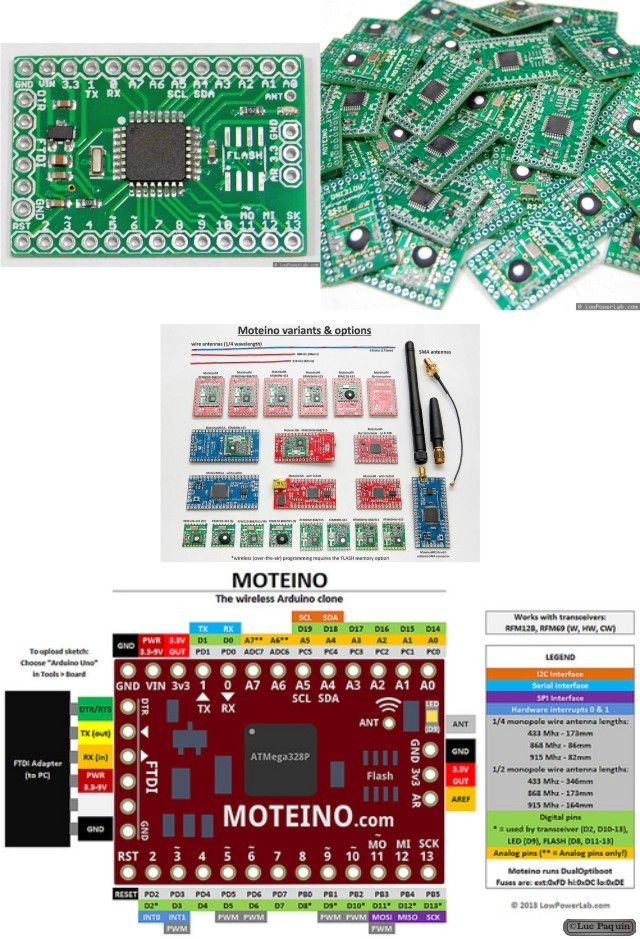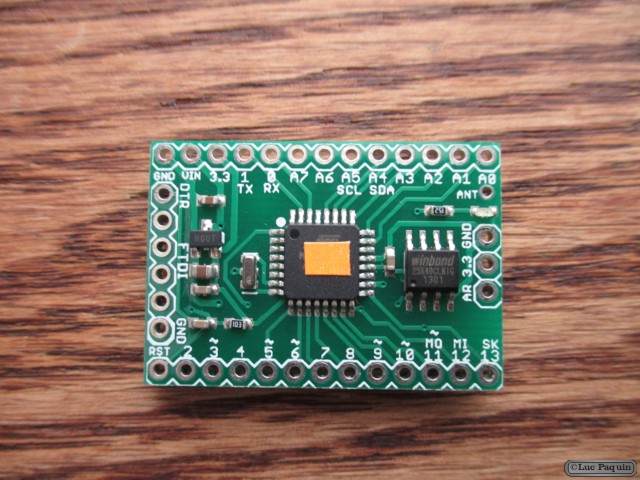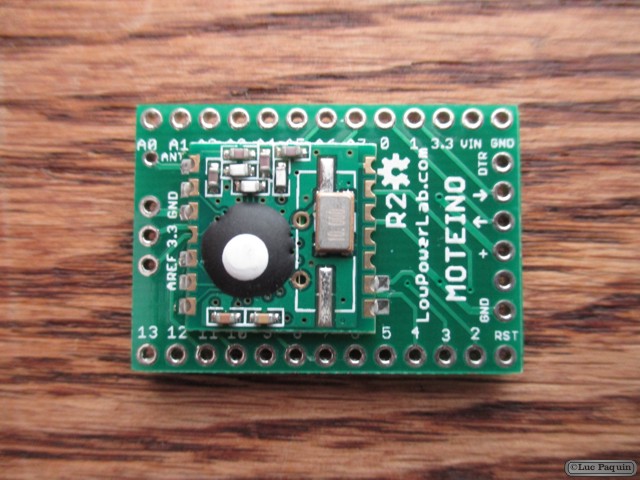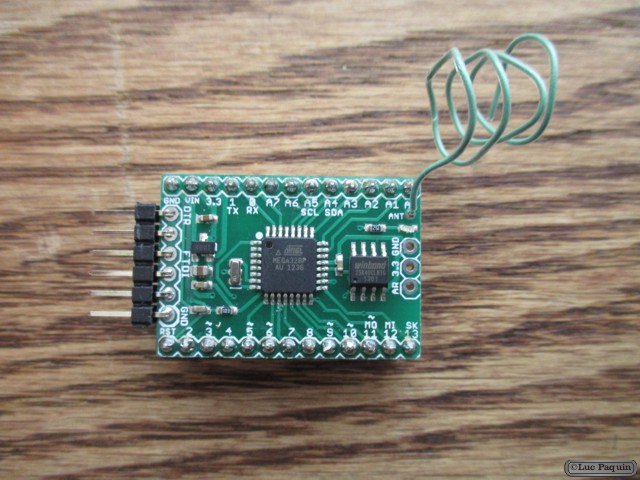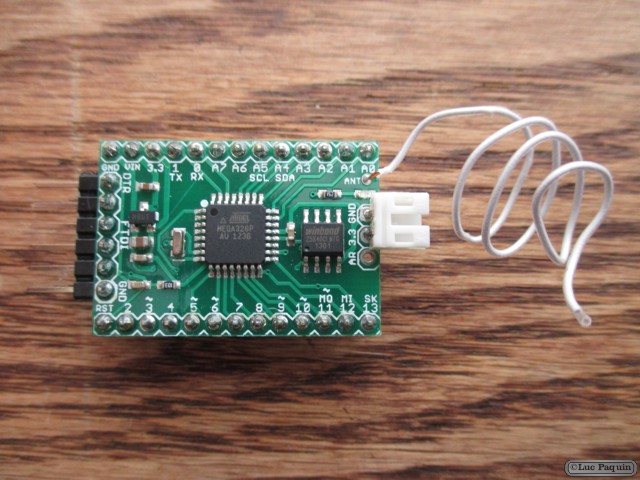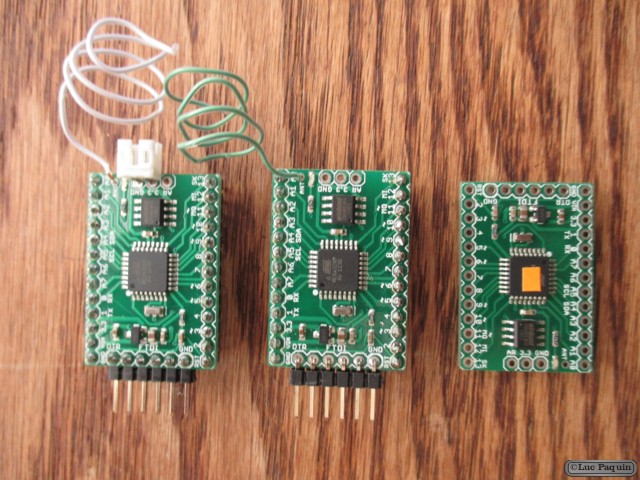Musical Instruments
Musical Instruments
Adafruit – USB Mini-B Breakout Board
Adafruit: 1764
Description
Simple but effective – this breakout board has a USB Mini-B connector, with all 5 pins broken out. Great for pairing with a microcontroller with USB support, or adding USB 5V power to a project.
Comes with one fully assembled and tested mini B breakout PCB and a small stick of 0.1″ header so you can solder it on and plug into a breadboard.
Technical Details
Dimensions (without 0.1″ header or terminal blocks):
- Length: 21mm/0.8″
- Width: 13mm/0.5″
- Height: 2mm/0.1″
- Weight: 1.6g
Don Luc
SparkFun – Arduino Uno – R3
SparkFun: DEV-11021
Description: This is the new Arduino Uno R3. In addition to all the features of the previous board, the Uno now uses an ATmega16U2 instead of the 8U2 found on the Uno (or the FTDI found on previous generations). This allows for faster transfer rates and more memory. No drivers needed for Linux or Mac (inf file for Windows is needed and included in the Arduino IDE), and the ability to have the Uno show up as a keyboard, mouse, joystick, etc.
The Uno R3 also adds SDA and SCL pins next to the AREF. In addition, there are two new pins placed near the RESET pin. One is the IOREF that allow the shields to adapt to the voltage provided from the board. The other is a not connected and is reserved for future purposes. The Uno R3 works with all existing shields but can adapt to new shields which use these additional pins.
Arduino is an open-source physical computing platform based on a simple i/o board and a development environment that implements the Processing/Wiring language. Arduino can be used to develop stand-alone interactive objects or can be connected to software on your computer (e.g. Flash, Processing, MaxMSP). The open-source IDE can be downloaded for free (currently for Mac OS X, Windows, and Linux).
Note: The Arduino Uno R3 requires the Arduino 1.0 drivers folder in order to install properly on some computers. We have tested and confirmed that the R3 can be programmed in older versions of the IDE. However, the first time using the R3 on a new computer, you will need to have Arduino 1.0 installed on that machine. If you are interested in reading more about the changes to the IDE, check out the official Arduino 1.0 Release notes!
Features:
- ATmega328 microcontroller
- Input voltage – 7-12V
- 14 Digital I/O Pins (6 PWM outputs)
- 6 Analog Inputs
- 32k Flash Memory
- 16Mhz Clock Speed
Don Luc
Kingbright – 3mm Low Current Red LED
Kingbright: WP710A10LID
3mm Low Current Red Led
- Emitting Color: Red
- Material: GaAsP/GaP
- Color/Wavelenght: 617nm
- Lens Type: Color Diffused
Product Featured
- Low power consumption
- Popular T-1 diameter package
- Viewing angle – 34°
- Available on tape and reel
- RoHS compliant
Applications
- Traffic signage
- Signage application
- Decorative & entertainment lighting
- Commercial & Residential architectural lighting
Don Luc
Adafruit – USB/DC Lithium Polymer battery charger 5-12V – 3.7/4.2v cells
Adafruit: 280
Description
Charge your single-cell lithium ion/polymer battery any which way you like with this board. Have a USB connection? No problem, just plug into the miniUSB connector. Only have a wall adapter? Any standard 2.1mm DC adapter which puts out 5 to 12VDC will work fine. If both are plugged in, the charger will automatically choose whichever has the highest voltage.
Other nice things about this charger include multiple LEDs for power & charging status, including a charging LED which will blink when the battery is full. If the charger gets too hot from high-speed charging, it will slow down the charge rate automatically. You can easily adjust the charge rate up to 1.2A or down to 100mA.
For use with Adafruit Lipoly/LiIon batteries only! Other batteries may have different voltage, chemistry, polarity or pinout.
- Use USB or DC power – 5 to 12V input
- Charges one single-cell 3.7/4.2v batteries (not for older 3.6/4.1v cells) with constant current/constant voltage
- Three indicator LEDs – green for Power, orange for charging and red for error
- Charging LED will blink when the battery is full
- You don’t have to worry about heat dissipation in the charger, even when plugging in a 12V DC power jack – thermal protection inside will slow down the charge rate to prevent damage
- 2 JST connections so you can keep the battery plugged in and powering your project
Terminal block connections galore (if you don’t like JST connectors) just solder in 3.5mm terminal blocks - Default charge rate is about 500mA, but you can easily change this by soldering in a through-hole resistor on. The chip can do 100-1200 mA charging
- Safety timer will stop charging after about 14 hours
- The chip supports a standard 10K thermistor, which we have stuffed as a standard resistor. You can solder in a thermistor easily
- Lots of information in the datasheet for the MCP73861
- Fully assembled, tested and comes with a free JST cable
Technical Details
Details:
- Dimensions: 40mm x 44mm x 13mm (1.6in x 1.7in x 0.5in)
- Weight: 11.7g ( 0.4oz)
Don Luc
Adafruit – Colorful Round Tactile Button Switch Assortment
Adafruit: 1009
Description
Little clicky switches are standard input “buttons” on electronic projects. These work best in a PCB but can be used on a solderless breadboard as shown in this tutorial. The pins are normally open (disconnected) and when the button is pressed they are momentarily closed.
These buttons are bigger than the 6mm ones we carry, and come in a pack of 15. Each button comes with a candy-colored round cap that snaps on. You get three of each color– blue, grey, yellow, green, and red. The round plastic button tops affix easily to the tactile switch body.
Assembled button dimensions: 12mm x 12mm x 12mm
Don Luc
Adafruit – PowerBoost 500 Shield – Rechargeable 5V Power Shield
Adafruit: 2078
Description
What’s a project if it’s trapped on your desk? Now you can take your Arduino anywhere you wish with the PowerBoost shield! This stackable shield goes onto your Arduino and provides a slim rechargeable power pack, with a built in battery charger as well as DC/DC booster.
Compatible with Arduino Uno, Duemilanove, Mega, Leonardo and Due – basically any Arduino-pinout-shaped Arduino as only the GND and 5V pins are used. You can stack shields on top, or stack the PowerBoost on top. Please note that the powerboost does not pass through the ICSP headers (the battery is in the way) so if your stacking shield uses ICSP for data transfer (like the Ethernet Shield), you’ll need to stack the PowerBoost above it!
The PowerBoost shield can run off of any Lithium Ion or Lithium Polymer battery (3.7/4.2V kind) but we suggest our 1200mAh capacity or 2000mAh capacity batteries, both of which fits very nicely in the empty space of the shield. Plug in the battery and recharge it via the microUSB jack. When you’re ready to go, just unplug the Arduino from USB or the wall adapter and it will automatically switch over to shield power.
The onboard boost converter can provide at least 500mA current, and can peak at 1A. There’s an onboard fuse to protect against higher current draws which could damage the boost converter or battery.
The shield comes as a kit of parts, some light soldering is required to attach the stacking headers and switch! Battery is not included, but you can pick one up in the shop (again, we suggest our 1200mAh battery or 2000mAh battery, but you can use any 500mAh+ size you like) There’s even an optional switch. If you choose to solder it in, it will let you turn the shield and Arduino power on/off.
Technical Details
- Dimensions: 53mm x 69mm x 2mm / 2.1″ x 2.7″ x 0.08″
- Height w/ JST: 8mm / 0.3″
- Weight: 12.5g
Don Luc
Adafruit – FLORA – Arduino-compatible V1.0a
Adafruit: 659
Description
FLORA is Adafruit’s fully-featured wearable electronics platform. It’s a round, sewable, Arduino-compatible microcontroller designed to empower amazing wearables projects.
The FLORA is small (1.75″ diameter, weighing 4.4 grams). The FLORA family also has the best stainless steel threads, sensors, GPS modules and chainable LED NeoPixels, perfect accessories for the FLORA main board.
The FLORA has built-in USB support. Built in USB means you plug it in to program it, it just shows up – all you need is a Micro-B USB cable, no additional purchases are needed! We have a modified version of the Arduino IDE so Mac & Windows users can get started fast – or with the new 1.6.4+ Arduino IDE, it takes only a few seconds to add Flora-support. The FLORA has USB HID support, so it can act like a mouse or keyboard to attach directly to computers.
The FLORA has built-in USB support. Built in USB means you plug it in to program it, it just shows up – all you need is a Micro-B USB cable, no additional purchases are needed! We have a modified version of the Arduino IDE so Mac & Windows users can get started fast – or with the new 1.6.4+ Arduino IDE, it takes only a few seconds to add Flora-support. The FLORA has USB HID support, so it can act like a mouse or keyboard to attach directly to computers.
FLORA has onboard power switch connected to 2A power FET for safe and efficient battery on/off control, so you can power quite a bit without burning out your switch. The FLORA has an onboard 3.3v 250mA regulator with a protection diode and USB fuse so that the microcontroller voltage is consistent and can power common 3.3v modules and sensors.
We spent a lot of time on the power supply because the FLORA power system is specifically designed to allow easy control and power of a large quantity of addressable NeoPixels. Flora can easily drive 50 pixels directly from the onboard power supply, or up to 500 with the pixels externally powered by a separate 5V supply.
- FLORA is fabric friendly– all the components on board are flush to the PCB and won’t snag delicate garments (it does not use FTDI headers).
- FLORA is extremely beginner-friendly – it is difficult to destroy the FLORA by connecting a battery backwards due to polarized connector and protection diodes. The on-board regulator means that even connecting a 9V battery will not result in damage or tears.
- The FLORA has 4 indicator LEDs: power good, digital signal LED for bootloader feedback, data rx/tx. Also onboard is an ICSP connector for easy reprograming for advanced users. Flora v2 even has an RGB NeoPixel for even more colorful lighting.
- There are 14 sewing tap pads for attachment and electrical connections. Data buses are interleaved with power and ground pads for easy module and sensor attachments without worrying about overlapping traces which are not possible with conductive thread.
- The FLORA works great with the Arduino IDE and is super easy to install support if you have IDE 1.6.4 or later
The FLORA is not the first wearable Arduino / Arduino-compatible. Leah Buechley’s Lilypad was developed in 2007 and while they are both round, FLORA is a completely new platform that works seamlessly with the FLORA accessories.
The FLORA is made in NYC at Adafruit, it was designed by Limor Fried (Ladyada), Adafruit’s founder and engineer. Adafruit has a proven track record of providing 100+ high-quality libraries for Arduino/Arduino IDE, hundreds of tutorials, open-source code and contributions to the Arduino project. Ladyada was a member of the MIT wearables group and likes to sew.
You may get an off-white or black JST connector.
Technical Details
- Dimensions: 45mm round x 7mm thick/ 1.8″ round x 0.3″ thick
- Weight: 4.7g
Don Luc
SparkFun – Bluetooth Mate Silver
SparkFun: WRL-10393
Description: The Bluetooth Mate is very similar to our BlueSMiRF modem, but it is designed specifically to be used with our Arduino Pros and LilyPad Arduinos. These modems work as a serial (RX/TX) pipe, and are a great wireless replacement for serial cables. Any serial stream from 2400 to 115200bps can be passed seamlessly from your computer to your target.
Bluetooth Mate has the same pin out as the FTDI Basic, and is meant to plug directly into an Arduino Pro, Pro Mini, or LilyPad Mainboard. Because we’ve arranged the pins to do this, you cannot directly plug the Bluetooth Mate to an FTDI Basic board (you’ll have to swap TX and RX).
The RN-42 is perfect for short range, battery powered applications. The RN-42 uses only 26uA in sleep mode while still being discoverable and connectable. Multiple user configurable power modes allow the user to dial in the lowest power profile for a given application. If you need longer range, check out the Bluetooth Mate Gold.
The Bluetooth Mate has on-board voltage regulators, so it can be powered from any 3.3 to 6VDC power supply. We’ve got level shifting all set up so the RX and TX pins on the remote unit are 3-6VDC tolerant. Do not attach this device directly to a serial port. You will need an RS232 to TTL converter circuit if you need to attach this to a computer.
Unit comes without a connector; if you want to connect it to an Arduino Pro, we’d suggest the 6-pin right-angle female header.
Note: The hardware reset pin of the RN-42 module is broken out on the bottom side of the board. This pin is mislabeled as ‘PIO6’, it is actually PIO4. Should you need to reset the Mate, pull this pin high upon power-up, and then toggle it 3 times.
Features:
- Designed to work directly with Arduino Pro’s and LilyPad main boards
- FCC Approved Class 2 Bluetooth® Radio Modem!
- Low power consumption: 25mA avg
- Hardy frequency hopping scheme – operates in harsh RF environments like WiFi, 802.11g, and Zigbee
- Encrypted connection
- Frequency: 2.4~2.524 GHz
- Operating Voltage: 3.3V-6V
- Serial communications: 2400-115200bps
- Operating Temperature: -40 ~ +70C
- Built-in antenna
Dimensions:
- Board: 1.75×0.65″
Don Luc
SparkFun – Max Power IR LED Kit
SparkFun: KIT-10732
Description: Infrared LEDs are awesome. Along with an IR receiver they can be used for remote control and even basic remote data communication. The only problem is that your Arduino won’t drive them to their full potential. The SparkFun Max Power IR LED kit solves this problem by providing you with everything you need to drive a 950nm IR LED properly. Simply solder together this easy through-hole kit and you can switch the LED using a transistor.
Once the kit is assembled, simply provide it with voltage (5V), ground, and connect the CTL pin to a digital pin on your Arduino, and you can drive this kit just like a normal LED. Although the LED won’t be visible to your naked eye, you can use a video camera, cell phone camera, or digital camera to see if the LED is working properly.
Don Luc
LowPowerLab – Moteino
LowPowerLab: Moteino R2
What is Moteino?
Moteino is a low cost low-power open-source wireless Arduino compatible development platform based on the popular ATMega328 chip used in traditional Arduinos, making it 100% compatible with the Arduino IDE (programming environment). Regular Moteino does not include an onboard USB-Serial converter (like traditional Arduinos), instead you need to use an external FTDI adapter to load sketches, the advantages being lower cost, smaller size. However there is a MoteinoUSB variant that the serial converter onboard. They are compatible with any other Arduino clones that use the popular HopeRF RFM69 transceiver, or the older RFM12B. Moteino also comes with an optional SPI flash memory chip for wireless programming, or data logging.
Soldering antenna and headers
Moteinos come without any soldered headers or antennas. Without the wire antenna the range will be only a few feet, and while this is OK for testing purposes it’s recommended that an antenna be soldered before real application use of the transmitter. The provided wire monopole antenna has to be soldered to the “ANT” pin hole (just above the FLASH chip) to achieve any usable range. Regular Moteinos will come with a 1×6 male header that you have to solder before you can power it and upload sketches through an FTDI Adapter.
Specifications for Moteino R2
- Microcontroller: ATmega328
- Transceiver: RFM69 W/HW/CW, RFM12B
- Transceivers frequencies: 434Mhz, 868Mhz (EU), 915Mhz (US, Australia, etc.)
- Input Voltage: 3.5V-16V (up to 12V recommended)
- Operating Voltage: 3.3V (regulated by MCP1703 on most recent Moteinos)
- Digital I/O Pins: 14+6 (6 PWM capable: marked with “~” symbol)
- Analog Input Pins: 8 (2 analog-only pins more than regular Arduinos)
- DC Current per I/O Pin: 20 mA
- Flash Memory: 32 KB of which 1 KB used by DualOptiboot bootloader
- SRAM: 2 KB
- EEPROM: 1 KB
- Clock Speed: 16 MHz
MISC
- Onboard LED on pin D9 instead of D13 (D9 is PWM!)
- RFM12B or RFM69 SPI-CS on D10
- FLASH SPI-CS on D8
- A6 and A7 are analog pins only, cannot be used as digital pins
Don Luc