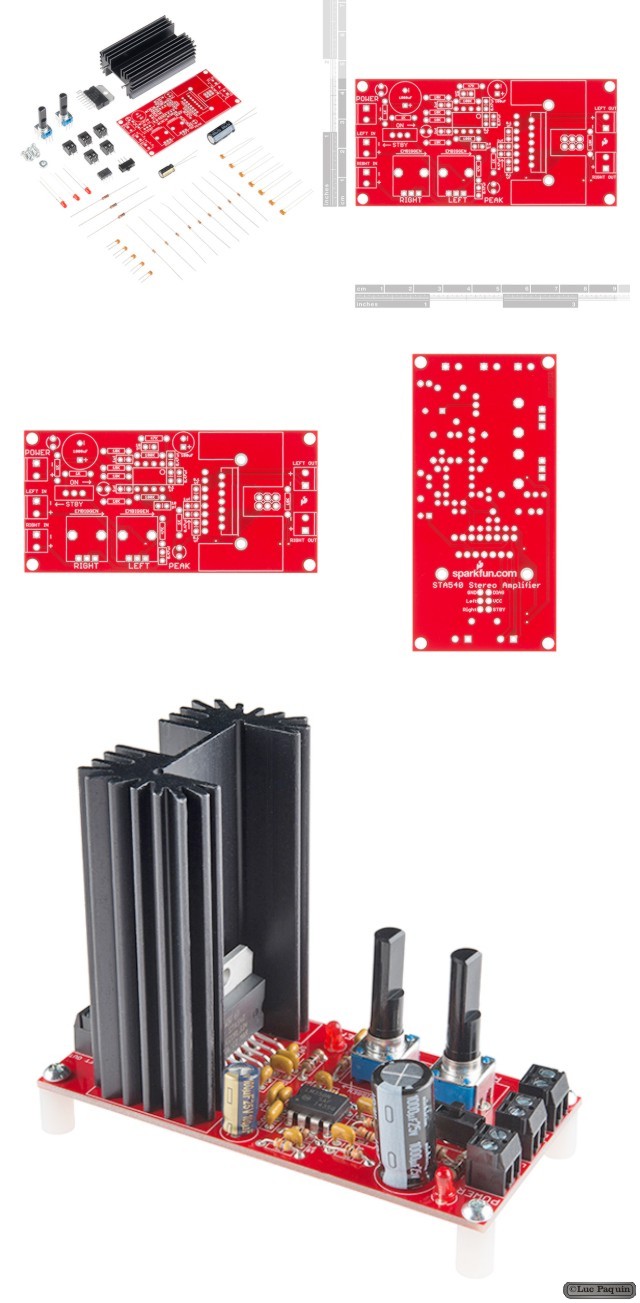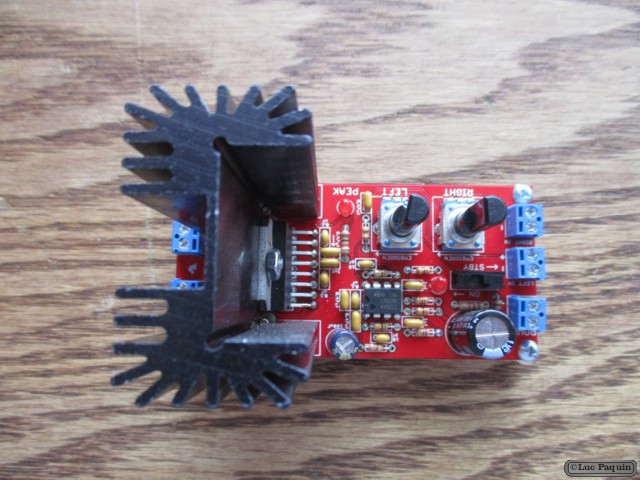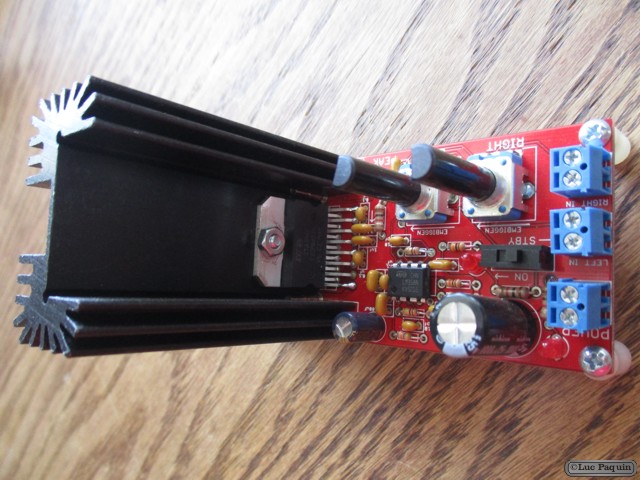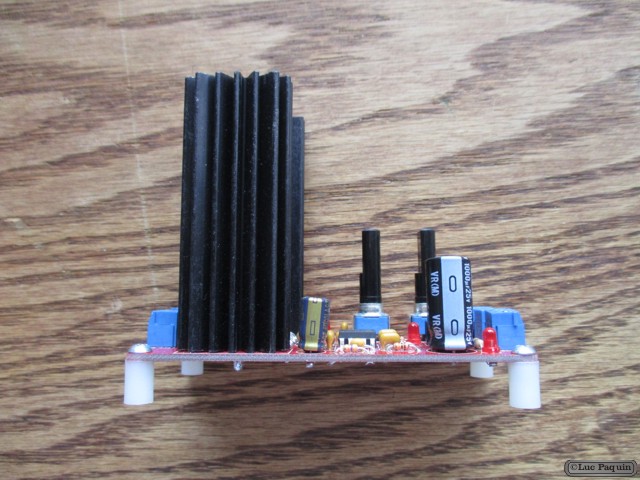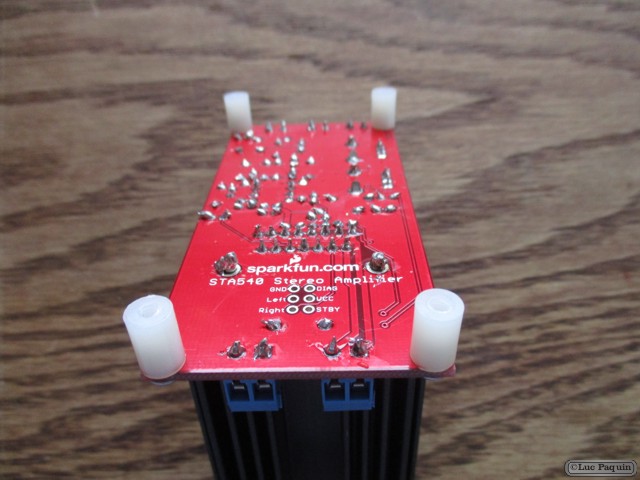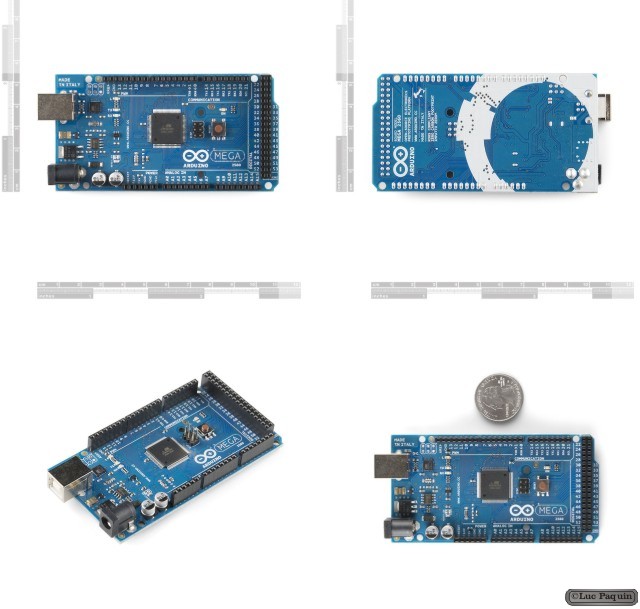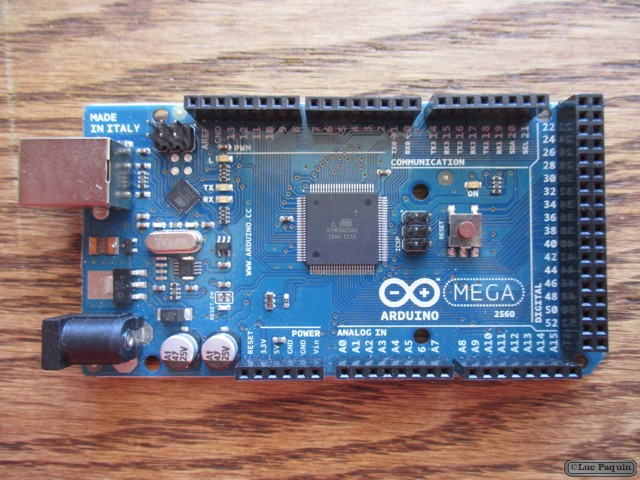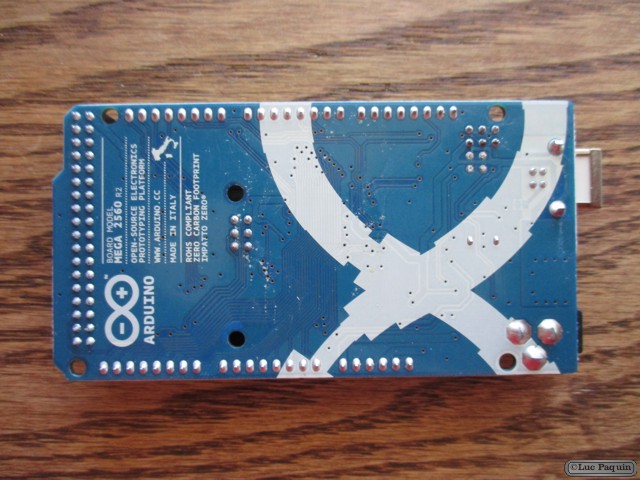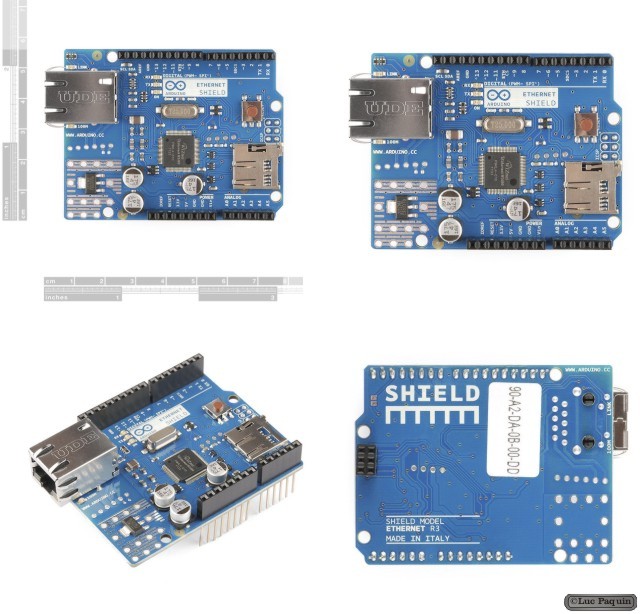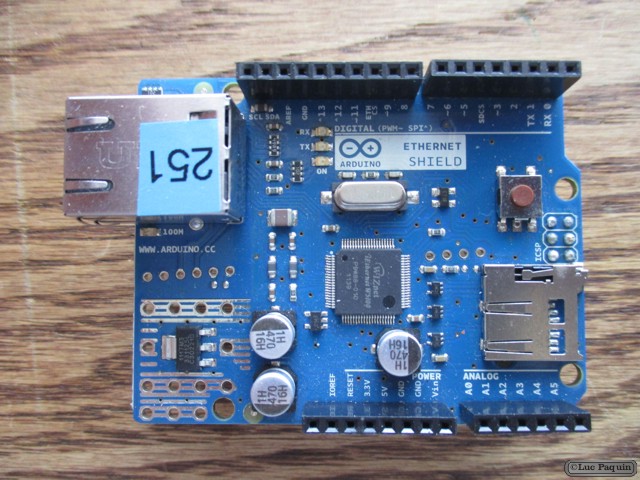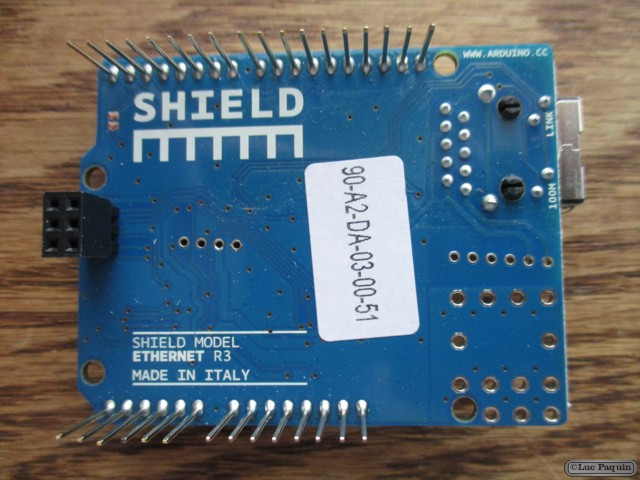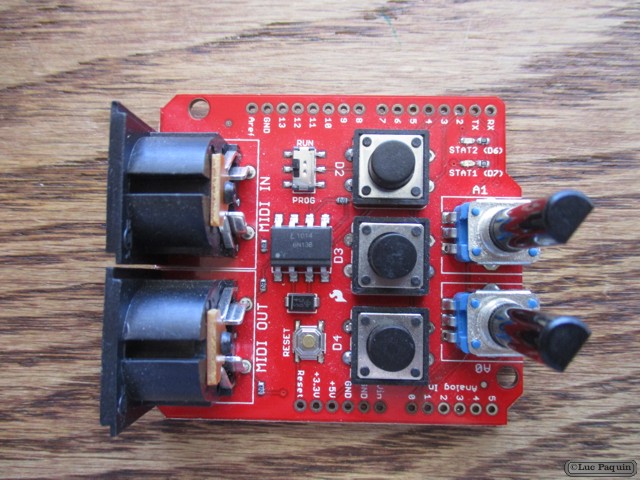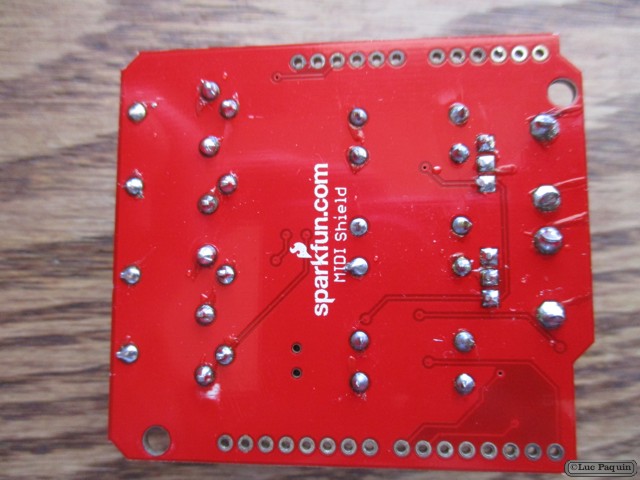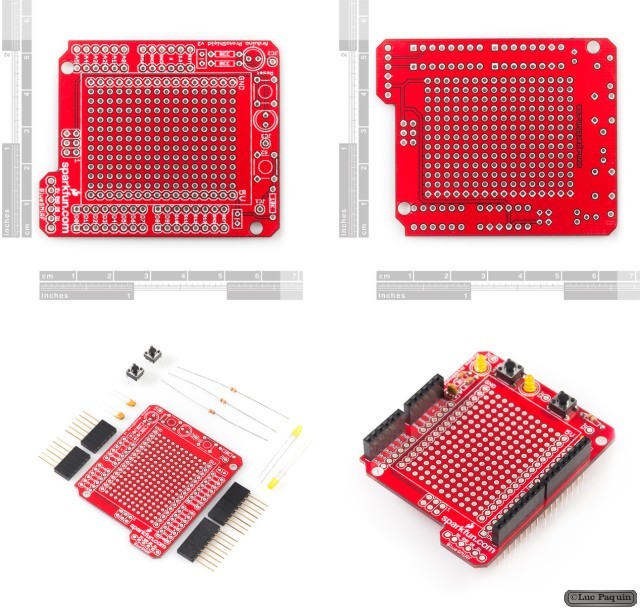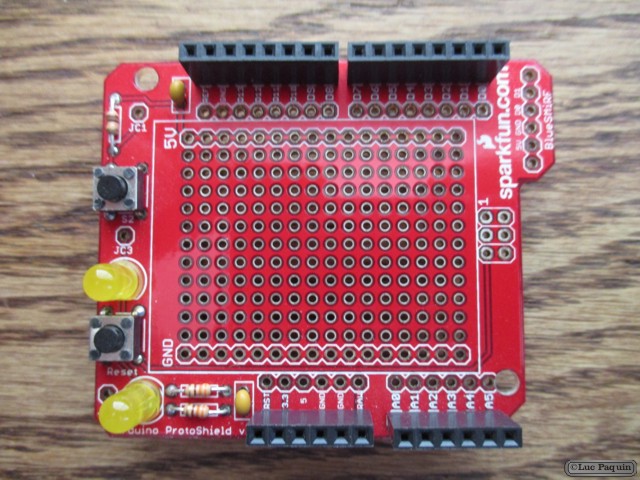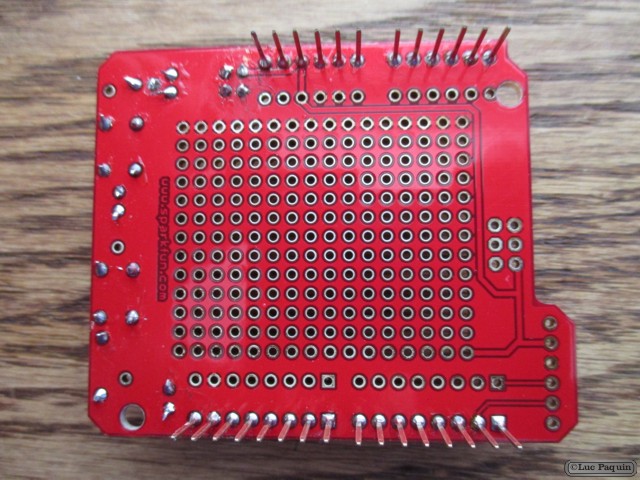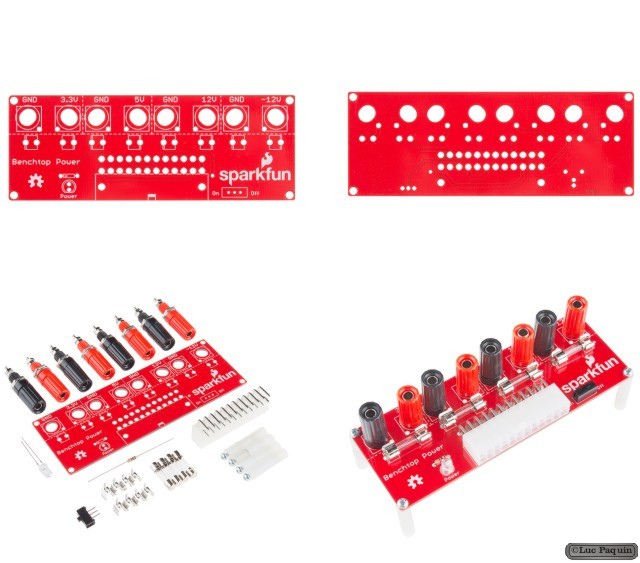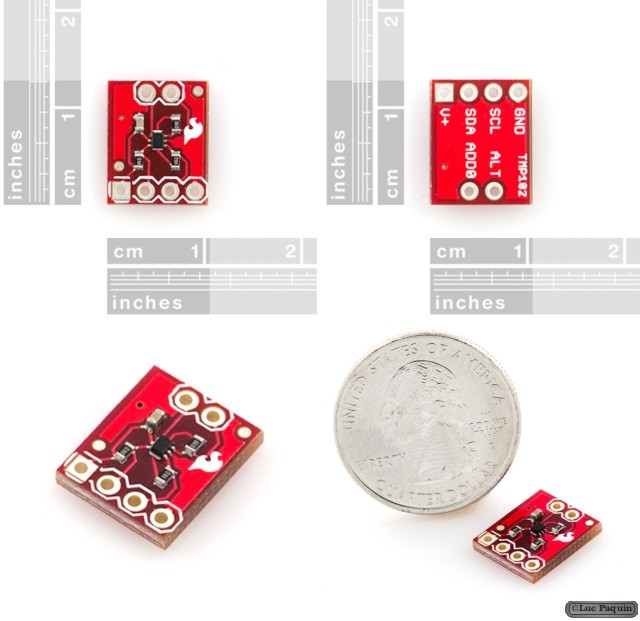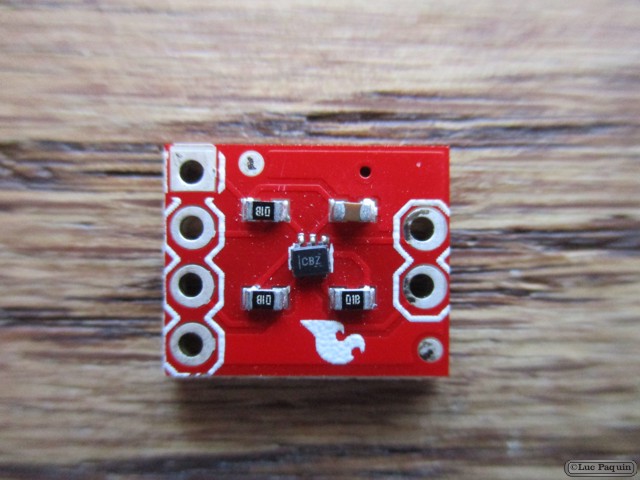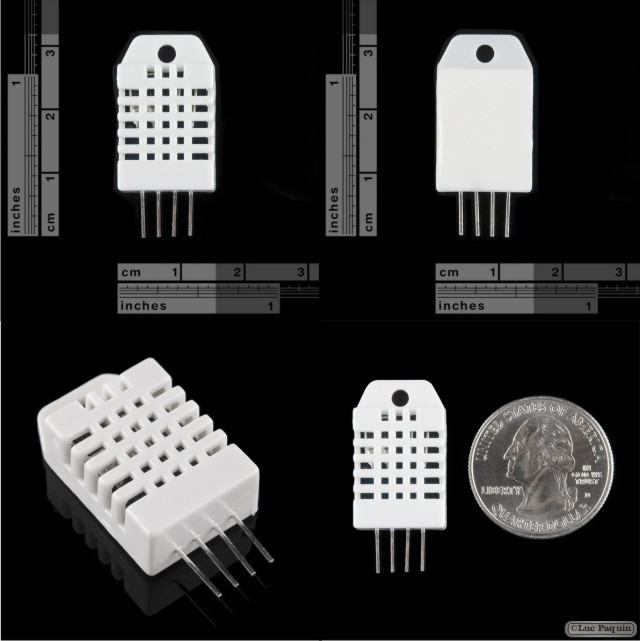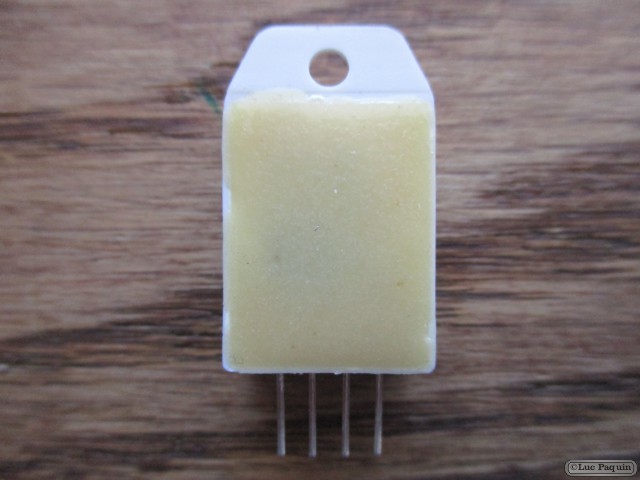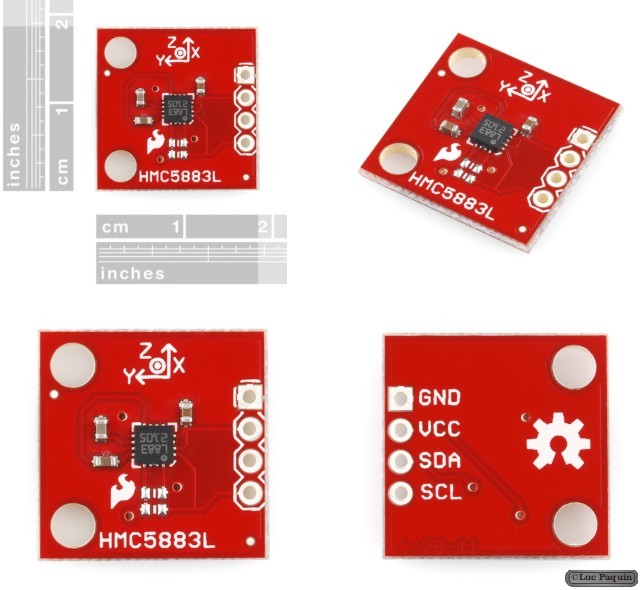SparkFun
SparkFun
SparkFun – Audio Amplifier Kit – STA540
SparkFun: KIT-09612
Description: This is a stereo amplifier kit designed to make use of the STA540 power amplifier IC. Once this kit is completed you have a fully functional, two-channel audio amplifier, complete with a standby switch, volume control and indicator LEDs. The kit also includes a 6400BG heatsink for the STA540 to dissipate any damaging heat.
In this kit, the STA540 is configured as a dual bridge amplifier capable of delivering up to 2x 38W (4O at 18V). Power supplied to the kit directly powers the STA540 and should be within 8 to 22V.
This kit comes as a bag of parts, you’ll need to solder everything to the PCB. All components are through-hole, so it shouldn’t be too difficult; but this kit is a bit more complex than our other through-hole kits.
Kit Includes:
- 1 x STA540 Audio Amplifier Kit PCB
- 1 x STA540 Dual/Quad Power Amplifier
- 1 x 6400BG Heatsink
- 1 x LM358 Op Amp
- 3 x LED – Basic Red
- 1 x SPDT Mini Power Switch
- Resistors:
- 5 x 10K Ohm
- 3 x 1.0K Ohm
- 2 x 47k Ohm
- 2 x 100k Ohm
- 2 x 10k Giant Trimpot
- Capacitors:
- 1 x 0.1uF-50V-20%
- 1 x 100uF – 25V
- 4 x 0.47uF-25V
- 2 x 10pF – 200V – 5%
- 3 x 1uF – 50V – -20,+80%
- 1 x 1000uF/25V
- 5 x 2-Pin Screw Terminal – 3.5mm
- 4 x Nylon Round Female Standoff
- 5 x Phillips Screw with 4-40 Thread
- 1 x #4-40 Hex Nut
Don Luc
SparkFun – Arduino Mega 2560 R2
SparkFun: DEV-09949
Description: Arduino is an open-source physical computing platform based on a simple i/o board and a development environment that implements the Processing/Wiring language. Arduino can be used to develop stand-alone interactive objects or can be connected to software on your computer (e.g. Flash, Processing, MaxMSP). The open-source IDE can be downloaded for free (currently for Mac OS X, Windows, and Linux).
The Arduino Mega is a microcontroller board based on the ATmega2560. It has 54 digital input/output pins (of which 14 can be used as PWM outputs), 16 analog inputs, 4 UARTs (hardware serial ports), a 16 MHz crystal oscillator, a USB connection, a power jack, an ICSP header, and a reset button. It contains everything needed to support the microcontroller; simply connect it to a computer with a USB cable or power it with a AC-to-DC adapter or battery to get started. The Mega is compatible with most shields designed for the Arduino Duemilanove or Diecimila.
This is the new Arduino Mega 2560. In addition to all the features of the previous board, the Mega 2560 now uses an ATmega8U2 instead of the FTDI chip. This allows for faster transfer rates, no drivers needed for Linux or Mac (inf file for Windows is needed), and the ability to have the board show up as a keyboard, mouse, joystick, etc. It also has twice as much flash memory.
Features:
- ATmega2560 microcontroller
- Input voltage – 7-12V
- 54 Digital I/O Pins (14 PWM outputs)
- 16 Analog Inputs
- 256k Flash Memory
- 16Mhz Clock Speed
Don Luc
SparkFun – Arduino Ethernet Shield
SparkFun: DEV-09026
Description: The Arduino Ethernet Shield allows an Arduino board to connect to the internet. It is based on the Wiznet W5100 ethernet chip providing a network (IP) stack capable of both TCP and UDP. The Arduino Ethernet Shield supports up to four simultaneous socket connections. Use the Ethernet library to write sketches which connect to the internet via a standard RJ45 Ethernet jack using the shield.
The latest revision of the shield adds a micro-SD card slot, which can be used to store files for serving over the network. It is compatible with the Arduino Uno and Mega (using the Ethernet library). You can access the on-board SD card slot using the SD library which is included in the current Arduino build.
The latest revision of the shield also includes a reset controller, to ensure that the W5100 Ethernet module is properly reset on power-up. Previous revisions of the shield were not compatible with the Mega and need to be manually reset after power-up. The reset button on the shield resets both the W5100 and the Arduino board.
Arduino communicates with both the W5100 and SD card using the SPI bus (through the ICSP header). This is on digital pins 11, 12, and 13 on the Duemilanove and pins 50, 51, and 52 on the Mega. On both boards, pin 10 is used to select the W5100 and pin 4 for the SD card. These pins cannot be used for general i/o. On the Mega, the hardware SS pin, 53, is not used to select either the W5100 or the SD card, but it must be kept as an output or the SPI interface won’t work.
Note that because the W5100 and SD card share the SPI bus, only one can be active at a time. If you are using both peripherals in your program, this should be taken care of by the corresponding libraries. If you’re not using one of the peripherals in your program, however, you’ll need to explicitly deselect it. To do this with the SD card, set pin 4 as an output and write a high to it. For the W5100, set digital pin 10 as a high output.
Don Luc
SparkFun – MIDI Shield
SparkFun: DEV-09595
Description: The SparkFun MIDI Shield board gives your Arduino access to the antiquated, but still widely used and well supported MIDI communication protocol, so you can control synthesizers, sequencers, and other musical devices. The MIDI protocol shares many similarities with standard asynchronous serial interfaces, so you can use the UART pins of your Arduino to send and receive MIDI’s event messages.
The MIDI Shield provides an opto-isolated MIDI-IN port as well as a MIDI-OUT port. The MIDI Shield can be mounted directly on top of an Arduino, connecting the MIDI-IN to the Arduino’s hardware RX pin and the MIDI-OUT to TX. Potentiometers are connected to analog pins 1 and 2, and can be used to control volume, pitch, tone or anything else you’d like. Also connected on the shield are three momentary push buttons (connected to D2-4), a reset button, and green and red stat LEDs. The RUN/PROG switch allows you to program the Arduino over serial without having to remove the shield.
Note: The MIDI Shield does not come with the through-hole MIDI connectors or trimpots soldered on. All of these components (2 MIDI connectors and 2 trimpots) are included with the product, however
Note: When using this shield with the Arduino Pro you will have to bypass the TX/RX resistors on the Pro to get enough current to the shield.
Don Luc
SparkFun – ProtoShield Kit
SparkFun: DEV-07914
Description: Riding on the waves of the very popular Arduino USB board is this small prototyping shield. Originally spawned with collaboration between the folks at SFE and ITP @ NYU, the ProtoShield mates with the Arduino USB board and gives the user a small soldering area, two general LEDs, access to a BlueSMiRF socket, a general pushbutton switch, and most important of all – the Arduino reset switch is brought to the top level. A ProtoShield quickstart guide is available!
This comes in kit form and must be soldered together by the end user. Please note – we do not ship assembly instructions, but you can find a big, clean photographed assembly guide here! There are a few tutorials on assembly listed below. All soldering is through-hole (relatively easy) but always check your component orientation before soldering!
The kit is pictured with the bread-board option. We highly recommend this breadboard! See the related items below for all the colorful options of breadboards you have.
Note: The SparkFun ProtoShield Kit does not include the holes for the Uno R3 SDA and SCL.
Kit Includes:
- 1 x ProtoShield bare PCB
- 2 x Stackable Headers 6-pin
- 2 x Stackable Headers 8-pin
- 2 x 5mm Basic Yellow LEDs
- 2 x 330 Ohm resistors
- 1 x 10k resistor
- 2 x Momentary push buttons
- 2 x 0.1uF Ceramic Capacitors
Features:
- All Arduino pins are brought to the top level
- 5V, GND, and Vin pins are exposed as well
- BlueSMiRF socket for wireless communication between Arduinos
- 2 general use LEDs
- 1 general use button
- Reset button brought to top level
Don Luc
SparkFun – Benchtop Power Board Kit
SparkFun: KIT-12867
Description: You don’t have the power? Well, there’s no need to ask Scotty – the SparkFun Benchtop Power Board Kit has your back. This board will let you take advantage of your power supply to create a benchtop power supply with enough juice to run almost any of your embedded electronics projects.
The benchtop power board kit was created to provide quick access to the typical voltages needed when developing physical computing projects (embedded systems). After assembling the kit you’ll have access to four different voltages (3.3V, 5V, 12V and -12V) each with their own replaceable 5A fuse. Each power rail has a corresponding ground connection; all of the power rails are brought out to a binding post. The benchtop power board should be powered by a standard computer power supply with an ATX connector. With this rev we have finally added a power switch and made each standoff to a more appropriate height to fit the mounting posts.
This kit is simple to put together and shouldn’t take more than 30-45 minutes for a beginner.
Don Luc
SparkFun – Metro-Gnome
SparkFun: KIT-09236
Description: The SparkFun Metro-Gnome is a basic digital metronome used to keep time during music practice. This is a basic kit that goes together in 15-20 minutes for people learning to solder, and 5-10 minutes for those with a bit of experience.
Kit Includes:
- 1 x Metro-Gnome PCB
- 1 x ATmega168
- 2 x 7-segment red LED
- 1 x 10uF cap
- 1 x 0.1uF cap
- 1 x 10k resistor
- 1 x 1N4148 diode
- 1 x Piezo Speaker
- 1 x mini power switch
- 2 x push button reset switches
- 1 x battery holder pack
- 4 x 1500mAh AA Alkaline Battery
Don Luc
SparkFun – Digital Temperature Sensor Breakout – TMP102
SparkFun: SEN-09418
Description: This is a breakout board for the incredibly small TMP102 digital temperature sensor. The TMP102 is a digital sensor (I2C a.k.a. TWI), has a resolution of 0.0625°C, and is accurate up to 0.5°C. The sensor requires very low-current, and is loaded with features.
Communication with the TMP102 is achieved through a two-wire serial interface. There is no on-board voltage regulator, so supplied voltage should be between 1.4 to 3.6VDC. Filtering capacitors and pull-up resistors are included as shown.
Features:
- 12-bit, 0.0625°C resolution
- Accuracy: 0.5°C (-25°C to +85°C)
- Low quiescent current
- 1.4V to 3.6VDC supply range
- Two-wire serial interface
- 10µA Active (max)
- 1µA Shutdown (max)
Don Luc
SparkFun – Humidity and Temperature Sensor – RHT03
SparkFun: SEN-10167
Description: The RHT03 (also known by DHT-22) is a low cost humidity and temperature sensor with a single wire digital interface. The sensor is calibrated and doesn’t require extra components so you can get right to measuring relative humidity and temperature.
Features:
- 3.3-6V Input
- 1-1.5mA measuring current
- 40-50 uA standby current
- Humidity from 0-100% RH
- -40 – 80 degrees C temperature range
- +-2% RH accuracy
- +-0.5 degrees C
Don Luc
SparkFun – Triple Axis Magnetometer Breakout – HMC5883L
SparkFun: SEN-10530
Description: This is a breakout board for Honeywell’s HMC5883L, a 3-axis digital compass. Communication with the HMC5883L is simple and all done through an I2C interface. There is no on-board regulator, so a regulated voltage of 2.16-3.6VDC should be supplied.
The breakout board includes the HMC5883L sensor and all filtering capacitors as shown. The power and 2-wire interface pins are all broken out to a 0.1″ pitch header.
Features:
- Simple I2C interface
- 2.16-3.6VDC supply range
- Low current draw
- 5 milli-gauss resolution
Dimensions: 0.7×0.7″ (17.78×17.78mm)
Don Luc