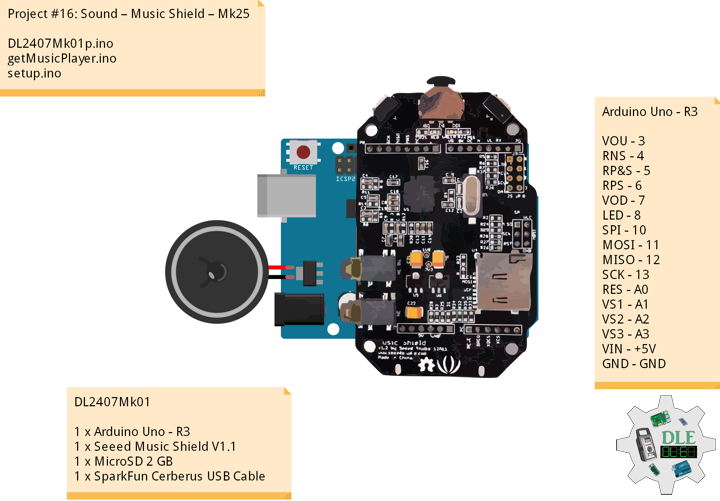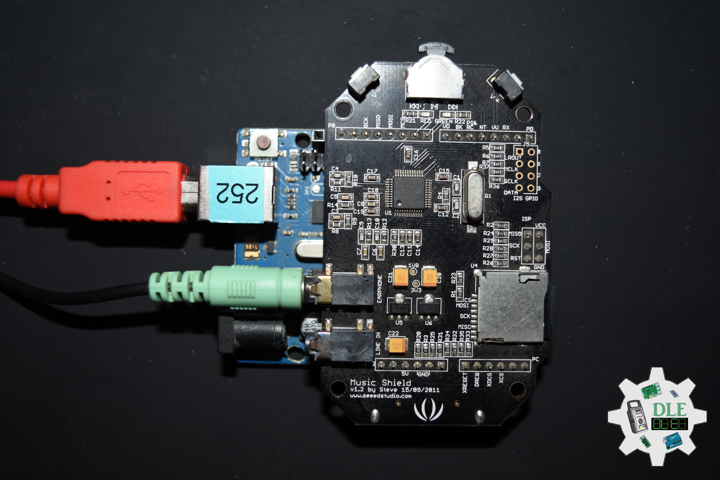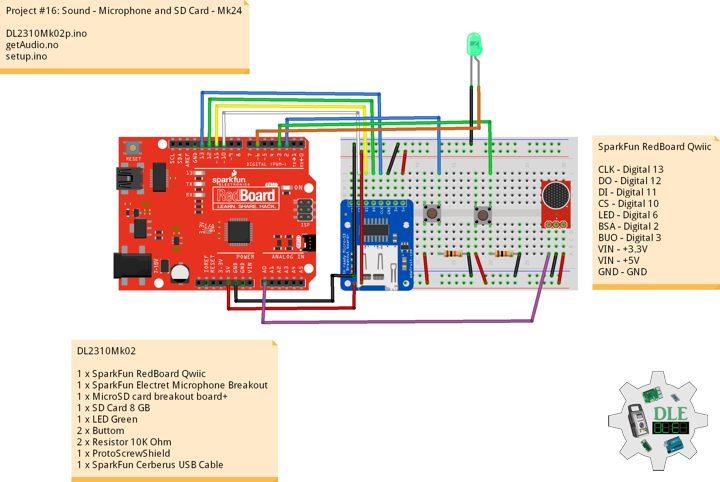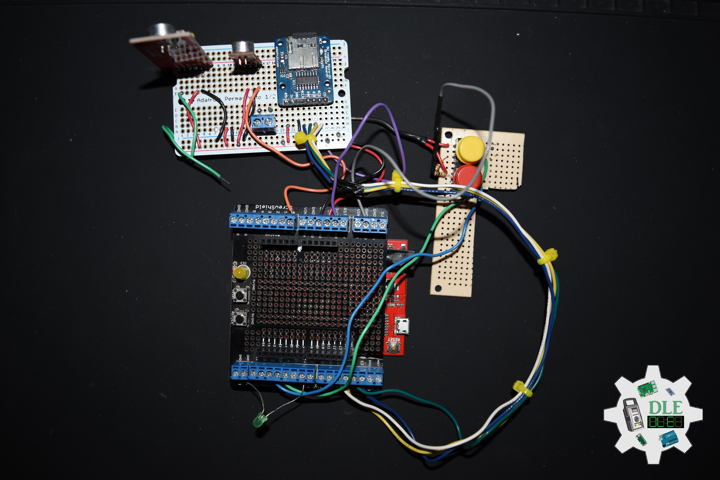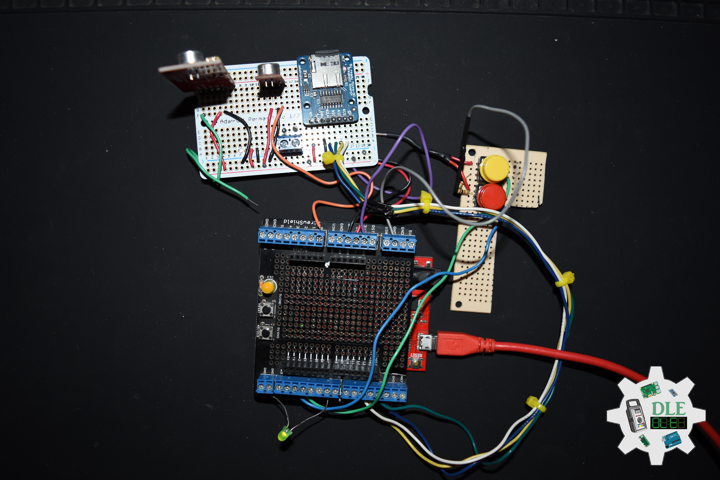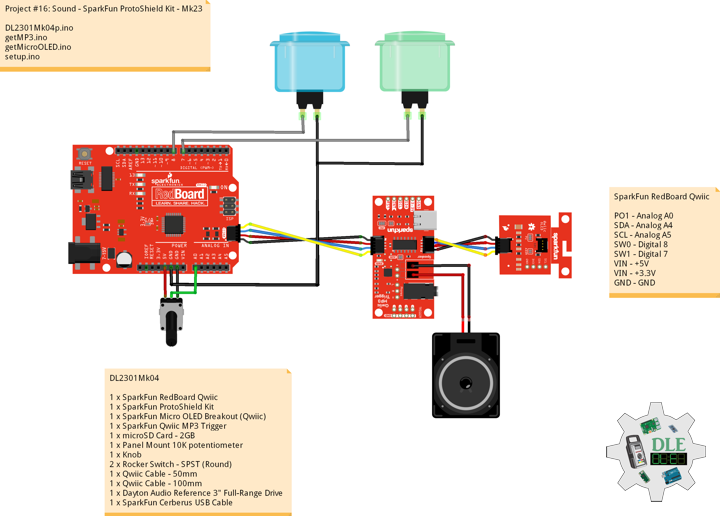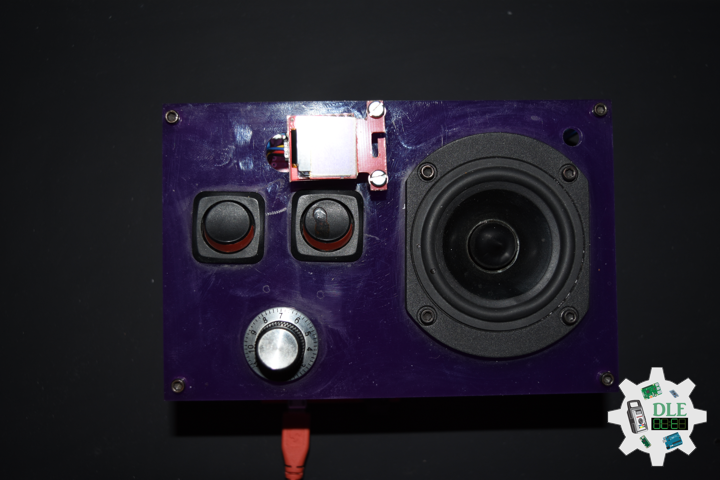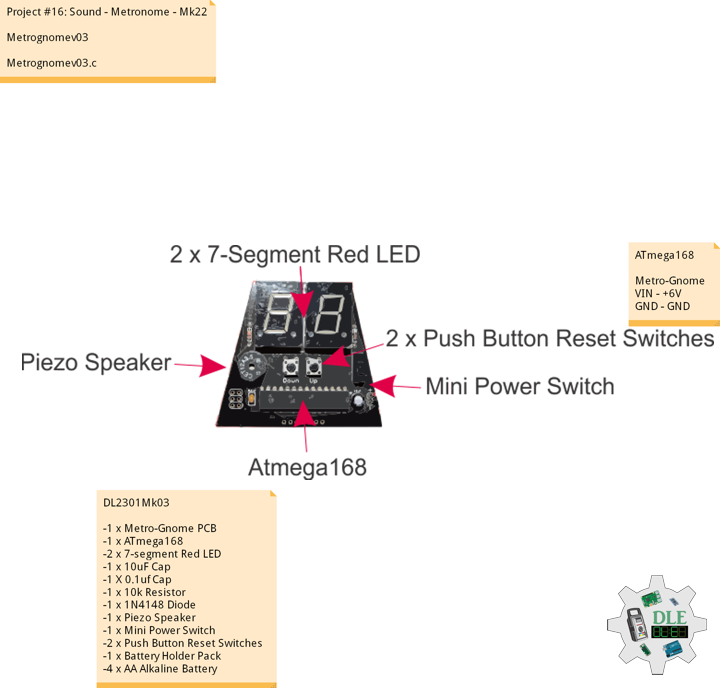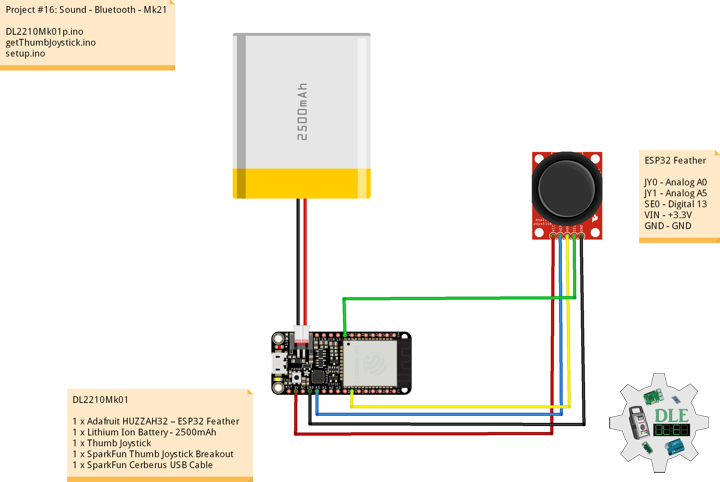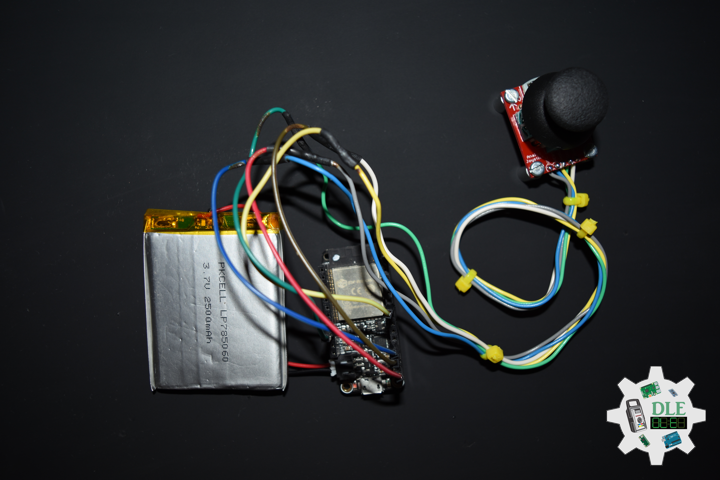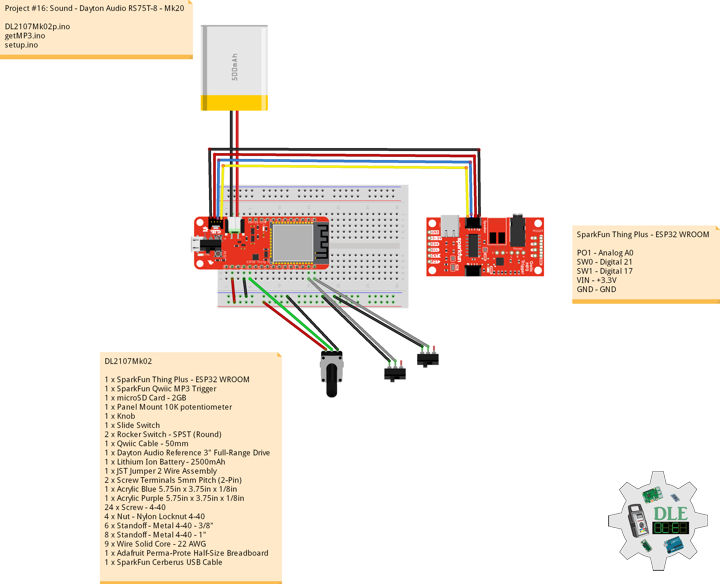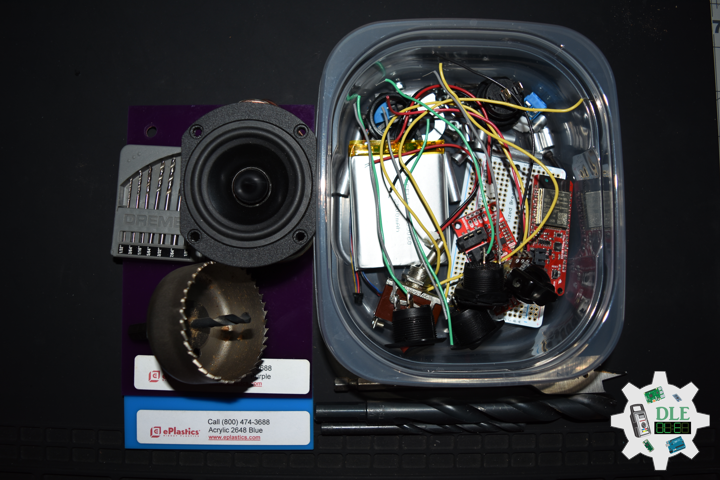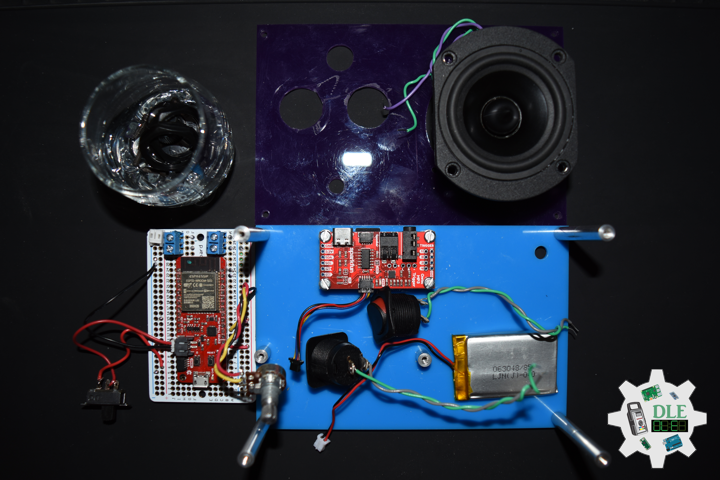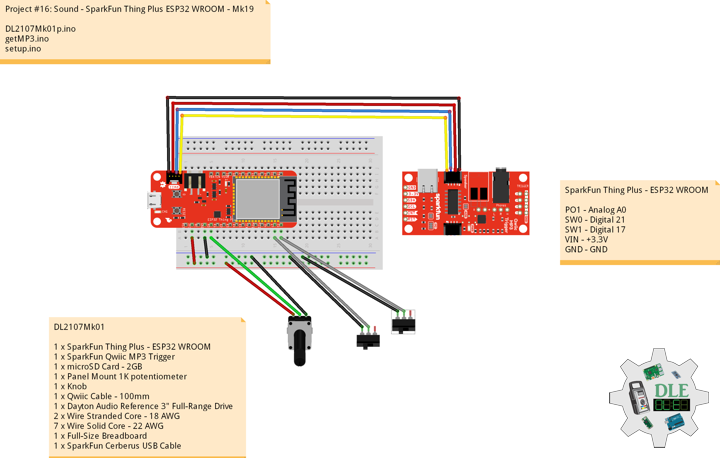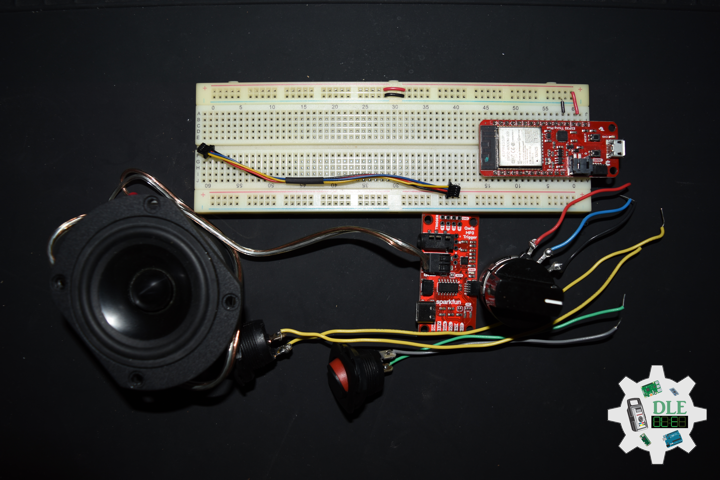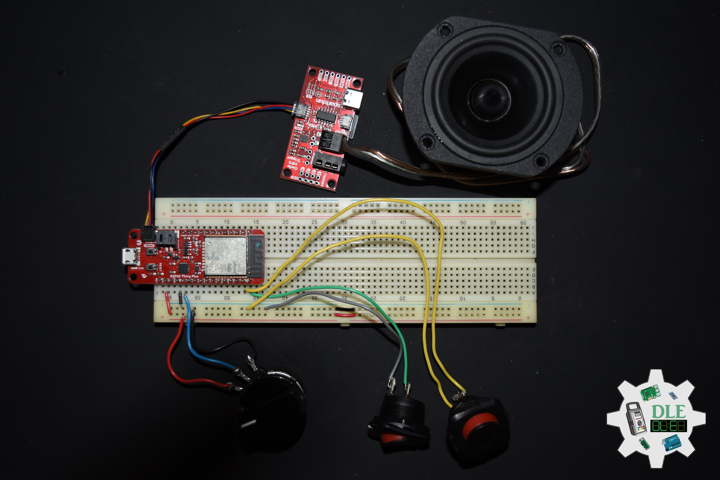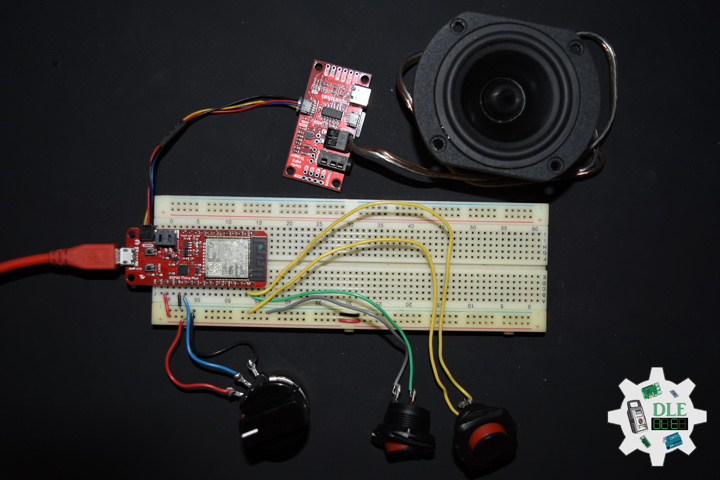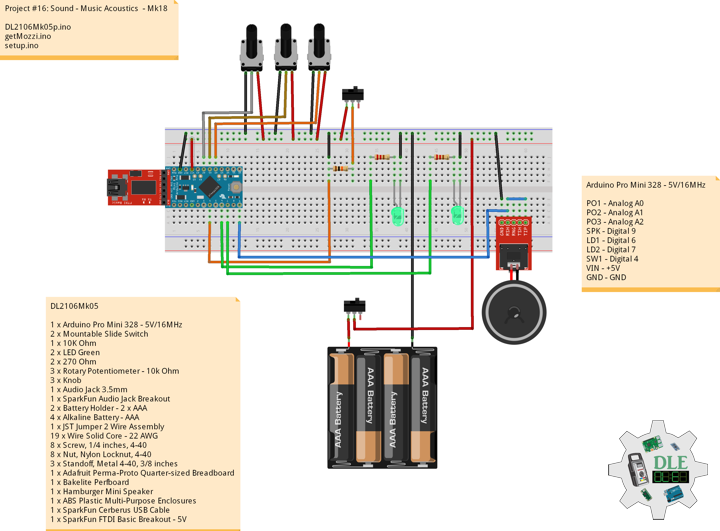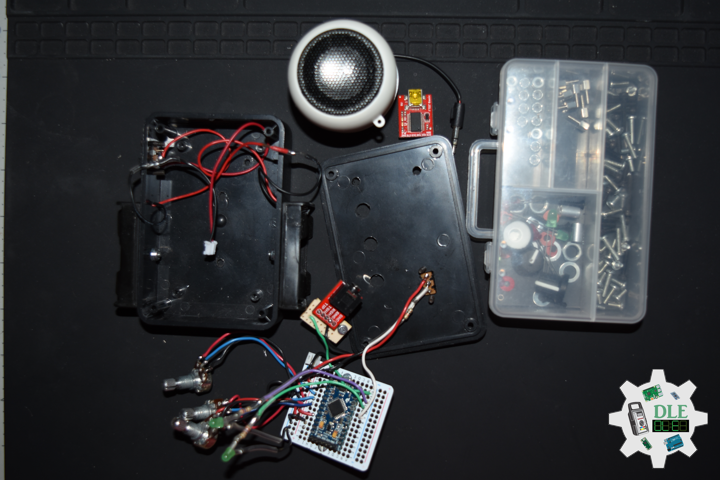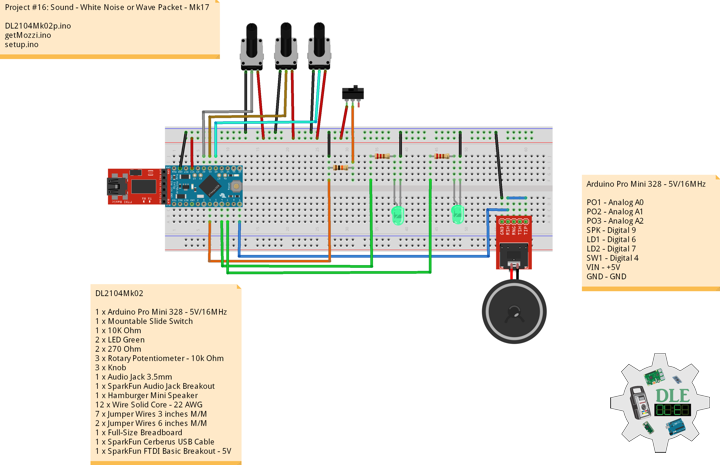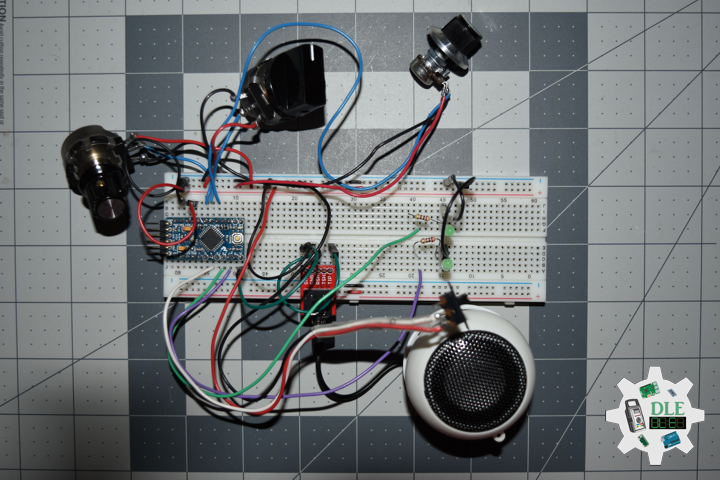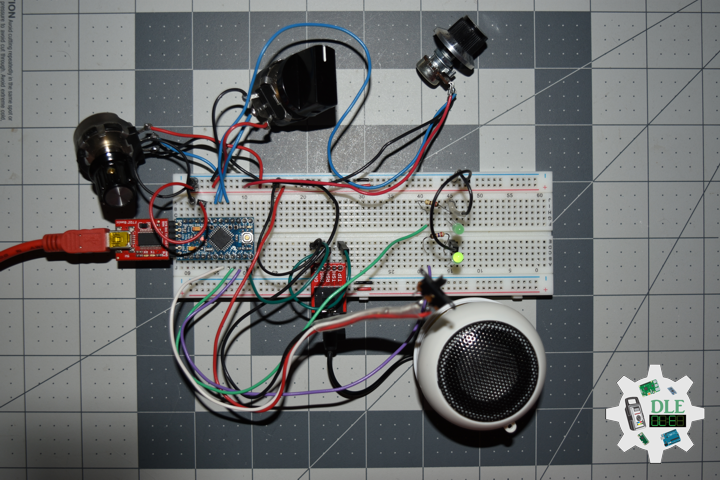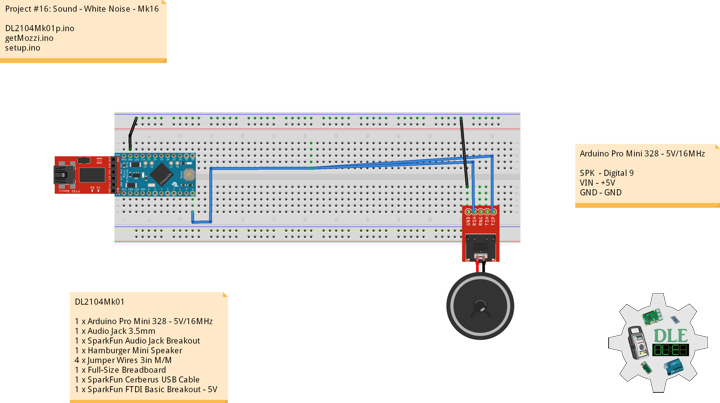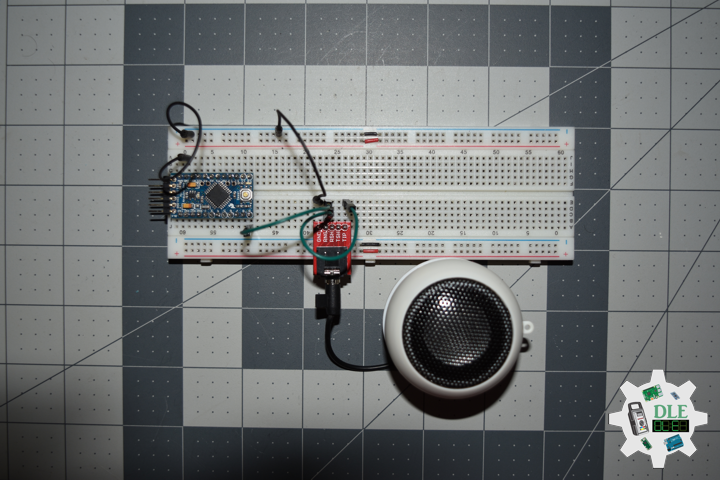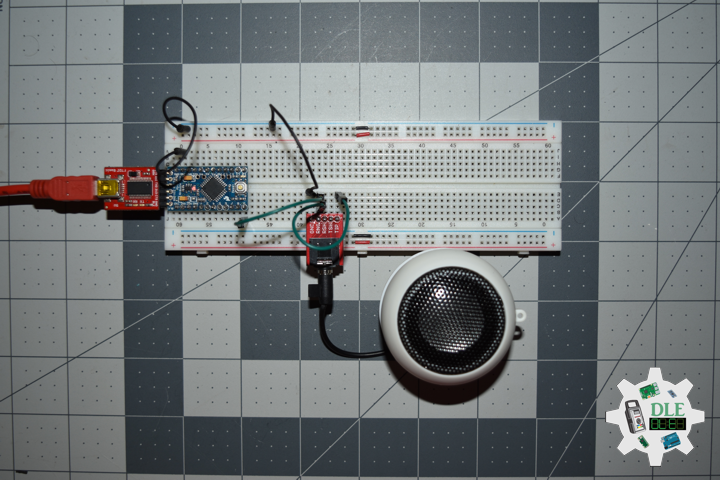#16 – Sound
Project #16: Sound – Music Shield – Mk25
——
#DonLucElectronics #DonLuc #ArduinoUno #Seeed #MusicShield #Arduino #Project #Fritzing #Programming #Electronics #Microcontrollers #Consultant
——
——
——
——
Seeed Studio: Music Shield V1.2
The Music Shield is a professional audio codec. It can work with Arduino, Seeeduino, Seeeduino Mega and Arduino Mega. It is based on VS1053b IC, and can play a variety of music formats stored on MicroSD cards with Seeed the provided Arduino Library. Recording is only supported on Seeeduino Mega and Arduino Mega for now.
- Arduino, Seeeduino, Arduino Mega, and Seeeduino Mega compatible
- 2 control-push buttons and 1 knob switch
- Plays music from micro SD cards Decodes: MP3, WAV, MIDI, Ogg Vorbis
- I2S interface for external DAC
- Headphone/Line Out for playback
- Line In for recording in OGG format
- Excellent sound quality with ±1 dB Frequency Response
- FCC verification
Insert the Micro SD card and the earphone. Plug the Music Shield onto the Arduino. Connect the board to PC using USB cable.
DL2407Mk01
1 x Arduino Uno – R3
1 x Seeed Music Shield V1.1
1 x MicroSD 2 GB
1 x Speakers
1 x SparkFun Cerberus USB Cable
Arduino Uno – R3
VOU – 3
RNS – 4
RP&S – 5
RPS – 6
VOD – 7
LED – 8
SPI – 10
MOSI – 11
MISO – 12
SCK – 13
RES – A0
VS1 – A1
VS2 – A2
VS3 – A3
VIN – +5V
GND – GND
DL2407Mk01p.ino
/****** Don Luc Electronics © ******
Software Version Information
Project #16: Sound – Music Shield – Mk25
16-25
DL2407Mk01p.ino
DL2407Mk01
1 x Arduino Uno - R3
1 x Seeed Music Shield V1.1
1 x MicroSD 2 GB
1 x SparkFun Cerberus USB Cable
*/
// Include the Library Code
// Fat 16
#include <Fat16.h>
#include <Fat16Util.h>
// New SPI
#include <NewSPI.h>
// Arduino
#include <arduino.h>
// Seeed Music Player
#include "pins_config.h"
#include "vs10xx.h"
#include "newSDLib.h"
#include "MusicPlayer.h"
// Seeed Music Player
MusicPlayer myplayer;
// Software Version Information
String sver = "16-25";
void loop() {
// Seeed Music Player
isMusicPlayer();
}
getMusicPlayer.ino
// Seeed Music Player
// is Music Player
void isMusicPlayer() {
// Seeed Music Player
// Set mode to play shuffle
myplayer.setPlayMode(MODE_SHUFFLE);
//Otherwise it will add the current song to the new playlist.
//If the current playlist is empty,it will add all the songs
// in the root directory to the playlist.
myplayer.creatPlaylist();
// Play List
myplayer.playList();
// While
while(1);
}
setup.ino
// Setup
void setup()
{
// Give display time to power on
delay(100);
// Seeed Music Player
// Will initialize the hardware and set default mode to be normal
myplayer.begin();
// Delay 5 Second
delay( 5000 );
}
——
People can contact us: https://www.donluc.com/?page_id=1927
Teacher, Instructor, E-Mentor, R&D and Consulting
- Programming Language
- Single-Board Microcontrollers (PIC, Arduino, Raspberry Pi, Arm, Silicon Labs, Espressif, Etc…)
- IoT
- Wireless (Radio Frequency, Bluetooth, WiFi, Etc…)
- Robotics
- Automation
- Camera and Video Capture Receiver Stationary, Wheel/Tank and Underwater Vehicle
- Unmanned Vehicles Terrestrial and Marine
- Machine Learning
- Artificial Intelligence (AI)
- RTOS
- Sensors, eHealth Sensors, Biosensor, and Biometric
- Research & Development (R & D)
- Consulting
Follow Us
Luc Paquin – Curriculum Vitae – 2024
https://www.donluc.com/luc/
Web: https://www.donluc.com/
Facebook: https://www.facebook.com/neosteam.labs.9/
YouTube: https://www.youtube.com/@thesass2063
Twitter: https://twitter.com/labs_steam
Pinterest: https://www.pinterest.com/NeoSteamLabs/
Instagram: https://www.instagram.com/neosteamlabs/
LinkedIn: https://www.linkedin.com/in/jlucpaquin/
Don Luc
Project #16: Sound – Microphone and SD Card – Mk24
——
#DonLucElectronics #DonLuc #Sound #Mic #SD #Adafruit #SparkFun #Arduino #Project #Fritzing #Programming #Electronics #Microcontrollers #Consultant
——
——
——
——
SparkFun Electret Microphone
This small breakout board couples an Electret microphone (100Hz–10kHz) with a 60x mic preamplifier to amplify the sounds of voice, claps, door knocks or any sounds loud enough to be picked up by a microcontroller’s analog-to-digital converter. Each breakout comes fully assembled and works from 2.7 Volt up to 5.5 Volt.
The Electret Mic Breakout translates amplitude, not volume, by capturing sound waves between two conducting plates in the microphone and converting them into electrical waves. These electrical signals are then amplified and picked up by your microcontroller’s ADC.
DL2310Mk02
1 x SparkFun RedBoard Qwiic
1 x SparkFun Electret Microphone Breakout
1 x MicroSD card breakout board+
1 x SD Card 8 GB
1 x LED Green
2 x Buttom
2 x Resistor 10K Ohm
1 x ProtoScrewShield
1 x SparkFun Cerberus USB Cable
SparkFun RedBoard Qwiic
CLK – Digital 13
DO – Digital 12
DI – Digital 11
CS – Digital 10
LED – Digital 6
BSA – Digital 2
BUO – Digital 3
VIN – +3.3V
VIN – +5V
GND – GND
——
DL2310Mk02p.ino
/****** Don Luc Electronics © ******
Software Version Information
Project #16: Sound - Microphone and SD Card - Mk24
16-24
DL2310Mk02p.ino
1 x SparkFun RedBoard Qwiic
1 x SparkFun Electret Microphone Breakout
1 x MicroSD card breakout board+
1 x SD Card 8 GB
1 x LED Green
2 x Buttom
2 x Resistor 10K Ohm
1 x ProtoScrewShield
1 x SparkFun Cerberus USB Cable
*/
// Include the Library Code
// SD Library and SD Card
#include <SD.h>
// SPI Devices
#include <SPI.h>
// TMRpcm playback/recording of PCM/WAV files direct from SD card
#include <pcmConfig.h>
#include <pcmRF.h>
#include <TMRpcm.h>
// SD Library and SD Card
#define SD_ChipSelectPin 10
// TMRpcm playback/recording of PCM/WAV files direct from SD card
TMRpcm audio;
int audiofile = 0;
// Uno
#define buffSize 128
#define ENABLE_RECORDING
#define BLOCK_COUNT 10000UL
// SparkFun Electret Microphone
int iAUD = A0;
// LED Green
int iLEDG = 6;
// Buttom
// Start Recording
int iStartRecording = 2;
int iStartState = 0;
// Stop Recording
int iStopRecording = 3;
int iStopState = 0;
// Software Version Information
String sver = "16-24";
void loop() {
// Buttom
// Start Recording
isStartRecording();
// Buttom
// Stop Recording
isStopRecording();
}
getAudio.ino
// TMRpcm playback/recording of PCM/WAV files direct from SD card
// Start Recording
void isStartRecording() {
// Read the state of the Switch value:
iStartState = digitalRead(iStartRecording);
// Check if the button is pressed. If it is, the SwitchState is HIGH:
if (iStartState == HIGH) {
// Led Green HIGH
digitalWrite(iLEDG, HIGH);
// Audio File
audiofile++;
switch (audiofile) {
case 1: audio.startRecording("File01.wav", 16000, iAUD); break;
case 2: audio.startRecording("File02.wav", 16000, iAUD); break;
case 3: audio.startRecording("File03.wav", 16000, iAUD); break;
case 4: audio.startRecording("File04.wav", 16000, iAUD); break;
case 5: audio.startRecording("File05.wav", 16000, iAUD); break;
case 6: audio.startRecording("File06.wav", 16000, iAUD); break;
case 7: audio.startRecording("File07.wav", 16000, iAUD); break;
case 8: audio.startRecording("File08.wav", 16000, iAUD); break;
case 9: audio.startRecording("File09.wav", 16000, iAUD); break;
case 10: audio.startRecording("File10.wav", 16000, iAUD); break;
}
}
}
// Stop Recording
void isStopRecording(){
// Read the state of the Switch value:
iStopState = digitalRead(iStopRecording);
// Check if the button is pressed. If it is, the SwitchState is HIGH:
if (iStopState == HIGH) {
// LED Green LOW
digitalWrite(iLEDG, LOW);
// Audio File
switch (audiofile) {
case 1: audio.stopRecording("File01.wav"); break;
case 2: audio.stopRecording("File02.wav"); break;
case 3: audio.stopRecording("File03.wav"); break;
case 4: audio.stopRecording("File04.wav"); break;
case 5: audio.stopRecording("File05.wav"); break;
case 6: audio.stopRecording("File06.wav"); break;
case 7: audio.stopRecording("File07.wav"); break;
case 8: audio.stopRecording("File08.wav"); break;
case 9: audio.stopRecording("File09.wav"); break;
case 10: audio.stopRecording("File10.wav"); break;
}
}
}
setup.ino
// Setup
void setup() {
// SparkFun Electret Microphone
pinMode(iAUD, INPUT);
// LED Green
pinMode(iLEDG, OUTPUT);
// Buttom
// Start Recording
pinMode(iStartRecording, INPUT);
// Stop Recording
pinMode(iStopRecording, INPUT);
// TMRpcm playback/recording of PCM/WAV files direct from SD card
SD.begin(SD_ChipSelectPin);
audio.CSPin = SD_ChipSelectPin;
}
——
People can contact us: https://www.donluc.com/?page_id=1927
Teacher, Instructor, E-Mentor, R&D and Consulting
- Programming Language
- Single-Board Microcontrollers (PIC, Arduino, Raspberry Pi, Arm, Silicon Labs, Espressif, Etc…)
- IoT
- Wireless (Radio Frequency, Bluetooth, WiFi, Etc…)
- Robotics
- Automation
- Camera and Video Capture Receiver Stationary, Wheel/Tank and Underwater Vehicle
- Unmanned Vehicles Terrestrial and Marine
- Machine Learning
- Artificial Intelligence (AI)
- RTOS
- eHealth Sensors, Biosensor, and Biometric
- Research & Development (R & D)
- Consulting
Follow Us
Luc Paquin – Curriculum Vitae – 2023
https://www.donluc.com/luc/
Web: https://www.donluc.com/
Facebook: https://www.facebook.com/neosteam.labs.9/
YouTube: https://www.youtube.com/@thesass2063
Twitter: https://twitter.com/labs_steam
Pinterest: https://www.pinterest.com/NeoSteamLabs/
Instagram: https://www.instagram.com/neosteamlabs/
Don Luc
Project #16: Sound – SparkFun ProtoShield Kit – Mk23
——
#DonLucElectronics #DonLuc #Sound #Arduino #MicroOLED #ProtoShield #SparkFunQwiicMP3 #SparkFunRedBoardQwiic #Project #Programming #Electronics #Microcontrollers #Consultant
——
——
——
——
SparkFun ProtoShield Kit
The SparkFun ProtoShield Kit lets you customize your own Arduino shield using whatever circuit you can come up with and then test it to make sure everything is working the way it should. The SparkFun ProtoShield Kit is based off the Arduino R3’s footprint that allows you to easily incorporate it with favorite Arduino-based device.
One of our favorite features with this version of the ProtoShield Kit is the solderable-like breadboard prototyping area. Half of this area was designed with a breadboard in mind. On the underside of the shield you will be able to see open jumper pads between each through hole to make a connection like a breadboard. Once you add a component, simply add a solder jumper between holes to make a connection. For those that prefer the standard prototyping pads.
DL2301Mk04
1 x SparkFun RedBoard Qwiic
1 x SparkFun ProtoShield Kit
1 x SparkFun Micro OLED Breakout (Qwiic)
1 x SparkFun Qwiic MP3 Trigger
1 x microSD Card – 2GB
1 x Panel Mount 10K potentiometer
1 x Knob
2 x Rocker Switch – SPST (Round)
1 x Qwiic Cable – 50mm
1 x Qwiic Cable – 100mm
1 x Dayton Audio Reference 3″ Full-Range Drive
1 x SparkFun Cerberus USB Cable
——
SparkFun RedBoard Qwiic
PO1 – Analog A0
SDA – Analog A4
SCL – Analog A5
SW0 – Digital 8
SW1 – Digital 7
VIN – +5V
VIN – +3.3V
GND – GND
——
DL2301Mk04p.ino
/* ***** Don Luc Electronics © *****
Software Version Information
#16 - Sound - SparkFun ProtoShield Kit - Mk23
16-04
DL2301Mk04p.ino
1 x SparkFun RedBoard Qwiic
1 x SparkFun ProtoShield Kit
1 x SparkFun Micro OLED Breakout (Qwiic)
1 x SparkFun Qwiic MP3 Trigger
1 x microSD Card - 2GB
1 x Panel Mount 10K potentiometer
1 x Knob
2 x Rocker Switch - SPST (Round)
1 x Qwiic Cable - 50mm
1 x Qwiic Cable - 100mm
1 x Dayton Audio Reference 3" Full-Range Drive
1 x SparkFun Cerberus USB Cable
*/
// Include the Library Code
// Wire communicate with I2C / TWI devices
#include <Wire.h>
// SparkFun MP3 Trigger
#include "SparkFun_Qwiic_MP3_Trigger_Arduino_Library.h"
// SparkFun Micro OLED
#include <SFE_MicroOLED.h>
// SparkFun MP3 Trigger
MP3TRIGGER mp3;
int iSongCount = 0;
int x = 0;
// Volume
int iVolume = A0;
int iVolumeLevel = 0;
// EQ Setting Normal
byte bEQSetting = 0;
// Play Next
const int iPlayNext = 8;
// Variable for reading the iPlayNext status
int iPlayNextState = 0;
// Play Previous
const int iPlayPrevious = 7;
// Variable for reading the iPlayPrevious status
int iPlayPreviousState = 0;
// SparkFun Micro OLED
#define PIN_RESET 9
#define DC_JUMPER 1
// I2C declaration
MicroOLED oled(PIN_RESET, DC_JUMPER);
// iLED ProtoShield
int iLED = 13;
// Software Version Information
String sver = "16-23";
void loop()
{
// SparkFun MP3 Trigger
if (mp3.isPlaying() == false) {
if ( x > iSongCount ) {
x = 0;
} else {
x = x + 1;
}
// Play Track
mp3.playTrack( x );
} else {
// Volume
isVolume();
// Play Next
isPlayNext();
// Play Previous
isPlayPrevious();
}
// Micro OLED
isMicroOLED();
}
getMP3.ino
// MP3
// Setup MP3
void isSetupMP3(){
// Check to see if Qwiic MP3 is present on the bus
if (mp3.begin() == false)
{
// Qwiic MP3 failed to respond. Please check wiring and possibly the I2C address. Freezing...
while (1);
}
if (mp3.hasCard() == false)
{
// Qwiic MP3 is missing its SD card. Freezing...
while (1);
}
// Song Count
iSongCount = mp3.getSongCount();
// EQ Setting
// 0 Normal
// 1 Pop
// 2 Rock
// 3 Jazz
// 4 Classic
// 5 Bass
bEQSetting = 5;
bEQSetting = mp3.getEQ();
// Initialize the iPlayNext
pinMode( iPlayNext, INPUT);
// Initialize the iPlayPrevious
pinMode( iPlayPrevious, INPUT);
}
// Volume
void isVolume() {
// Volume
iVolumeLevel = analogRead( iVolume );
// (0-1023 for 10 bits or 0-4095 for 12 bits)
iVolumeLevel = map(iVolumeLevel, 0, 1023, 0, 10);
// Volume can be 0 (off) to 31 (max)
// Volume can be 0 (off) to 10 (Breakfast)
mp3.setVolume( iVolumeLevel );
}
// Play Next
void isPlayNext() {
// Read the state of the iPlayNext value
iPlayNextState = digitalRead( iPlayNext );
if ( iPlayNextState == HIGH ) {
mp3.stop();
if ( x > iSongCount ) {
x = 0;
} else {
x = x + 1;
}
// Play Track
mp3.playTrack( x );
}
}
// Play Previous
void isPlayPrevious() {
// Read the state of the iPlayPrevious value
iPlayPreviousState = digitalRead( iPlayPrevious );
if ( iPlayPreviousState == HIGH ) {
mp3.stop();
if ( x > iSongCount ) {
x = 0;
} else {
x = x - 1;
}
// Play Track
mp3.playTrack( x );
}
}
getMicroOLED.ino
// SparkFun Micro OLED
// Setup Micro OLED
void isSetupMicroOLED() {
// Initialize the OLED
oled.begin();
// Clear the display's internal memory
oled.clear(ALL);
// Display what's in the buffer (splashscreen)
oled.display();
// Delay 1000 ms
delay(1000);
// Clear the buffer.
oled.clear(PAGE);
}
// Micro OLED
void isMicroOLED() {
// Text Display FreeIMU
// Clear the display
oled.clear(PAGE);
// Set cursor to top-left
oled.setCursor(0, 0);
// Set font to type 0
oled.setFontType(0);
// Song
oled.print("Song");
// Song Name
oled.setCursor(0, 13);
String songName = mp3.getSongName();
oled.print( songName );
// Song Count
oled.setCursor(0, 24);
oled.print("Song Count");
// Song Count
oled.setCursor(0, 37);
iSongCount = mp3.getSongCount();
oled.print( iSongCount );
oled.display();
}
setup.ino
// Setup
void setup()
{
// Initialize digital pin iLED ProtoShield as an output
pinMode(iLED, OUTPUT);
// Turn the LED on (HIGH is the voltage level)
digitalWrite(iLED, HIGH);
// Wire communicate with I2C / TWI devices
Wire.begin();
// SparkFun MP3 Trigger Setup
isSetupMP3();
// Setup Micro OLED
isSetupMicroOLED();
}
——
People can contact us: https://www.donluc.com/?page_id=1927
Technology Experience
- Programming Language
- Single-Board Microcontrollers (PIC, Arduino, Raspberry Pi,Espressif, etc…)
- IoT
- Wireless (Radio Frequency, Bluetooth, WiFi, Etc…)
- Robotics
- Camera and Video Capture Receiver Stationary, Wheel/Tank and Underwater Vehicle
- Unmanned Vehicles Terrestrial and Marine
- Machine Learning
- RTOS
- Research & Development (R & D)
Instructor, E-Mentor, STEAM, and Arts-Based Training
- Programming Language
- IoT
- PIC Microcontrollers
- Arduino
- Raspberry Pi
- Espressif
- Robotics
Follow Us
Luc Paquin – Curriculum Vitae – 2023
https://www.donluc.com/luc/
Web: https://www.donluc.com/
Facebook: https://www.facebook.com/neosteam.labs.9/
YouTube: https://www.youtube.com/@thesass2063
Twitter: https://twitter.com/labs_steam
Pinterest: https://www.pinterest.com/NeoSteamLabs/
Instagram: https://www.instagram.com/neosteamlabs/
Don Luc
Project #16: Sound – Metronome – Mk22
——
#DonLucElectronics #DonLuc #Sound #Metronome #Project #Fritzing #Programming #Electronics #Microcontrollers #Consultant
——
——
——
——
Metronome
A metronome is a device that produces an audible click or other sound at a regular interval that can be set by the user, typically in Beats Per Minute (BPM). Metronomes may include synchronized visual motion. Musicians use the device to practise playing to a regular pulse. In the 20th century, electronic metronomes and software metronomes were invented.
Musicians practise with metronomes to improve their timing, especially the ability to stick to a regular tempo. Metronome practice helps internalize a clear sense of timing and tempo. Composers and conductors often use a metronome as a standard tempo reference, and may play, sing, or conduct to the metronome. The metronome is used by composers to derive beats per minute if they want to indicate that in a composition. Conductors use a metronome to note their preferred tempo in each section.
SparkFun Metro-Gnome
The SparkFun Metro-Gnome is a basic digital metronome used to keep time during music practice. This is a basic kit that goes together in 15-20 minutes for people learning to solder, and 5-10 minutes for those with a bit of experience.
DL2301Mk03
-1 x Metro-Gnome PCB
-1 x ATmega168
-2 x 7-Segment Red LED
-1 x 10uF Capacitor
-1 X 0.1uf Capacitor
-1 x 10k Resistor
-1 x 1N4148 Diode
-1 x Piezo Speaker
-1 x Mini Power Switch
-2 x Push Button Reset Switches
-1 x Battery Holder Pack
-4 x AA Alkaline Battery
ATmega168
Metro-Gnome
VIN – +6V
GND – GND
——
Metrognomev03
Metrognomev03.c
// Metronome-v03
#define F_CPU 1024000 // Adjust this to get the clock more precise
#include <avr/io.h>
#include <util/delay.h>
#include <avr/interrupt.h>
#define BUZZER1 1
#define BUZZER1_PORT PORTB
#define BUZZER2 2
#define BUZZER2_PORT PORTB
#define sbi(port_name, pin_number) (port_name |= 1<<pin_number)
#define cbi(port_name, pin_number) ((port_name) &= (uint8_t)~(1 << pin_number))
uint16_t countUp = F_CPU/1024; // Dividing clock by 1024
uint16_t speed = 60; // Program initially runs at 60 BPM
uint8_t leftDisplay = 6; // Initialize output to show 60 BPM
uint8_t rightDisplay = 0;
void ioinit();
void display(int digit, int number);
// Interrupt Timer 1 makes the buzzer tick at proper intervals
ISR(TIMER1_COMPA_vect)
{
int buzzPeriod = 100;
uint32_t buzzLength = 1000;
while(1)
{
//Subtract the buzzPeriod from the overall length
if(buzzPeriod > buzzLength) break;
buzzLength -= buzzPeriod;
if(buzzPeriod > buzzLength) break;
buzzLength -= buzzPeriod;
//Toggle the buzzer at various speeds
PINB = 0b00000010;
_delay_us(buzzPeriod);
PINB = 0b00000100;
_delay_us(buzzPeriod);
}
}
// Interrupt Timer 2 checks for button presses
ISR(TIMER0_COMPA_vect)
{
// Check down button
if( (PINB & (1<<4)) == 0)
{
if (speed == 1) // If speed = 1 go up to 299
{
speed = 299;
rightDisplay = 9;
leftDisplay = 9;
}
else if ((rightDisplay == 0) && (leftDisplay == 0))
{
rightDisplay = 9;
leftDisplay = 9;
speed--;
}
else if (rightDisplay == 0)
{
rightDisplay = 9;
leftDisplay--;
speed--;
}
else
{
rightDisplay--;
speed--;
}
// Reset counter and adjust compare register
TCNT1 = 0x00;
OCR1A = (countUp*60)/speed;
}
// Check up button
if((PINB & (1<<5)) == 0)
{
if (speed == 299)
{
speed = 1;
rightDisplay = 1;
leftDisplay = 0;
}
else if ((rightDisplay == 9) && (leftDisplay == 9))
{
rightDisplay = 0;
leftDisplay = 0;
speed++;
}
else if (rightDisplay == 9)
{
rightDisplay = 0;
leftDisplay++;
speed++;
}
else
{
rightDisplay++;
speed++;
}
// Reset counter and adjust compare register
TCNT1 = 0x00;
OCR1A = (countUp*60)/speed;
}
}
int main()
{
int flag = 0;
ioinit();
while(1) // Main loop PWM's the two displays at 1kHz
{
if (flag == 0)
{
cbi(PORTC, 1); // Turn right display off
display(0, leftDisplay); // Output to left display
flag = 1;
}
else
{
cbi(PORTC, 0); // Turn left display off
display(1, rightDisplay); // Output to right display
flag = 0;
}
_delay_us(10);
PORTD = 0xFF;
cbi(PORTC, 0);
cbi(PORTC, 1);
_delay_us(30);
}
return 0;
}
void ioinit()
{
// set PORTB for Buzzer and buttons
DDRB = DDRB | 0b00110110;
PORTB = PORTB | 0b00110000;
// set PORTC for DIGI select
DDRC = 0b0000011;
PINC = 0b0000011;
// set PORTD for display
DDRD = 0b11111111;
// Set 16-bit Timer 1 for clicking
TCCR1A = 0x00;
TCCR1B = (_BV(WGM12) | _BV(CS12) | _BV(CS10)); // Divide clock by 1024, CTC mode
OCR1A = (countUp*60)/speed; // Set top of counter
TIMSK1 = _BV(OCIE1A); // Enable OCR1A interrupt
// Set Timer 0 to check button press
TCCR0A = _BV(WGM01);
TCCR0B = _BV(CS00) | _BV(CS02);
OCR0A = 100; // OCCR0A can be adjusted to change the button debounce time
TIMSK0 = _BV(OCIE0A);
sei(); // Enable interrupts
}
// This will output the corresponding
// 'number' to digit 0 (left) or 1 (right)
void display(int digit, int number)
{
//cbi(PORTC, digit); // Ties display to ground
if (digit == 0)
sbi(PORTC, 0); // Ties display to ground
else if (digit == 1)
sbi(PORTC, 1);
switch(number) // Set PIND, display pins, to correct output
{
case 0:
PORTD = 0b11000000;
break;
case 1:
PORTD = 0b11111001;
break;
case 2:
PORTD = 0b10100100;
break;
case 3:
PORTD = 0b10110000;
break;
case 4:
PORTD = 0b10011001;
break;
case 5:
PORTD = 0b10010010;
break;
case 6:
PORTD = 0b10000010;
break;
case 7:
PORTD = 0b11111000;
break;
case 8:
PORTD = 0b10000000;
break;
case 9:
PORTD = 0b10010000;
break;
}
// Turn decimal point on if above 100 & 200
if ((digit == 0) && (speed >= 200))
cbi(PORTD, 7);
if ((digit == 1) && (speed >= 100))
cbi(PORTD, 7);
}
——
People can contact us: https://www.donluc.com/?page_id=1927
Technology Experience
- Programming Language
- Single-Board Microcontrollers (PIC, Arduino, Raspberry Pi,Espressif, etc…)
- IoT
- Wireless (Radio Frequency, Bluetooth, WiFi, Etc…)
- Robotics
- Camera and Video Capture Receiver Stationary, Wheel/Tank and Underwater Vehicle
- Unmanned Vehicles Terrestrial and Marine
- Machine Learning
- RTOS
- Research & Development (R & D)
Instructor, E-Mentor, STEAM, and Arts-Based Training
- Programming Language
- IoT
- PIC Microcontrollers
- Arduino
- Raspberry Pi
- Espressif
- Robotics
Follow Us
Luc Paquin – Curriculum Vitae – 2023
https://www.donluc.com/luc/
Web: https://www.donluc.com/
Facebook: https://www.facebook.com/neosteam.labs.9/
YouTube: https://www.youtube.com/@thesass2063
Twitter: https://twitter.com/labs_steam
Pinterest: https://www.pinterest.com/NeoSteamLabs/
Instagram: https://www.instagram.com/neosteamlabs/
Don Luc
Project #16: Sound – Bluetooth – Mk21
——
#DonLucElectronics #DonLuc #ESP32 #Bluetooth #ThumbJoystick #Keyboard #Arduino #Project #Fritzing #Programming #Electronics #Microcontrollers #Consultant
——
——
——
——
Bluetooth
Bluetooth is a short-range wireless technology standard that is used for exchanging data between fixed and mobile devices over short distances and building personal area networks. It employs UHF radio waves in the ISM bands, from 2.402 GHz to 2.48 GHz. It is mainly used as an alternative to wire connections, to exchange files between nearby portable devices, computer and connect cell phones and music players with wireless headphones. In the most widely used mode, transmission power is limited to 2.5 milliwatts, giving it a very short range of up to 10 metres.
DL2210Mk01
1 x Adafruit HUZZAH32 – ESP32 Feather
1 x Lithium Ion Battery – 2500mAh
1 x Thumb Joystick
1 x SparkFun Thumb Joystick Breakout
1 x SparkFun Cerberus USB Cable
ESP32 Feather
JY0 – Analog A0
JY1 – Analog A5
SE0 – Digital 13
VIN – +3.3V
GND – GND
——
DL2210Mk01p.ino
/* ***** Don Luc Electronics © *****
Software Version Information
Project #16: Sound - Bluetooth - Mk21
16-21
DL2210Mk01p.ino
1 x Adafruit HUZZAH32 – ESP32 Feather
1 x Lithium Ion Battery - 2500mAh
1 x Thumb Joystick
1 x SparkFun Thumb Joystick Breakout
1 x SparkFun Cerberus USB Cable
*/
// Include the Library Code
// ESP32 BLE Keyboard
#include <BleKeyboard.h>
// ESP32 BLE Keyboard
BleKeyboard bleKeyboard;
// Connections to joystick
// Vertical
const int VERT = A0;
// Horizontal
const int HORIZ = A5;
// Pushbutton
const int SEL = 13;
// Initialize variables for analog and digital values
int vertical;
int horizontal;
int selec;
// Software Version Information
String sver = "16-21";
void loop() {
// ESP32 BLE Keyboard
if(bleKeyboard.isConnected()) {
// Thumb Joystick
isThumbJoystick();
}
// Delay
delay( 1000 );
}
getThumbJoystick.ino
// Thumb Joystick
void isThumbJoystick() {
// Read all values from the joystick
// Joystick was sitting around 2047 for the vertical and horizontal values
// Will be 0-4095
// Vertical
vertical = analogRead(VERT);
if (vertical == 4095) {
// Volume Up
bleKeyboard.write(KEY_MEDIA_VOLUME_UP);
} else if (vertical == 0) {
// Volume Down
bleKeyboard.write(KEY_MEDIA_VOLUME_DOWN);
}
// Horizontal
// Will be 0-4095
horizontal = analogRead(HORIZ);
if (horizontal == 4095) {
// Previous Track
bleKeyboard.write(KEY_MEDIA_PREVIOUS_TRACK);
} else if (horizontal == 0) {
// Next Track
bleKeyboard.write(KEY_MEDIA_NEXT_TRACK);
}
// Will be HIGH (1) if not pressed, and LOW (0) if pressed
selec = digitalRead(SEL);
if (selec == 0) {
// Play/Pause media key
bleKeyboard.write(KEY_MEDIA_PLAY_PAUSE);
}
}
setup.ino
// Setup
void setup() {
// Make the SEL line an input
pinMode(SEL, INPUT_PULLUP);
// ESP32 BLE Keyboard
bleKeyboard.begin();
}
——
People can contact us: https://www.donluc.com/?page_id=1927
Technology Experience
- Single-Board Microcontrollers (PIC, Arduino, Raspberry Pi,Espressif, etc…)
- IoT
- Robotics
- Camera and Video Capture Receiver Stationary, Wheel/Tank and Underwater Vehicle
- Unmanned Vehicles Terrestrial and Marine
- Research & Development (R & D)
Instructor and E-Mentor
- IoT
- PIC Microcontrollers
- Arduino
- Raspberry Pi
- Espressif
- Robotics
Follow Us
J. Luc Paquin – Curriculum Vitae – 2022 English & Español
https://www.jlpconsultants.com/luc/
Web: https://www.donluc.com/
Web: https://www.jlpconsultants.com/
Facebook: https://www.facebook.com/neosteam.labs.9/
YouTube: https://www.youtube.com/channel/UC5eRjrGn1CqkkGfZy0jxEdA
Twitter: https://twitter.com/labs_steam
Pinterest: https://www.pinterest.com/NeoSteamLabs/
Instagram: https://www.instagram.com/neosteamlabs/
Don Luc
Project #16: Sound – Dayton Audio RS75T-8 – Mk20
——
#DonLucElectronics #DonLuc #Sound #Arduino #ESP32 #SparkFunThingPlusESP32WROOM #SparkFunQwiicMP3 #DaytonAudioRS75T #Project #Programming #Electronics #Microcontrollers #Consultant #VideoBlog
——
——
——
——
——
Dayton Audio RS75T-8 3″ Reference Full-Range Driver Truncated Frame
The Dayton Audio Reference Series sets a new standard of value in high-performance loudspeaker drivers. Incorporating a low-distortion motor system with a copper ring, a copper cap, and an aluminum phase plug, the RS75T-8 can outperform “boutique” drivers that cost several times the price. The driver’s truncated frame makes it ideal for line arrays and ultra-compact MTM designs requiring minimal driver-to-driver spacing. Its low-distortion characteristics and smooth response provide exceptional clarity, detail, and dynamics. Features a black anodized cone, heavy-duty 4-hole cast frame, low-loss rubber surround, and gold terminals.
DL2107Mk02
1 x SparkFun Thing Plus – ESP32 WROOM
1 x SparkFun Qwiic MP3 Trigger
1 x microSD Card – 2GB
1 x Panel Mount 10K potentiometer
1 x Knob
1 x Slide Switch
2 x Rocker Switch – SPST (Round)
1 x Qwiic Cable – 50mm
1 x Dayton Audio Reference 3″ Full-Range Drive
1 x Lithium Ion Battery – 850mAh
1 x JST Jumper 2 Wire Assembly
2 x Screw Terminals 5mm Pitch (2-Pin)
1 x Acrylic Blue 5.75in x 3.75in x 1/8in
1 x Acrylic Purple 5.75in x 3.75in x 1/8in
24 x Screw – 4-40
4 x Nut – Nylon Locknut 4-40
6 x Standoff – Metal 4-40 – 3/8″
8 x Standoff – Metal 4-40 – 1″
18 x Wire Solid Core – 22 AWG
1 x Adafruit Perma-Prote Half-Size Breadboard
1 x SparkFun Cerberus USB Cable
SparkFun Thing Plus – ESP32 WROOM
PO1 – Analog A0
SW0 – Digital 21
SW1 – Digital 17
VIN – +3.3V
GND – GND
DL2107Mk02p.ino
/* ***** Don Luc Electronics © *****
Software Version Information
#16 - Sound - Dayton Audio RS75T-8 - Mk20
07-02
DL2107Mk02p.ino
1 x SparkFun Thing Plus - ESP32 WROOM
1 x SparkFun Qwiic MP3 Trigger
1 x microSD Card - 2GB
1 x Panel Mount 10K potentiometer
1 x Knob
1 x Slide Switch
2 x Rocker Switch - SPST (Round)
1 x Qwiic Cable - 50mm
1 x Dayton Audio Reference 3" Full-Range Drive
1 x Lithium Ion Battery - 850mAh
1 x JST Jumper 2 Wire Assembly
2 x Screw Terminals 5mm Pitch (2-Pin)
1 x Acrylic Blue 5.75in x 3.75in x 1/8in
1 x Acrylic Purple 5.75in x 3.75in x 1/8in
24 x Screw - 4-40
4 x Nut - Nylon Locknut 4-40
6 x Standoff - Metal 4-40 - 3/8"
8 x Standoff - Metal 4-40 - 1"
18 x Wire Solid Core - 22 AWG
1 x Adafruit Perma-Prote Half-Size Breadboard
1 x SparkFun Cerberus USB Cable
*/
// Include the Library Code
// Wire communicate with I2C / TWI devices
#include <Wire.h>
// SparkFun MP3 Trigger
#include "SparkFun_Qwiic_MP3_Trigger_Arduino_Library.h"
// SparkFun MP3 Trigger
MP3TRIGGER mp3;
int iSongCount = 0;
int x = 0;
// Volume
int iVolume = A0;
int iVolumeLevel = 0;
// EQ Setting Normal
byte bEQSetting = 0;
// Play Next
const int iPlayNext = 21;
// Variable for reading the iPlayNext status
int iPlayNextState = 0;
// Play Previous
const int iPlayPrevious = 17;
// Variable for reading the iPlayPrevious status
int iPlayPreviousState = 0;
// Software Version Information
String sver = "16-20";
void loop()
{
if (mp3.isPlaying() == false) {
if ( x > iSongCount ) {
x = 0;
} else {
x = x + 1;
}
// Play Track
mp3.playTrack( x );
} else {
// Volume
isVolume();
// Play Next
isPlayNext();
// Play Previous
isPlayPrevious();
}
}
getMP3.ino
// MP3
// Setup MP3
void isSetupMP3(){
// Check to see if Qwiic MP3 is present on the bus
if (mp3.begin() == false)
{
// Qwiic MP3 failed to respond. Please check wiring and possibly the I2C address. Freezing...
while (1);
}
if (mp3.hasCard() == false)
{
// Qwiic MP3 is missing its SD card. Freezing...
while (1);
}
// Song Count
iSongCount = mp3.getSongCount();
// EQ Setting Classic
bEQSetting = mp3.getEQ();
// Initialize the iPlayNext
pinMode( iPlayNext, INPUT);
// Initialize the iPlayPrevious
pinMode( iPlayPrevious, INPUT);
}
// Volume
void isVolume() {
// Volume
iVolumeLevel = analogRead( iVolume );
// (0-1023 for 10 bits or 0-4095 for 12 bits)
iVolumeLevel = map(iVolumeLevel, 0, 4095, 0, 31);
// Volume can be 0 (off) to 31 (max)
mp3.setVolume( iVolumeLevel );
}
// Play Next
void isPlayNext() {
// Read the state of the iPlayNext value
iPlayNextState = digitalRead( iPlayNext );
if ( iPlayNextState == HIGH ) {
mp3.stop();
if ( x > iSongCount ) {
x = 0;
} else {
x = x + 1;
}
// Play Track
mp3.playTrack( x );
}
}
// Play Previous
void isPlayPrevious() {
// Read the state of the iPlayPrevious value
iPlayPreviousState = digitalRead( iPlayPrevious );
if ( iPlayPreviousState == HIGH ) {
mp3.stop();
if ( x > iSongCount ) {
x = 0;
} else {
x = x - 1;
}
// Play Track
mp3.playTrack( x );
}
}
setup.ino
// Setup
void setup()
{
// Wire communicate with I2C / TWI devices
Wire.begin();
// SparkFun MP3 Trigger Setup
isSetupMP3();
}
——
People can contact us: https://www.donluc.com/?page_id=1927
Technology Experience
- Single-Board Microcontrollers (PIC, Arduino, Raspberry Pi,Espressif, etc…)
- Robotics
- Research & Development (R & D)
- Desktop Applications (Windows, OSX, Linux, Multi-OS, Multi-Tier, etc…)
- Mobile Applications (Android, iOS, Blackberry, Windows Mobile, Windows CE, etc…)
- Web Applications (LAMP, Scripting, Java, ASP, ASP.NET, RoR, Wakanda, etc…)
- Social Media Programming & Integration (Facebook, Twitter, YouTube, Pinterest, etc…)
- Content Management Systems (WordPress, Drupal, Joomla, Moodle, etc…)
- Bulletin Boards (phpBB, SMF, Vanilla, jobberBase, etc…)
- eCommerce (WooCommerce, OSCommerce, ZenCart, PayPal Shopping Cart, etc…)
Instructor
- PIC Microcontrollers
- Arduino
- Raspberry Pi
- Espressif
- Robotics
- DOS, Windows, OSX, Linux, iOS, Android, Multi-OS
- Linux-Apache-PHP-MySQL
Follow Us
J. Luc Paquin – Curriculum Vitae – 2021 English & Español
https://www.jlpconsultants.com/CV/LucPaquinCVEngMk2021c.pdf
https://www.jlpconsultants.com/CV/LucPaquinCVEspMk2021c.pdf
Web: https://www.donluc.com/
Web: http://www.jlpconsultants.com/
Web: https://www.donluc.com/DLE/
Web: https://www.donluc.com/DLHackster/
Web: https://www.hackster.io/neosteam-labs
Web: https://zoom.us/
Patreon: https://www.patreon.com/DonLucElectronics
Facebook: https://www.facebook.com/neosteam.labs.9/
YouTube: https://www.youtube.com/channel/UC5eRjrGn1CqkkGfZy0jxEdA
Twitter: https://twitter.com/labs_steam
Pinterest: https://www.pinterest.com/NeoSteamLabs/
Instagram: https://www.instagram.com/neosteamlabs/
Don Luc
Project #16: Sound – SparkFun Thing Plus ESP32 WROOM – Mk19
——
#DonLucElectronics #DonLuc #Sound #Arduino #ESP32 #SparkFunThingPlusESP32WROOM #SparkFunQwiicMP3 #Project #Programming #Electronics #Microcontrollers #Consultant #VideoBlog
——
——
——
——
——-
SparkFun Thing Plus – ESP32 WROOM
The SparkFun ESP32 Thing Plus is the next step to get started with Espressif IoT ideations while still enjoying all the amenities of the original ESP32 Thing. Espressif’s ESP32 WROOM is a powerful WiFi and Bluetooth MCU module that targets a wide variety of applications. At the core of this module is the ESP32-D0WDQ6 chip which is designed to be both scalable and adaptive. To make the Thing Plus even easier to use, we’ve moved a few pins around to make the board Feather compatible and it utilizes our handy Qwiic Connect System which means no soldering or shields are required to connect it to the rest of your system. A JST connector to plug in a LiPo battery.
SparkFun Qwiic MP3 Trigger
Sometimes you just need an MP3 to play. The SparkFun Qwiic MP3 Trigger takes care of all the necessary requirements, all you need to do is send a simple I2C command and listen to whatever is on your micro SD card. The contents of the microSD card appears as a jump drive. Simply plug in the Qwiic MP3 Trigger and you’ll be transferring MP3s, no need for drivers and no need for WAV or Vorbis conversion. Your supplied speaker is boosted by a Class-D mono amplifier capable of outputting up to 1.4W making it capable of being incredibly loud. Volume is software selectable between 32 levels.
DL2107Mk01
1 x SparkFun Thing Plus – ESP32 WROOM
1 x SparkFun Qwiic MP3 Trigger
1 x microSD Card – 2GB
1 x Panel Mount 1K potentiometer
1 x Knob
1 x Qwiic Cable – 100mm
1 x Dayton Audio Reference 3″ Full-Range Drive
2 x Wire Stranded Core – 18 AWG
7 x Wire Solid Core – 22 AWG
1 x Full-Size Breadboard
1 x SparkFun Cerberus USB Cable
SparkFun Thing Plus – ESP32 WROOM
PO1 – Analog A0
SW0 – Digital 21
SW1 – Digital 17
VIN – +3.3V
GND – GND
DL2107Mk01p.ino
// ***** Don Luc Electronics © *****
// Software Version Information
// #16 - Sound - SparkFun Thing Plus ESP32 WROOM - Mk19
// 07-01
// DL2107Mk01p.ino
// 1 x SparkFun RedBoard Qwiic
// 1 x SparkFun Qwiic MP3 Trigger
// 1 x microSD Card - 2GB
// 1 x Panel Mount 1K potentiometer
// 1 x Knob
// 1 x Qwiic Cable - 100mm
// 1 x Dayton Audio Reference 3" Full-Range Drive
// 2 x Wire Stranded Core - 18 AWG
// 7 x Wire Solid Core - 22 AWG
// 1 x Full-Size Breadboard
// 1 x SparkFun Cerberus USB Cable
// Include the Library Code
// Wire communicate with I2C / TWI devices
#include <Wire.h>
// SparkFun MP3 Trigger
#include "SparkFun_Qwiic_MP3_Trigger_Arduino_Library.h"
// SparkFun MP3 Trigger
MP3TRIGGER mp3;
int iSongCount = 0;
int x = 0;
// Volume
int iVolume = A0;
int iVolumeLevel = 0;
// EQ Setting Normal
byte bEQSetting = 0;
// Play Next
const int iPlayNext = 21;
// Variable for reading the iPlayNext status
int iPlayNextState = 0;
// Play Previous
const int iPlayPrevious = 17;
// Variable for reading the iPlayPrevious status
int iPlayPreviousState = 0;
// Software Version Information
String sver = "16-19";
void loop()
{
if (mp3.isPlaying() == false) {
if ( x > iSongCount ) {
x = 0;
} else {
x = x + 1;
}
// Play Track
mp3.playTrack( x );
} else {
// Volume
isVolume();
// Play Next
isPlayNext();
// Play Previous
isPlayPrevious();
}
}
getMP3.ino
// MP3
// Setup MP3
void isSetupMP3(){
// Check to see if Qwiic MP3 is present on the bus
if (mp3.begin() == false)
{
// Qwiic MP3 failed to respond. Please check wiring and possibly the I2C address. Freezing...
while (1);
}
if (mp3.hasCard() == false)
{
// Qwiic MP3 is missing its SD card. Freezing...
while (1);
}
// Song Count
iSongCount = mp3.getSongCount();
// EQ Setting Classic
bEQSetting = mp3.getEQ();
// Initialize the iPlayNext
pinMode( iPlayNext, INPUT);
// Initialize the iPlayPrevious
pinMode( iPlayPrevious, INPUT);
}
// Volume
void isVolume() {
// Volume
iVolumeLevel = analogRead( iVolume );
// (0-1023 for 10 bits or 0-4095 for 12 bits)
iVolumeLevel = map(iVolumeLevel, 0, 4095, 0, 31);
// Volume can be 0 (off) to 31 (max)
mp3.setVolume( iVolumeLevel );
}
// Play Next
void isPlayNext() {
// Read the state of the iPlayNext value
iPlayNextState = digitalRead( iPlayNext );
if ( iPlayNextState == HIGH ) {
mp3.stop();
if ( x > iSongCount ) {
x = 0;
} else {
x = x + 1;
}
// Play Track
mp3.playTrack( x );
}
}
// Play Previous
void isPlayPrevious() {
// Read the state of the iPlayPrevious value
iPlayPreviousState = digitalRead( iPlayPrevious );
if ( iPlayPreviousState == HIGH ) {
mp3.stop();
if ( x > iSongCount ) {
x = 0;
} else {
x = x - 1;
}
// Play Track
mp3.playTrack( x );
}
}
setup.ino
// Setup
void setup()
{
// Wire communicate with I2C / TWI devices
Wire.begin();
// SparkFun MP3 Trigger Setup
isSetupMP3();
}
——
People can contact us: https://www.donluc.com/?page_id=1927
Technology Experience
- Single-Board Microcontrollers (PIC, Arduino, Raspberry Pi,Espressif, etc…)
- Robotics
- Research & Development (R & D)
- Desktop Applications (Windows, OSX, Linux, Multi-OS, Multi-Tier, etc…)
- Mobile Applications (Android, iOS, Blackberry, Windows Mobile, Windows CE, etc…)
- Web Applications (LAMP, Scripting, Java, ASP, ASP.NET, RoR, Wakanda, etc…)
- Social Media Programming & Integration (Facebook, Twitter, YouTube, Pinterest, etc…)
- Content Management Systems (WordPress, Drupal, Joomla, Moodle, etc…)
- Bulletin Boards (phpBB, SMF, Vanilla, jobberBase, etc…)
- eCommerce (WooCommerce, OSCommerce, ZenCart, PayPal Shopping Cart, etc…)
Instructor
- PIC Microcontrollers
- Arduino
- Raspberry Pi
- Espressif
- Robotics
- DOS, Windows, OSX, Linux, iOS, Android, Multi-OS
- Linux-Apache-PHP-MySQL
Follow Us
J. Luc Paquin – Curriculum Vitae – 2021 English & Español
https://www.jlpconsultants.com/CV/LucPaquinCVEngMk2021c.pdf
https://www.jlpconsultants.com/CV/LucPaquinCVEspMk2021c.pdf
Web: https://www.donluc.com/
Web: http://www.jlpconsultants.com/
Web: https://www.donluc.com/DLE/
Web: https://www.donluc.com/DLHackster/
Web: https://www.hackster.io/neosteam-labs
Web: https://zoom.us/
Patreon: https://www.patreon.com/DonLucElectronics
Facebook: https://www.facebook.com/neosteam.labs.9/
YouTube: https://www.youtube.com/channel/UC5eRjrGn1CqkkGfZy0jxEdA
Twitter: https://twitter.com/labs_steam
Pinterest: https://www.pinterest.com/NeoSteamLabs/
Instagram: https://www.instagram.com/neosteamlabs/
Don Luc
Project #16: Sound – Music Acoustics – Mk18
——
#DonLucElectronics #DonLuc #Sound #WhiteNoise #Mozzi #WavePacket #Arduino #Project #Programming #Electronics #Microcontrollers #Consultant #VideoBlog
——
——
——
——
——
Music Acoustics
Music acoustics is a multidisciplinary field that combines knowledge from physics, psychophysics, physiology, and signal processing among other disciplines. As a branch of acoustics, it is concerned with researching and describing the physics of music, how sounds are employed to make music. Examples of areas of study are the function human voice (the physics of speech), computer analysis, and in the clinical.
DL2106Mk05
1 x Arduino Pro Mini 328 – 5V/16MHz
2 x Mountable Slide Switch
1 x 10K Ohm
2 x LED Green
2 x 270 Ohm
3 x Rotary Potentiometer – 10k Ohm
3 x Knob
1 x Audio Jack 3.5mm
1 x SparkFun Audio Jack Breakout
2 x Battery Holder – 2 x AAA
4 x Alkaline Battery – AAA
1 x JST Jumper 2 Wire Assembly
19 x Wire Solid Core – 22 AWG
8 x Screw, 1/4 inches, 4-40
8 x Nut, Nylon Locknut, 4-40
3 x Standoff, Metal 4-40, 3/8 inches
1 x Adafruit Perma-Proto Quarter-sized Breadboard PCB
1 x Bakelite Perfboard
1 x Hamburger Mini Speaker
1 x ABS Plastic Multi-Purpose Enclosures
1 x SparkFun Cerberus USB Cable
1 x SparkFun FTDI Basic Breakout – 5V
Arduino Pro Mini 328 – 5V/16MHz
PO1 – Analog A0
PO2 – Analog A1
PO3 – Analog A2
SPK – Digital 9
LD1 – Digital 6
LD2 – Digital 7
SW1 – Digital 4
VIN – +5V
GND – GND
DL2106Mk05p.ino
// ***** Don Luc Electronics © *****
// Software Version Information
// Project #16: Sound - Music Acoustics - Mk18
// 06-05
// DL2106Mk05.ino 16-18
// 1 x Arduino Pro Mini 328 - 5V/16MHz
// 2 x Mountable Slide Switch
// 1 x 10K Ohm
// 2 x LED Green
// 2 x 270 Ohm
// 3 x Rotary Potentiometer - 10k Ohm
// 3 x Knob
// 1 x Audio Jack 3.5mm
// 1 x SparkFun Audio Jack Breakout
// 2 x Battery Holder - 2 x AAA
// 4 x Alkaline Battery - AAA
// 1 x JST Jumper 2 Wire Assembly
// 19 x Wire Solid Core - 22 AWG
// 8 x Screw, 1/4 inches, 4-40
// 8 x Nut, Nylon Locknut, 4-40
// 3 x Standoff, Metal 4-40, 3/8 inches
// 1 x Adafruit Perma-Proto Quarter-sized Breadboard PCB
// 1 x Bakelite Perfboard
// 1 x Hamburger Mini Speaker
// 1 x ABS Plastic Multi-Purpose Enclosures
// 1 x SparkFun Cerberus USB Cable
// 1 x SparkFun FTDI Basic Breakout - 5V
// Include the Library Code
// Mozzi
#include <MozziGuts.h>
// Mozzi Random
#include <mozzi_rand.h>
// Oscillator template
#include <Oscil.h>
// Mozzi Analog
#include <mozzi_analog.h>
// WavePacket Sample
#include <WavePacket.h>
// Rolling Average
#include <RollingAverage.h>
// Sine table for oscillator whitenoise
#include <tables/whitenoise8192_int8.h>
// Set the input for the knob
#define FUNDAMENTAL_PIN A0
#define BANDWIDTH_PIN A1
#define CENTREFREQ_PIN A2
// for smoothing the control signals
// Rolling Average
RollingAverage <int, 32> kAverageF;
RollingAverage <int, 32> kAverageBw;
RollingAverage <int, 32> kAverageCf;
// SINGLE selects 1 non-overlapping stream
WavePacket <SINGLE> wavey;
// Oscil <table_size, update_rate> oscilName (wavetable)
Oscil <WHITENOISE8192_NUM_CELLS, AUDIO_RATE> aSin(WHITENOISE8192_DATA);
// Mini Speaker
int SPK = 9;
// Mountable Slide Switch
int iSS1 = 4;
// State
int iSS1State = 0;
// LED Green
int iLEDG1 = 6;
int iLEDG2 = 7;
// Set the input for the volume
// Volume level from updateControl() to updateAudio()
byte vol;
// Software Version Information
String sver = "16-18";
void loop() {
// Slide Switch
// Read the state of the iSS1 value
iSS1State = digitalRead(iSS1);
// Audio Hook
audioHook();
}
getMozzi.ino
// Mozzi
// Update Control
void updateControl(){
// If it is the Slide Switch State is HIGH
if (iSS1State == HIGH) {
// White Noise
vol = 255;
} else {
// Wavey Set
wavey.set(kAverageF.next(mozziAnalogRead(FUNDAMENTAL_PIN))+1,
kAverageBw.next(mozziAnalogRead(BANDWIDTH_PIN)),
kAverageCf.next(2*mozziAnalogRead(CENTREFREQ_PIN)));
}
}
// Update Audio
int updateAudio()
{
// If it is the Slide Switch State is HIGH
if (iSS1State == HIGH) {
// LED Green
digitalWrite(iLEDG1, HIGH);
digitalWrite(iLEDG2, LOW);
// White Noise
char whitenoise = rand((byte)255) - 128;
return (((whitenoise * aSin.next())) * vol)>>8;
} else {
// LED Green
digitalWrite(iLEDG1, LOW);
digitalWrite(iLEDG2, HIGH);
// AUDIO_MODE STANDARD
// Wavey Next
return wavey.next()>>8;
}
}
setup.ino
// Setup
void setup() {
// Slide Switch
pinMode(iSS1, INPUT);
// LED Green
pinMode(iLEDG1, OUTPUT);
pinMode(iLEDG2, OUTPUT);
// Mozzi Start
startMozzi();
// Set the frequency
aSin.setFreq(0.05f);
}
People can contact us: https://www.donluc.com/?page_id=1927
Technology Experience
- Single-Board Microcontrollers (PIC, Arduino, Raspberry Pi,Espressif, etc…)
- Robotics
- Research & Development (R & D)
- Desktop Applications (Windows, OSX, Linux, Multi-OS, Multi-Tier, etc…)
- Mobile Applications (Android, iOS, Blackberry, Windows Mobile, Windows CE, etc…)
- Web Applications (LAMP, Scripting, Java, ASP, ASP.NET, RoR, Wakanda, etc…)
- Social Media Programming & Integration (Facebook, Twitter, YouTube, Pinterest, etc…)
- Content Management Systems (WordPress, Drupal, Joomla, Moodle, etc…)
- Bulletin Boards (phpBB, SMF, Vanilla, jobberBase, etc…)
- eCommerce (WooCommerce, OSCommerce, ZenCart, PayPal Shopping Cart, etc…)
Instructor
- PIC Microcontrollers
- Arduino
- Raspberry Pi
- Espressif
- Robotics
- DOS, Windows, OSX, Linux, iOS, Android, Multi-OS
- Linux-Apache-PHP-MySQL
Follow Us
J. Luc Paquin – Curriculum Vitae – 2021 English & Español
https://www.jlpconsultants.com/CV/LucPaquinCVEngMk2021c.pdf
https://www.jlpconsultants.com/CV/LucPaquinCVEspMk2021c.pdf
Web: https://www.donluc.com/
Web: http://www.jlpconsultants.com/
Web: https://www.donluc.com/DLE/
Web: https://www.donluc.com/DLHackster/
Web: https://www.hackster.io/neosteam-labs
Web: https://zoom.us/
Patreon: https://www.patreon.com/DonLucElectronics
Facebook: https://www.facebook.com/neosteam.labs.9/
YouTube: https://www.youtube.com/channel/UC5eRjrGn1CqkkGfZy0jxEdA
Twitter: https://twitter.com/labs_steam
Pinterest: https://www.pinterest.com/NeoSteamLabs/
Instagram: https://www.instagram.com/neosteamlabs/
Don Luc
Project #16: Sound – White Noise or Wave Packet – Mk17
——
#donluc #sound #whitenoise #mozzi #WavePacket #arduino #sparkfun #project #programming #electronics #microcontrollers #consultant #zoom #patreon #videoblog
——
——
——
——
White Noise
White Noise can be used by all audiences in a variety of ways throughout our daily lives. Whether you’re trying to work, study, relax, or even sleep. Offices can be either too quiet or too noisy. White noise makes it impossible to concentrate. Sound affects many areas of the brain and has an undeniable effect on the body. A good way to test if a particular sound is relaxing to you is to check your pulse, if it slows down, then you have found the sound that is calming you. Keep listening to it and you will relax, reaching a state of increased calmness and reducing your levels of anxiety, stress, or anger.
Wave Packet
In physics, a wave packet is a short burst of localized wave action that travels as a unit. A wave packet can be analyzed into, or can be synthesized from, an infinite set of component sinusoidal waves of different wavenumbers, with phases and amplitudes such that they interfere constructively only over a small region of space, and destructively elsewhere.Each component wave function, and hence the wave packet, are solutions of a wave equation. Depending on the wave equation, the wave packet’s profile may remain constant or it may change while propagating.
DL2104Mk02
1 x Arduino Pro Mini 328 – 5V/16MHz
1 x Mountable Slide Switch
1 x 10K Ohm
2 x LED Green
2 x 270 Ohm
3 x Rotary Potentiometer – 10k Ohm
3 x Knob
1 x Audio Jack 3.5mm
1 x SparkFun Audio Jack Breakout
1 x Hamburger Mini Speaker
12 x Wire Solid Core – 22 AWG
7 x Jumper Wires 3 inches M/M
2 x Jumper Wires 6 inches M/M
1 x Full-Size Breadboard
1 x SparkFun Cerberus USB Cable
1 x SparkFun FTDI Basic Breakout – 5V
Arduino Pro Mini 328 – 5V/16MHz
PO1 – Analog A0
PO2 – Analog A1
PO3 – Analog A2
SPK – Digital 9
LD1 – Digital 6
LD2 – Digital 7
SW1 – Digital 4
VIN – +5V
GND – GND
DL2104Mk02p.ino
// ***** Don Luc Electronics © *****
// Software Version Information
// Project #16: Sound - White Noise - Mk17
// 04-02
// DL2104Mk02p.ino 16-17
// 1 x Arduino Pro Mini 328 - 5V/16MHz
// 1 x Mountable Slide Switch
// 1 x 10K Ohm
// 2 x LED Green
// 2 x 270 Ohm
// 3 x Rotary Potentiometer - 10k Ohm
// 3 x Knob
// 1 x Audio Jack 3.5mm
// 1 x SparkFun Audio Jack Breakout
// 1 x Hamburger Mini Speaker
// 12 x Wire Solid Core - 22 AWG
// 7 x Jumper Wires 3 inches M/M
// 2 x Jumper Wires 6 inches M/M
// 1 x Full-Size Breadboard
// 1 x SparkFun Cerberus USB Cable
// 1 x SparkFun FTDI Basic Breakout - 5V
// Include the Library Code
// Mozzi
#include <MozziGuts.h>
// Mozzi Random
#include <mozzi_rand.h>
// Oscillator template
#include <Oscil.h>
// Mozzi Analog
#include <mozzi_analog.h>
// WavePacket Sample
//#include <WavePacketSample.h>
#include <WavePacket.h>
// Rolling Average
#include <RollingAverage.h>
// Sine table for oscillator whitenoise
#include <tables/whitenoise8192_int8.h>
// Set the input for the knob
#define FUNDAMENTAL_PIN A0
#define BANDWIDTH_PIN A1
#define CENTREFREQ_PIN A2
// for smoothing the control signals
// Rolling Average
RollingAverage <int, 32> kAverageF;
RollingAverage <int, 32> kAverageBw;
RollingAverage <int, 32> kAverageCf;
// SINGLE selects 1 non-overlapping stream
WavePacket <SINGLE> wavey;
// Oscil <table_size, update_rate> oscilName (wavetable)
Oscil <WHITENOISE8192_NUM_CELLS, AUDIO_RATE> aSin(WHITENOISE8192_DATA);
// Mini Speaker
int SPK = 9;
// Mountable Slide Switch
int iSS1 = 4;
// State
int iSS1State = 0;
// LED Green
int iLEDG1 = 6;
int iLEDG2 = 7;
// Set the input for the volume
// Volume level from updateControl() to updateAudio()
byte vol;
// Software Version Information
String sver = "16-17";
void loop() {
// Slide Switch
// Read the state of the iSS1 value
iSS1State = digitalRead(iSS1);
// Audio Hook
audioHook();
}
getMozzi.ino
// Mozzi
// Update Control
void updateControl(){
// If it is the Slide Switch State is HIGH
if (iSS1State == HIGH) {
// White Noise
vol = 255;
} else {
// Wavey Set
wavey.set(kAverageF.next(mozziAnalogRead(FUNDAMENTAL_PIN))+1,
kAverageBw.next(mozziAnalogRead(BANDWIDTH_PIN)),
kAverageCf.next(2*mozziAnalogRead(CENTREFREQ_PIN)));
}
}
// Update Audio
int updateAudio()
{
// If it is the Slide Switch State is HIGH
if (iSS1State == HIGH) {
// LED Green
digitalWrite(iLEDG1, HIGH);
digitalWrite(iLEDG2, LOW);
// White Noise
char whitenoise = rand((byte)255) - 128;
return (((whitenoise * aSin.next())) * vol)>>8;
} else {
// LED Green
digitalWrite(iLEDG1, LOW);
digitalWrite(iLEDG2, HIGH);
// AUDIO_MODE STANDARD
// Wavey Next
return wavey.next()>>8;
}
}
setup.ino
// Setup
void setup() {
// Slide Switch
pinMode(iSS1, INPUT);
// LED Green
pinMode(iLEDG1, OUTPUT);
pinMode(iLEDG2, OUTPUT);
// Mozzi Start
startMozzi();
// Set the frequency
aSin.setFreq(0.05f);
}
People can contact us: https://www.donluc.com/?page_id=1927
Technology Experience
- Single-Board Microcontrollers (PIC, Arduino, Raspberry Pi,Espressif, etc…)
- Robotics
- Research & Development (R & D)
- Desktop Applications (Windows, OSX, Linux, Multi-OS, Multi-Tier, etc…)
- Mobile Applications (Android, iOS, Blackberry, Windows Mobile, Windows CE, etc…)
- Web Applications (LAMP, Scripting, Java, ASP, ASP.NET, RoR, Wakanda, etc…)
- Social Media Programming & Integration (Facebook, Twitter, YouTube, Pinterest, etc…)
- Content Management Systems (WordPress, Drupal, Joomla, Moodle, etc…)
- Bulletin Boards (phpBB, SMF, Vanilla, jobberBase, etc…)
- eCommerce (WooCommerce, OSCommerce, ZenCart, PayPal Shopping Cart, etc…)
Instructor
- PIC Microcontrollers
- Arduino
- Raspberry Pi
- Espressif
- Robotics
- DOS, Windows, OSX, Linux, iOS, Android, Multi-OS
- Linux-Apache-PHP-MySQL
Follow Us
J. Luc Paquin – Curriculum Vitae
https://www.donluc.com/DLE/LucPaquinCVEngMk2021a.pdf
Web: https://www.donluc.com/
Web: http://www.jlpconsultants.com/
Web: https://www.donluc.com/DLE/
Web: https://www.donluc.com/DLHackster/
Web: https://www.hackster.io/neosteam-labs
Web: https://zoom.us/
Patreon: https://www.patreon.com/DonLucElectronics
Facebook: https://www.facebook.com/neosteam.labs.9/
YouTube: https://www.youtube.com/channel/UC5eRjrGn1CqkkGfZy0jxEdA
Twitter: https://twitter.com/labs_steam
Pinterest: https://www.pinterest.com/NeoSteamLabs/
Instagram: https://www.instagram.com/neosteamlabs/
Don Luc
Project #16: Sound – White Noise – Mk16
——
#donluc #sound #whitenoise #mozzi #arduino #sparkfun #project #programming #electronics #microcontrollers #consultant #zoom #patreon #videoblog
——
——
——
——
White Noise
Thus, random signals are considered “white noise” if they are observed to have a flat spectrum over the range of frequencies that are relevant to the context. For an audio signal, the relevant range is the band of audible sound frequencies (between 20 and 20,000 Hz). Such a signal is heard by the human ear as a hissing sound. In music and acoustics, the term “white noise” may be used for any signal that has a similar hissing sound. It is sometimes used analogously in nontechnical contexts to mean “random talk without meaningful contents”.
DL2104Mk01
1 x Arduino Pro Mini 328 – 5V/16MHz
1 x Audio Jack 3.5mm
1 x SparkFun Audio Jack Breakout
1 x Hamburger Mini Speaker
4 x Jumper Wires 3in M/M
1 x Full-Size Breadboard
1 x SparkFun Cerberus USB Cable
1 x SparkFun FTDI Basic Breakout – 5V
Arduino Pro Mini 328 – 5V/16MHz
SPK – Digital 9
VIN – +5V
GND – GND
DL2104Mk01p.ino
// ***** Don Luc Electronics © *****
// Software Version Information
// Project #16: Sound - White Noise - Mk16
// 04-01
// DL2104Mk01p.ino 16-16
// 1 x Arduino Pro Mini 328 - 5V/16MHz
// 1 x Audio Jack 3.5mm
// 1 x SparkFun Audio Jack Breakout
// 1 x Hamburger Mini Speaker
// 4 x Jumper Wires 3in M/M
// 1 x Full-Size Breadboard
// 1 x SparkFun Cerberus USB Cable
// 1 x SparkFun FTDI Basic Breakout - 5V
// Include the Library Code
// Mozzi
#include <MozziGuts.h>
#include <mozzi_rand.h>
// Oscillator template
#include <Oscil.h>
// Sine table for oscillator whitenoise
#include <tables/whitenoise8192_int8.h>
// Oscil <table_size, update_rate> oscilName (wavetable), look in .h file of table #included above
Oscil <WHITENOISE8192_NUM_CELLS, AUDIO_RATE> aSin(WHITENOISE8192_DATA);
// Mini Speaker
int SPK = 9;
// Set the input for the volume
// To convey the volume level from updateControl() to updateAudio()
byte volume;
// Software Version Information
String sver = "16-16";
void loop() {
// Audio Hook
audioHook();
}
getMozzi.ino
// Mozzi
// Update Control
int updateAudio()
{
// White Noise
char whitenoise = rand((byte)255) - 128;
return ((whitenoise * aSin.next()) * volume)>>8;
}
// Update Audio
void updateControl(){
// Map it to an 8 bit range for efficient calculations in updateAudio
// Volume
volume = 255;
}
setup.ino
// Setup
void setup() {
// Mozzi Start
startMozzi();
// Set the frequency
aSin.setFreq(0.05f);
}
People can contact us: https://www.donluc.com/?page_id=1927
Technology Experience
- Single-Board Microcontrollers (PIC, Arduino, Raspberry Pi,Espressif, etc…)
- Robotics
- Research & Development (R & D)
- Desktop Applications (Windows, OSX, Linux, Multi-OS, Multi-Tier, etc…)
- Mobile Applications (Android, iOS, Blackberry, Windows Mobile, Windows CE, etc…)
- Web Applications (LAMP, Scripting, Java, ASP, ASP.NET, RoR, Wakanda, etc…)
- Social Media Programming & Integration (Facebook, Twitter, YouTube, Pinterest, etc…)
- Content Management Systems (WordPress, Drupal, Joomla, Moodle, etc…)
- Bulletin Boards (phpBB, SMF, Vanilla, jobberBase, etc…)
- eCommerce (WooCommerce, OSCommerce, ZenCart, PayPal Shopping Cart, etc…)
Instructor
- PIC Microcontrollers
- Arduino
- Raspberry Pi
- Espressif
- Robotics
- DOS, Windows, OSX, Linux, iOS, Android, Multi-OS
- Linux-Apache-PHP-MySQL
Follow Us
J. Luc Paquin – Curriculum Vitae
https://www.donluc.com/DLE/LucPaquinCVEngMk2021a.pdf
Web: https://www.donluc.com/
Web: http://www.jlpconsultants.com/
Web: https://www.donluc.com/DLE/
Web: https://www.donluc.com/DLHackster/
Web: https://www.hackster.io/neosteam-labs
Web: https://zoom.us/
Patreon: https://www.patreon.com/DonLucElectronics
Facebook: https://www.facebook.com/neosteam.labs.9/
YouTube: https://www.youtube.com/channel/UC5eRjrGn1CqkkGfZy0jxEdA
Twitter: https://twitter.com/labs_steam
Pinterest: https://www.pinterest.com/NeoSteamLabs/
Instagram: https://www.instagram.com/neosteamlabs/
Don Luc