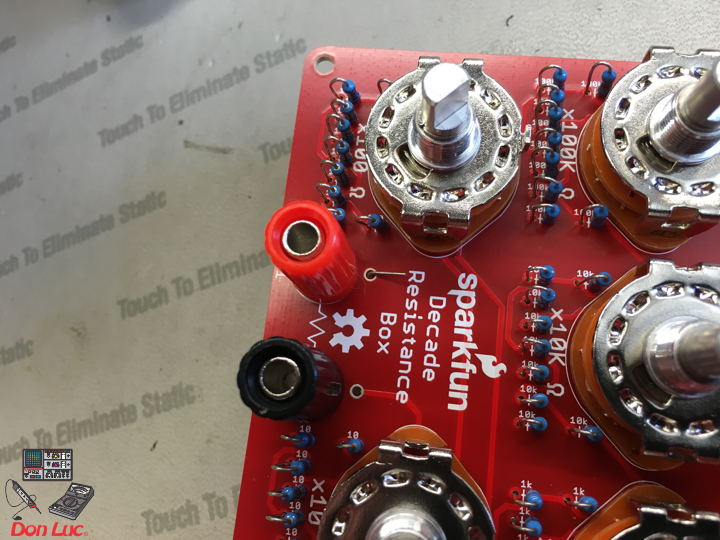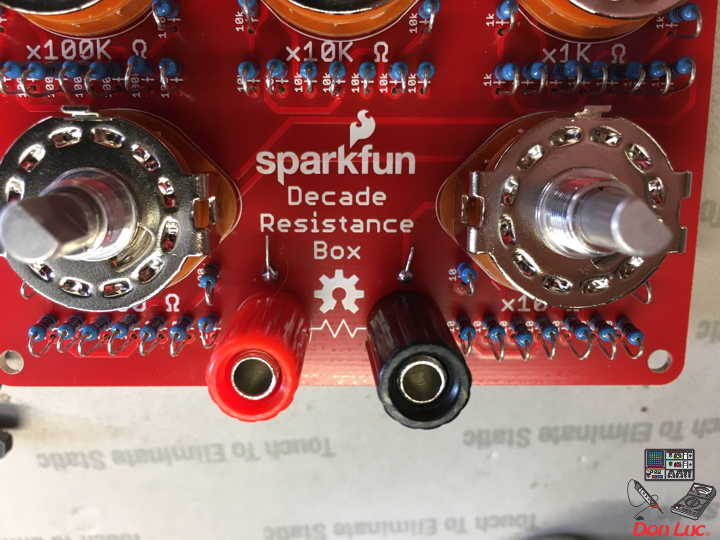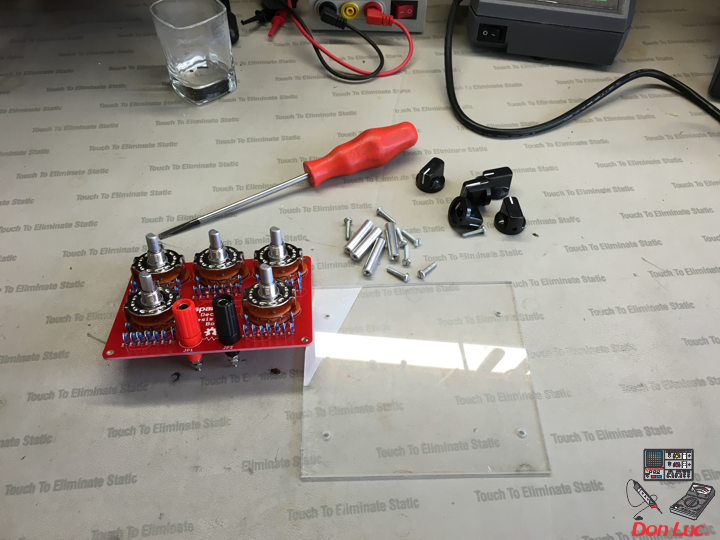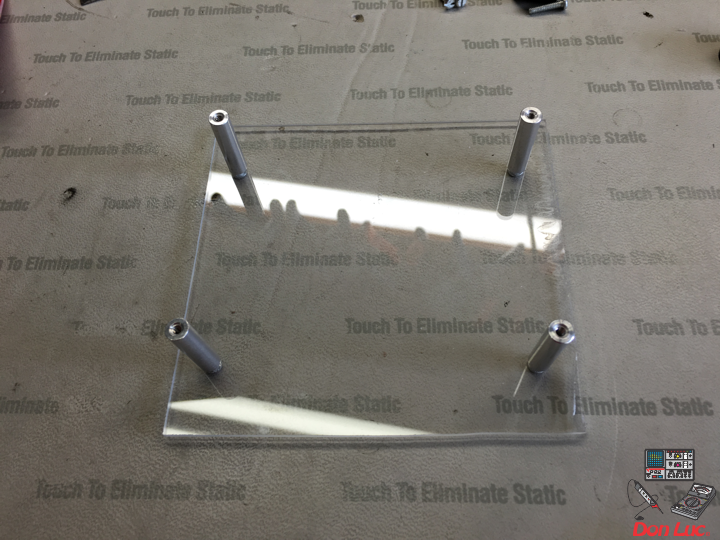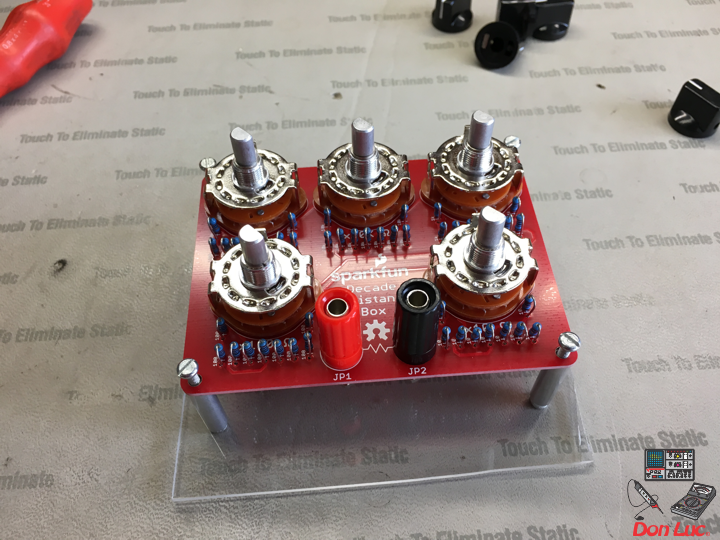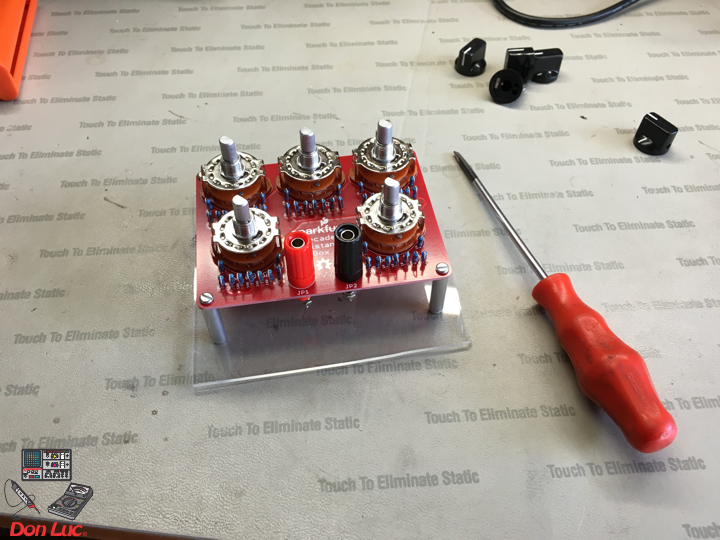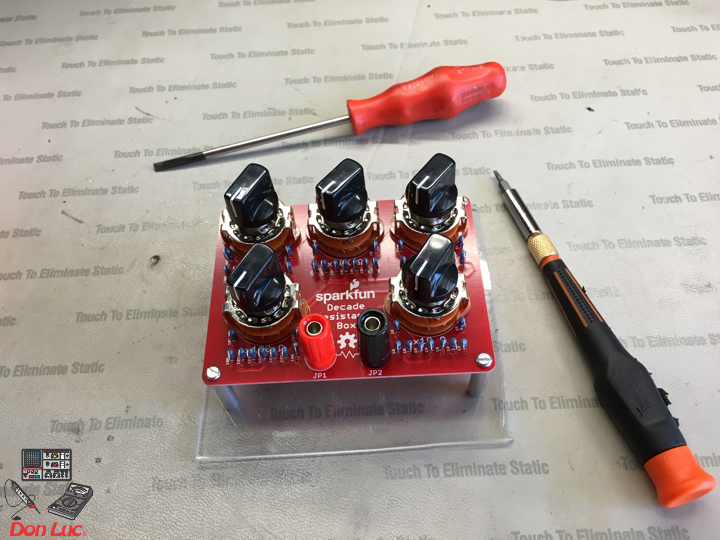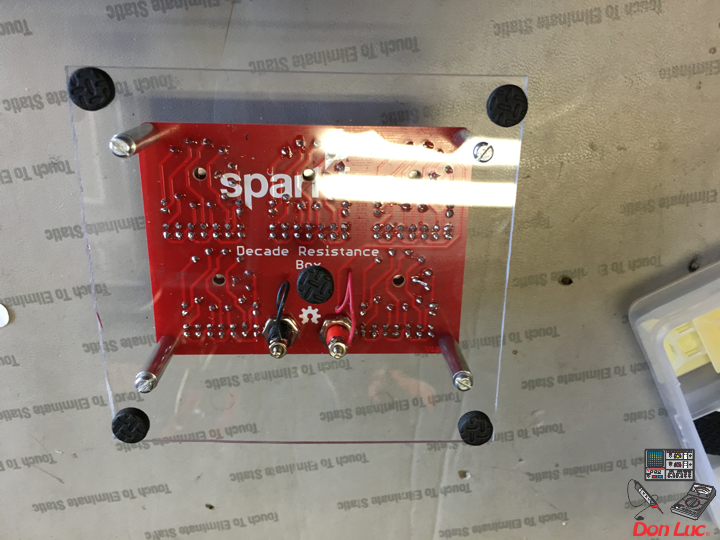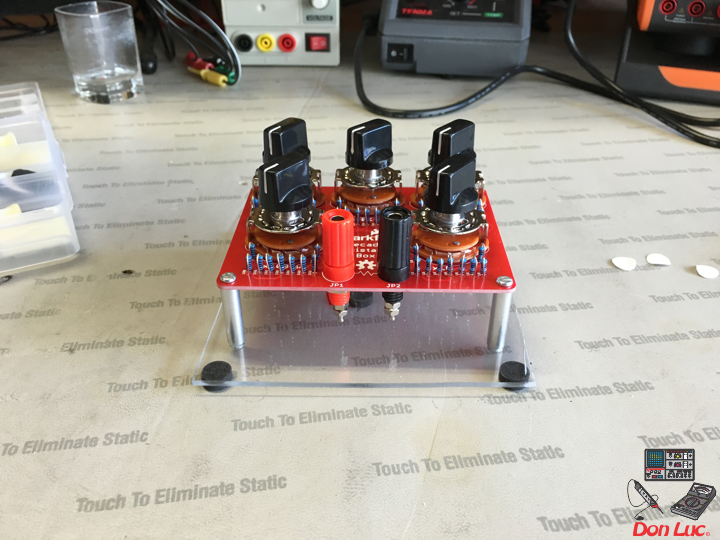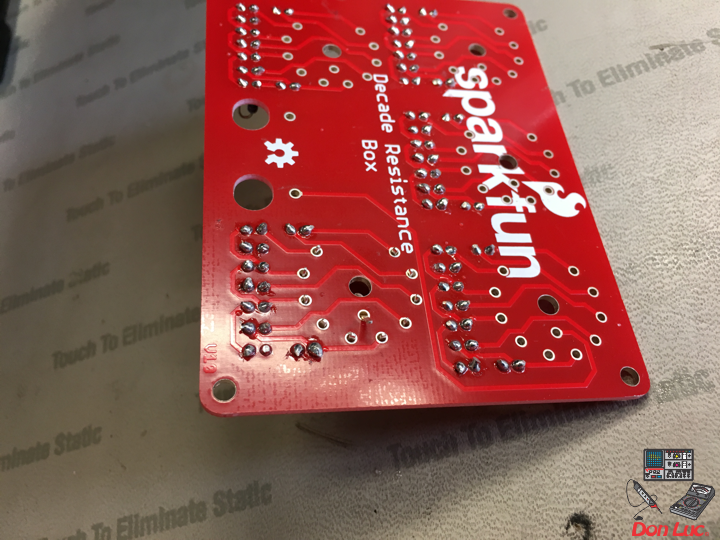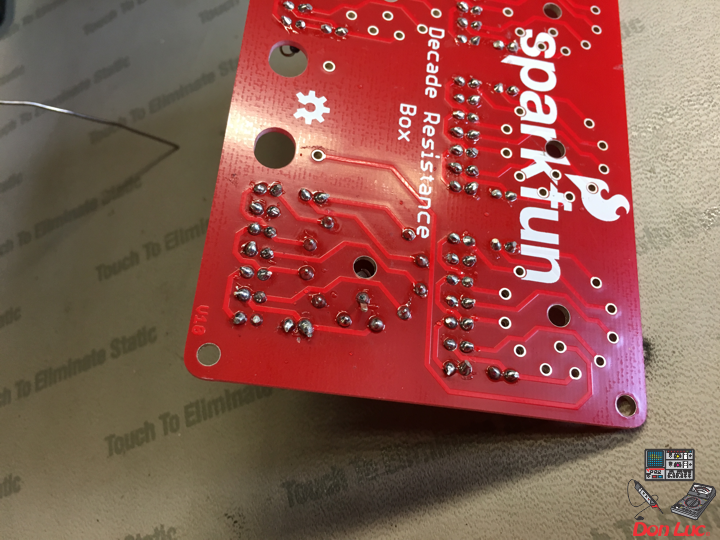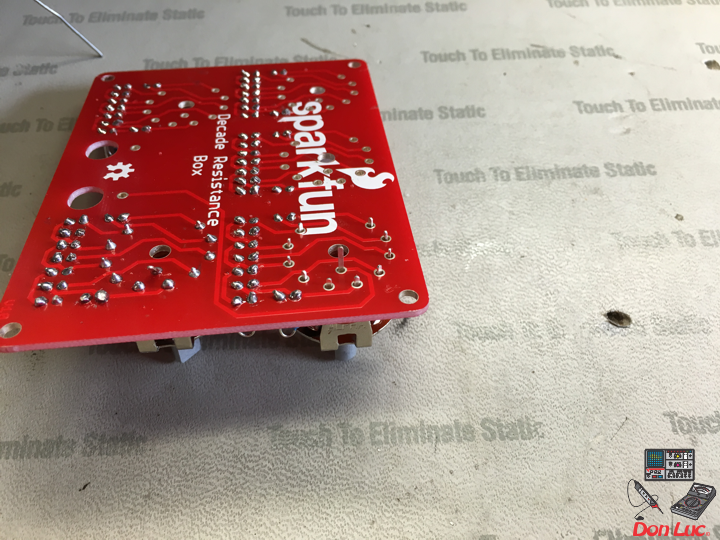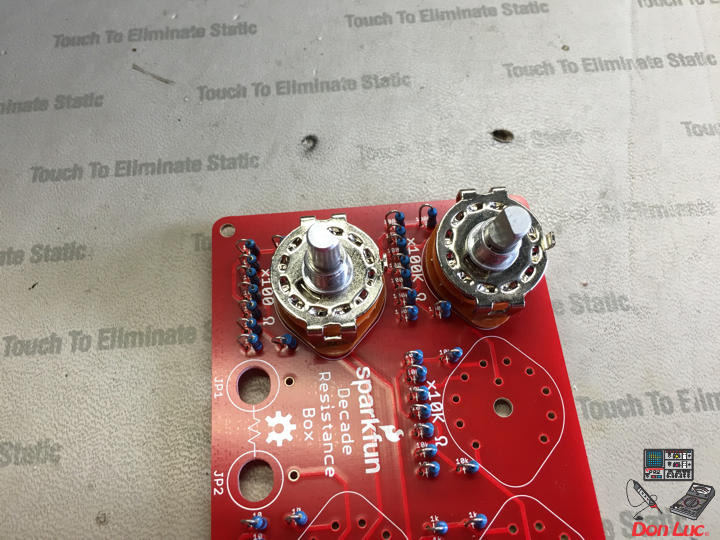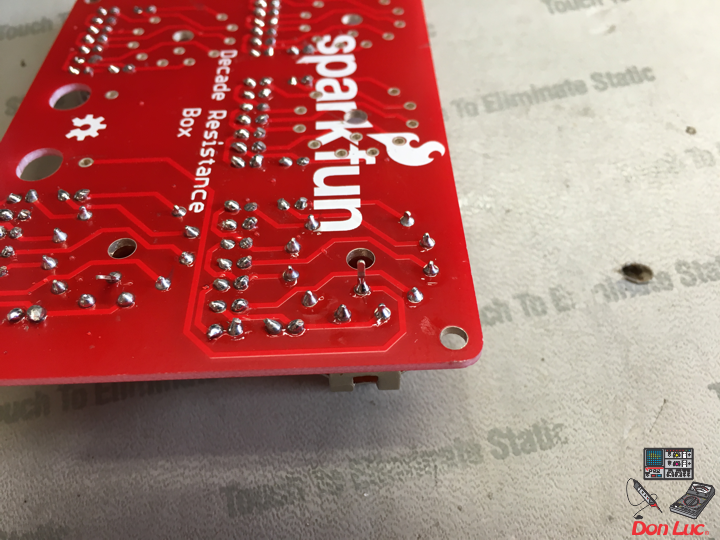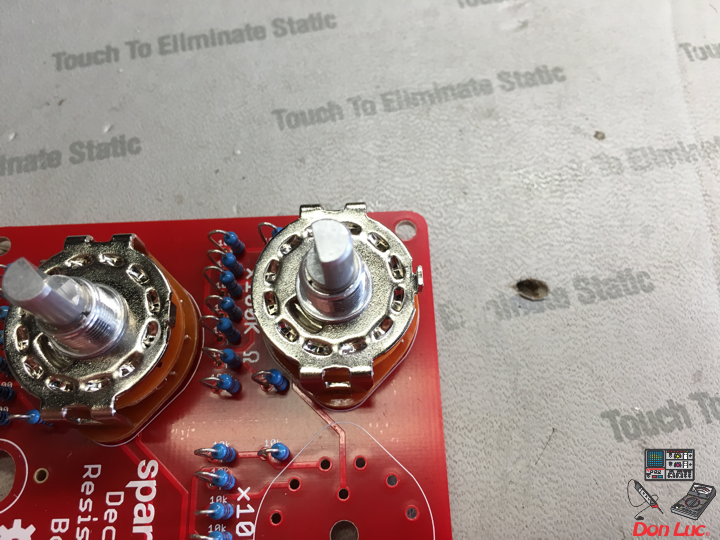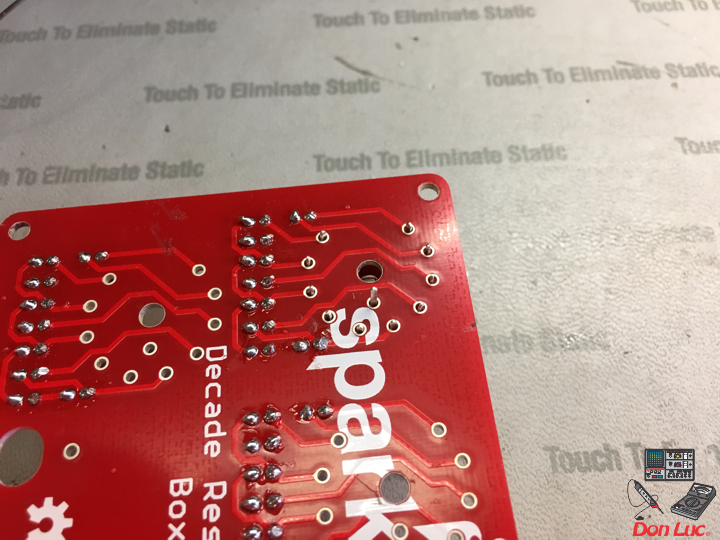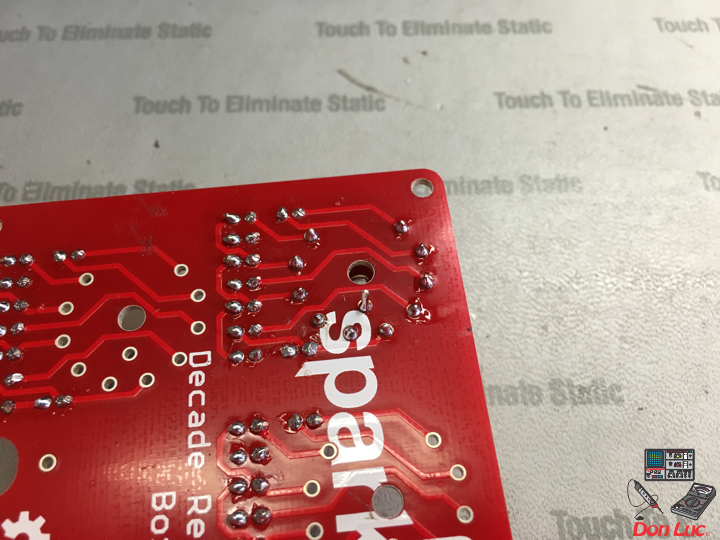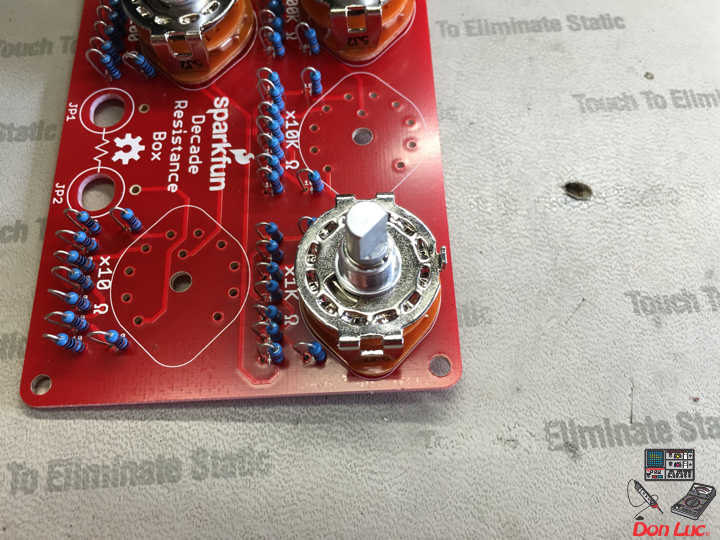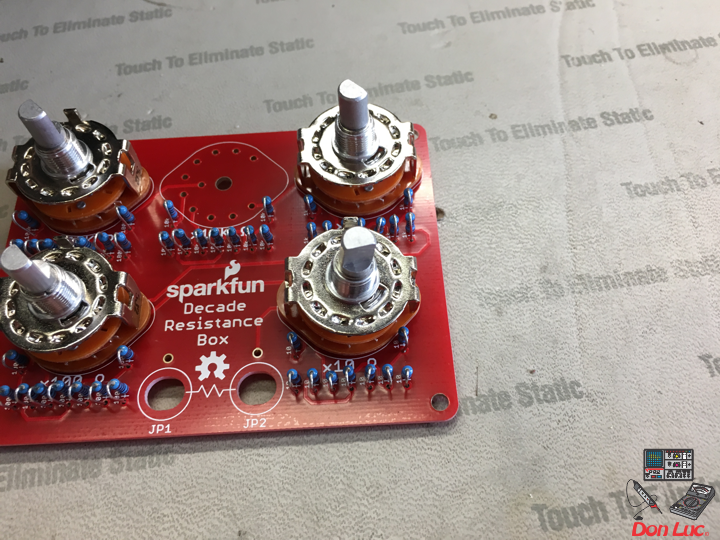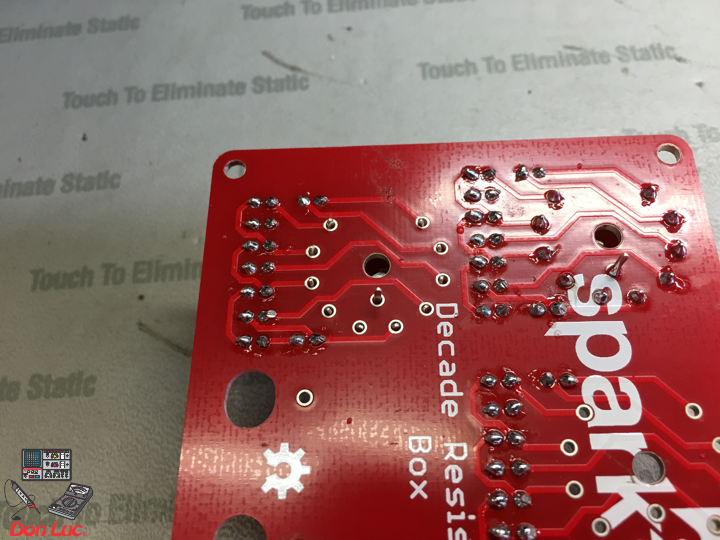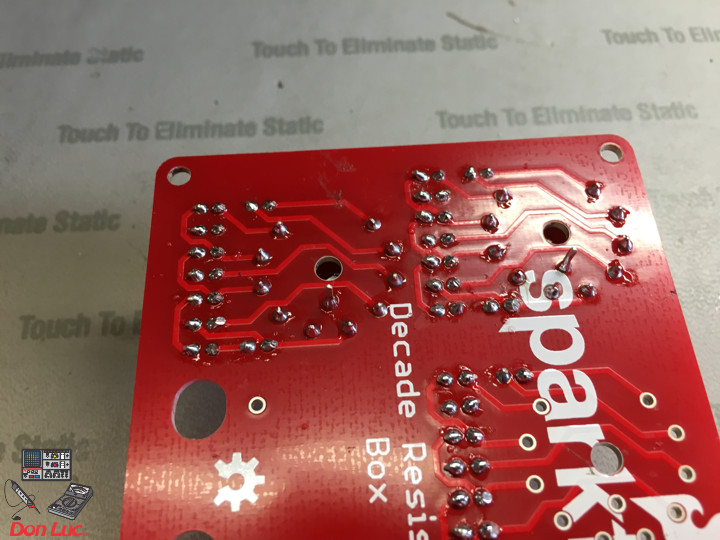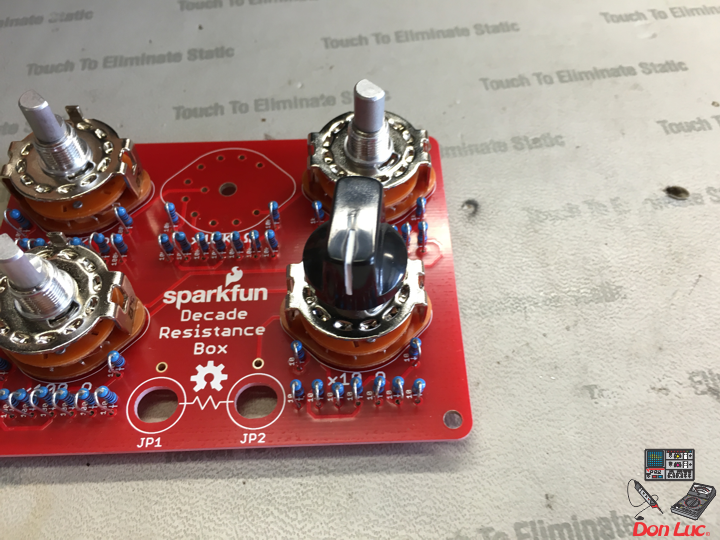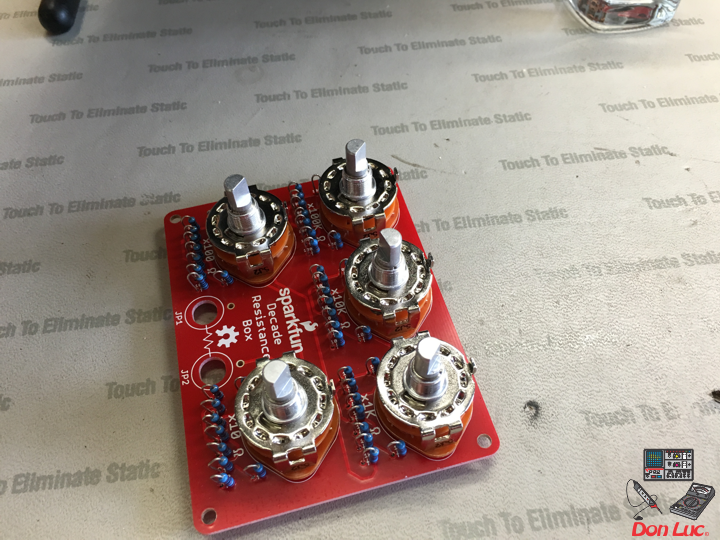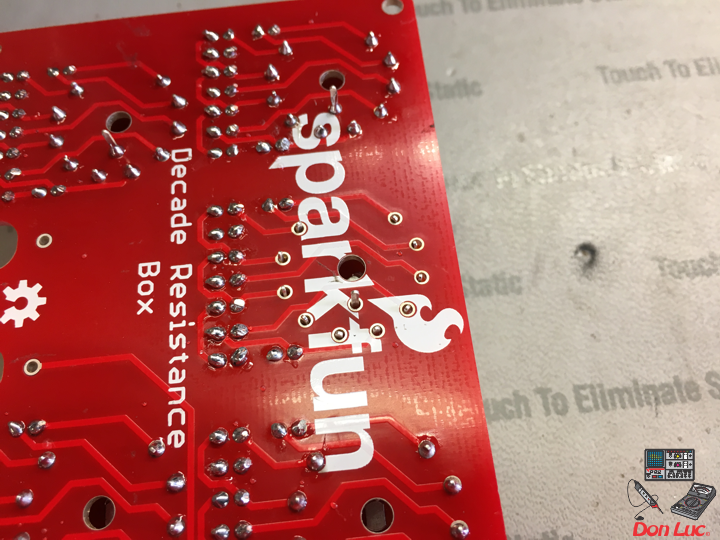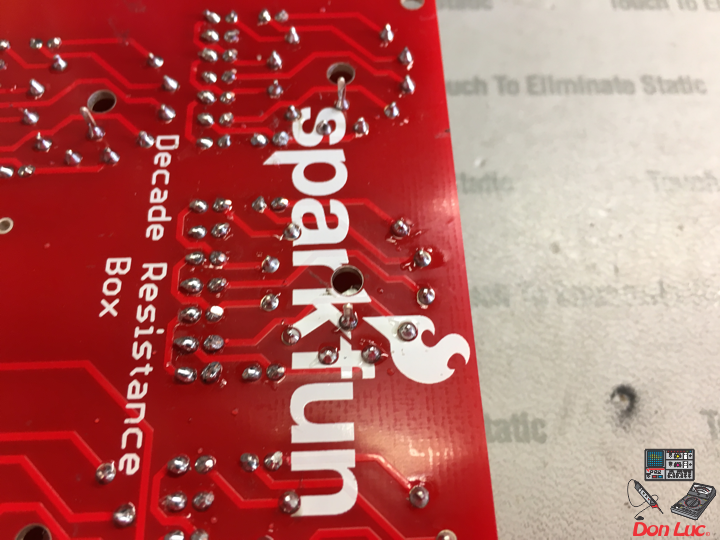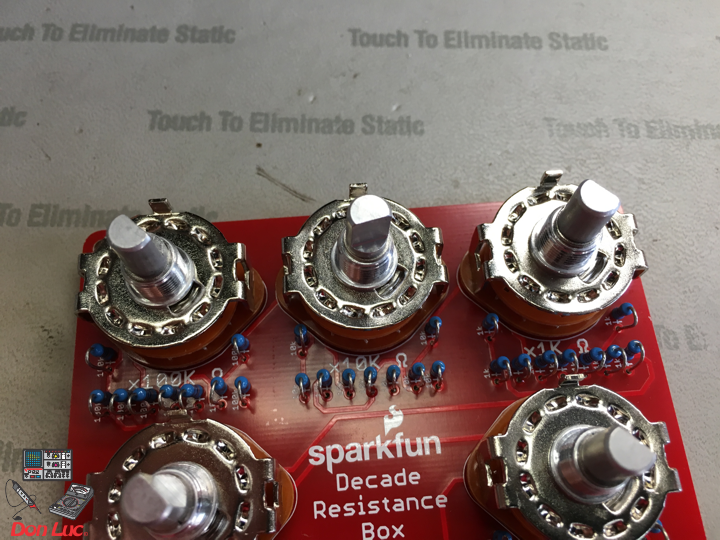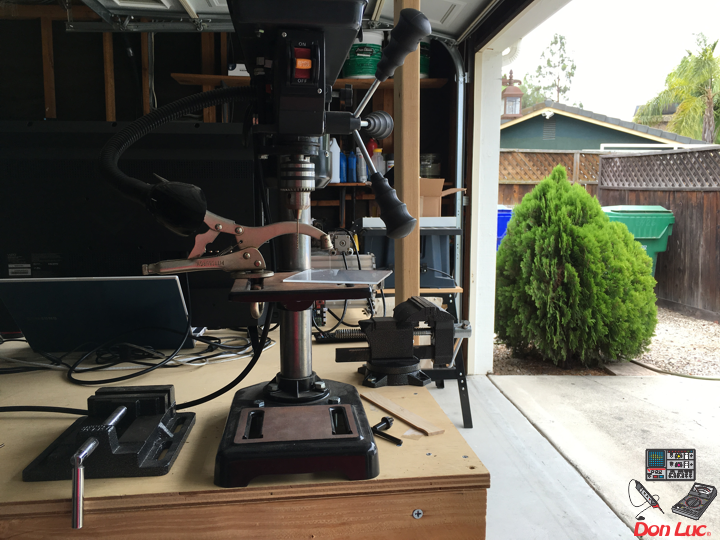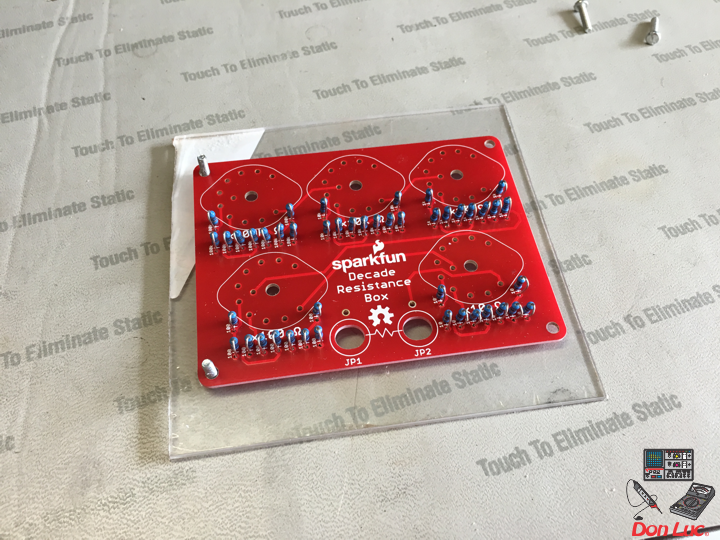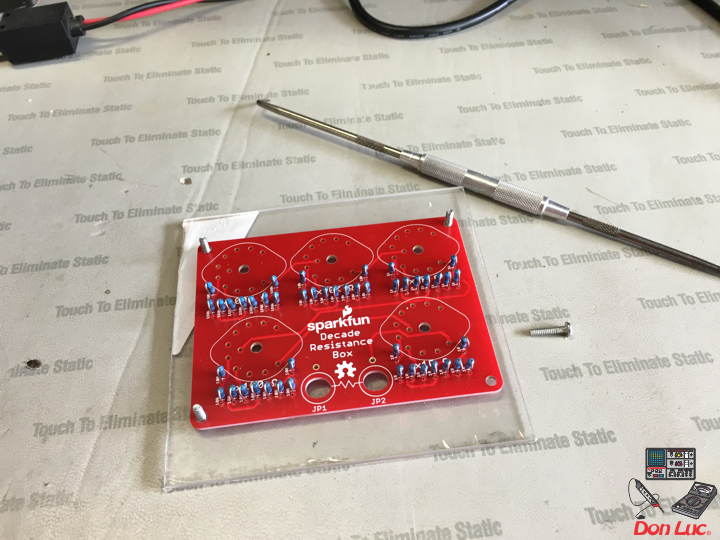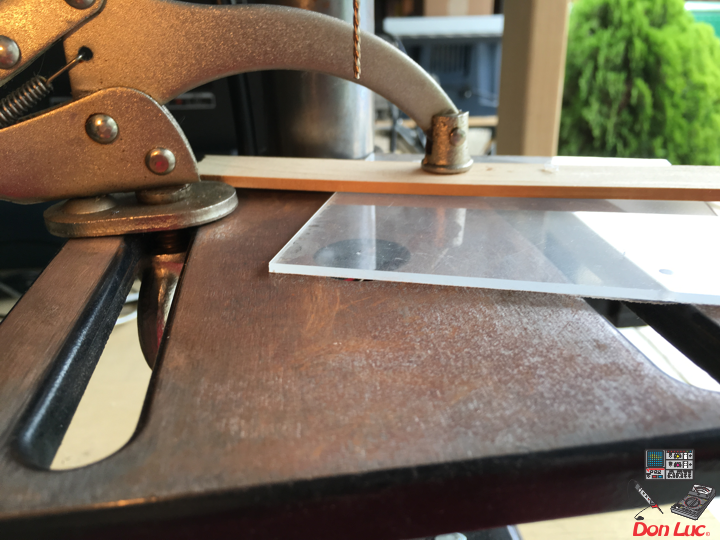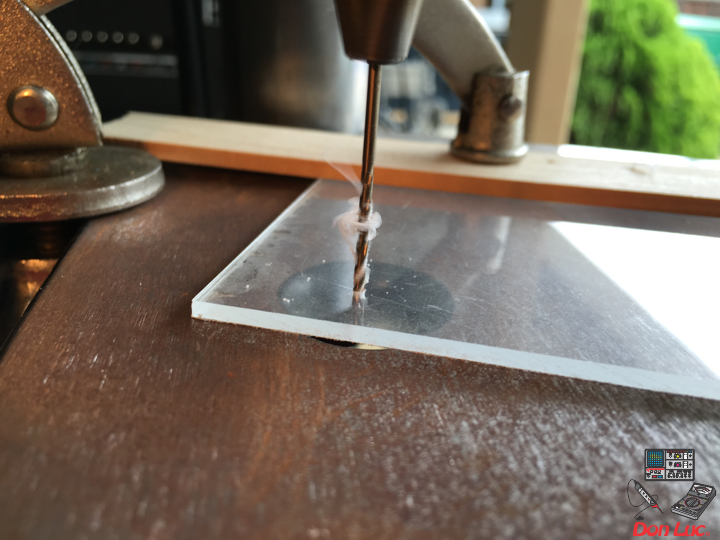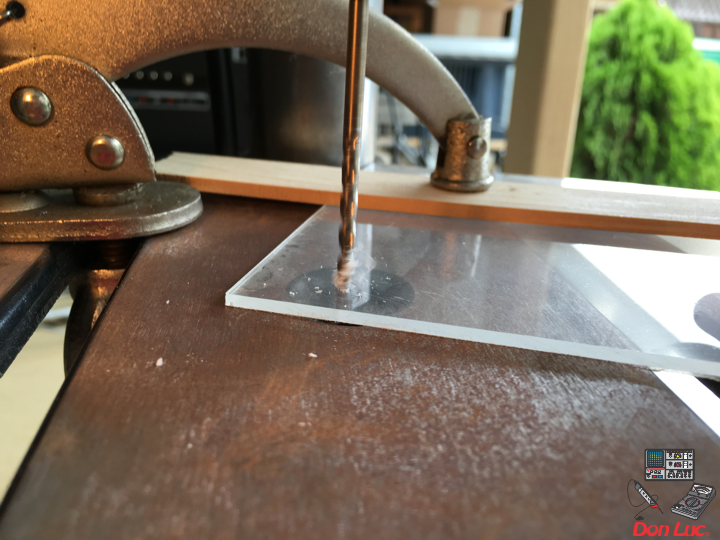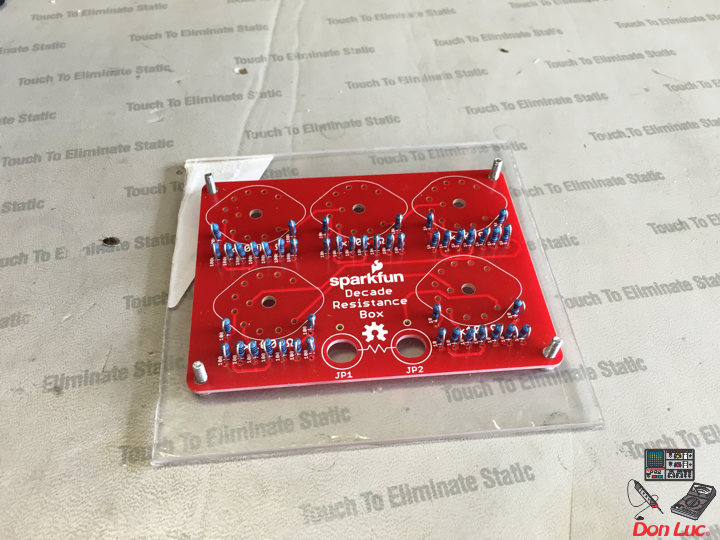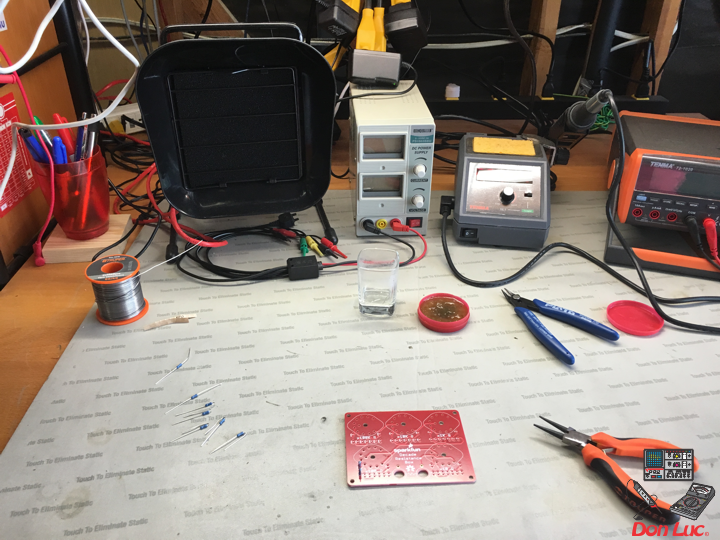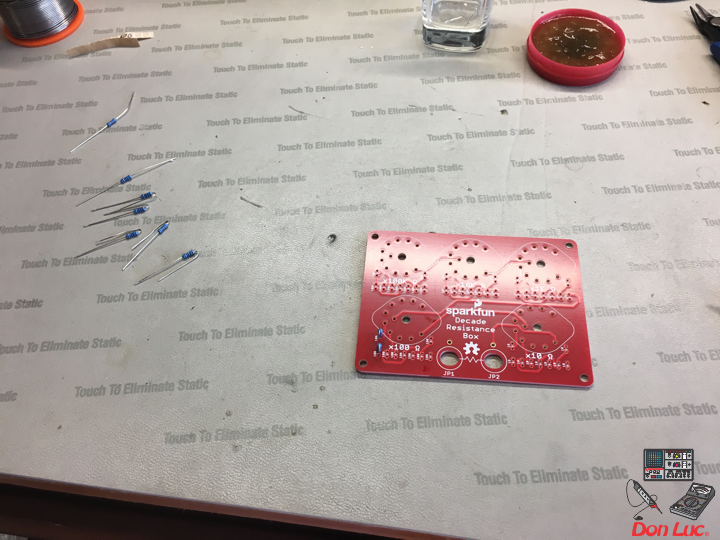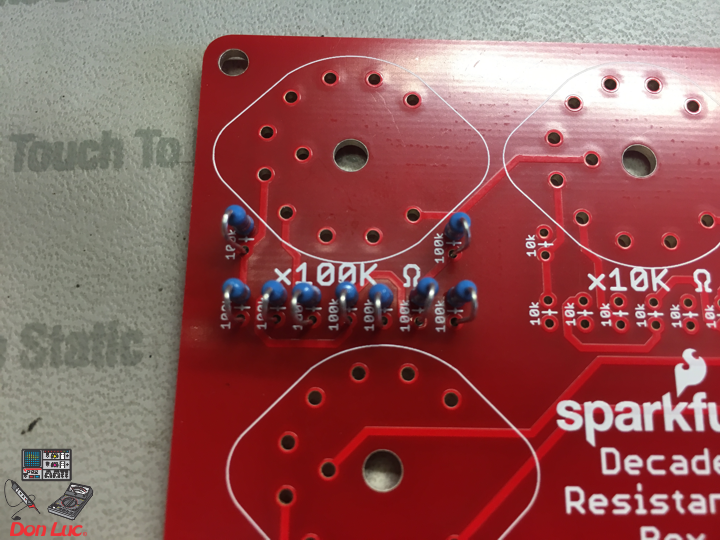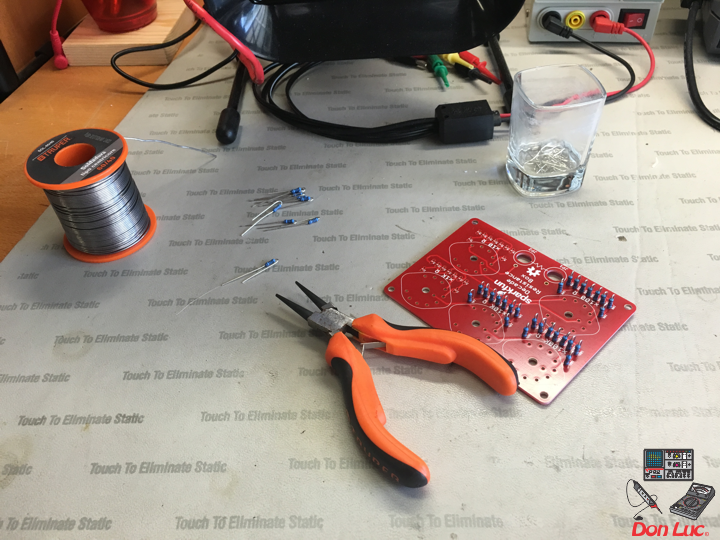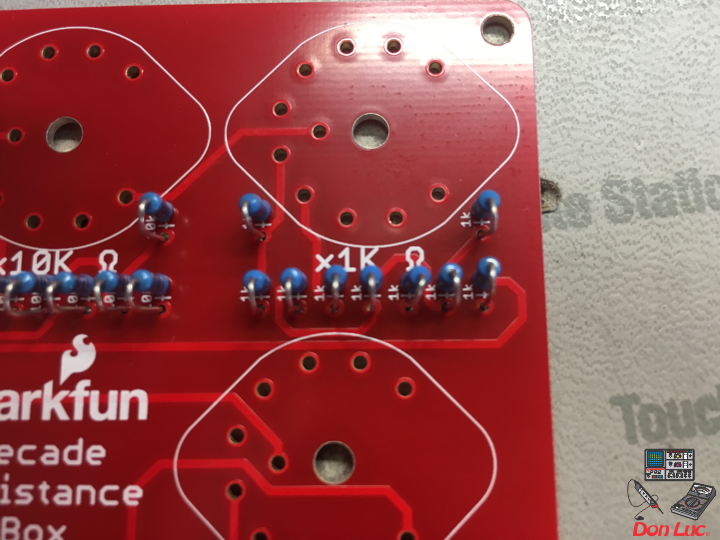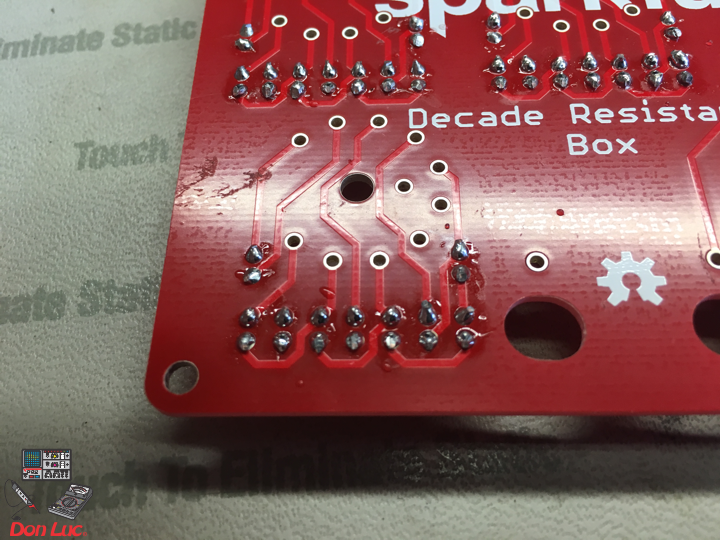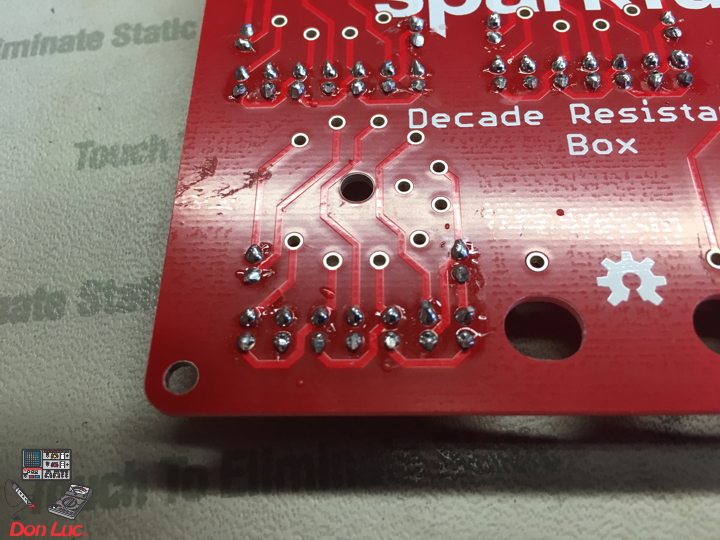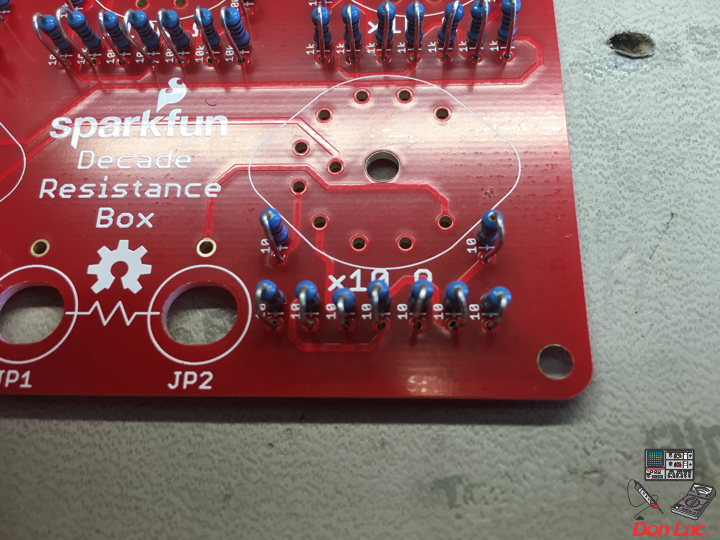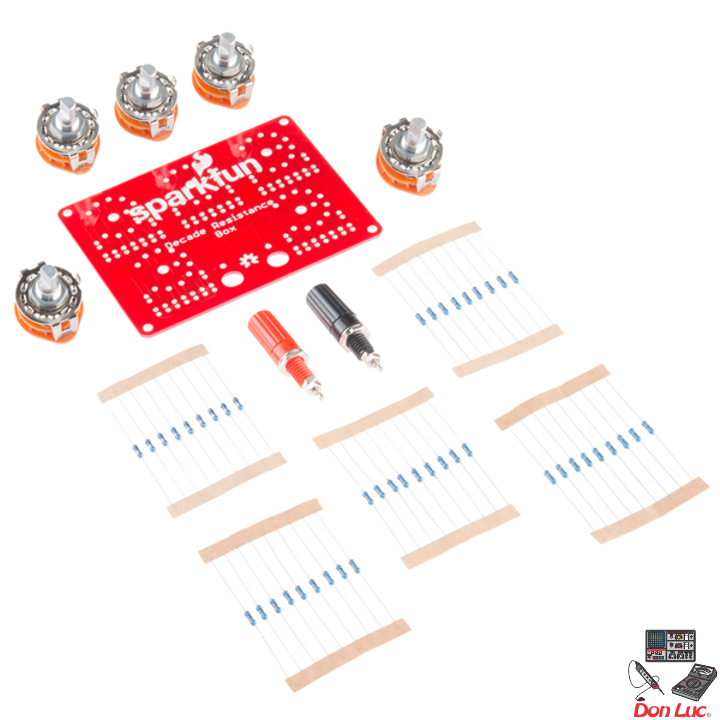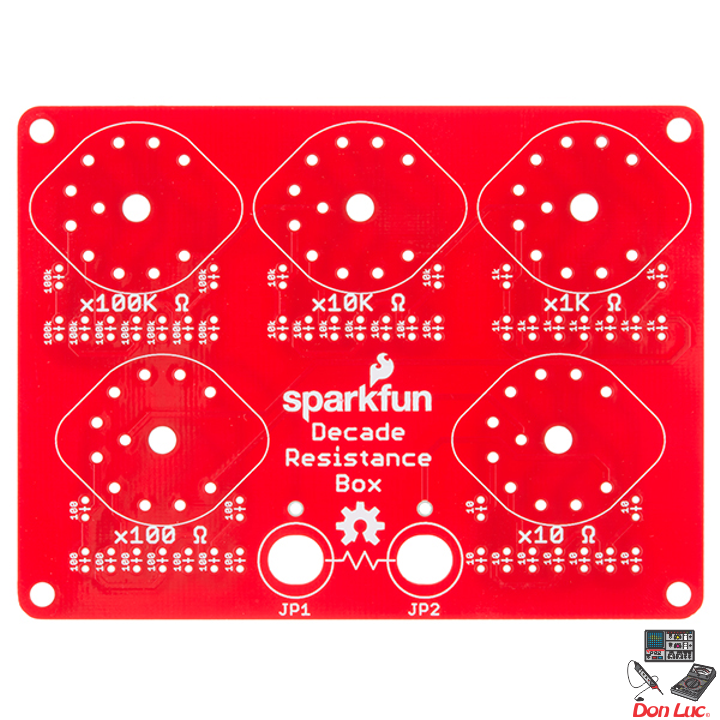DonLuc
SparkFun MicroView – OLED Arduino Module
Sparkfun: DEV-12923
Description
The MicroView is the first chip-sized Arduino compatible module that lets you see what your Arduino is thinking using a built-in OLED display. With the on-board 64×48 pixel OLED, you can use the MicroView to display sensor data, emails, pin status, and more. It also fits nicely into a breadboard to make prototyping easy. The MicroView also has a full-featured Arduino library to make programming the module easy.
In the heart of MicroView there is ATMEL’s ATmega328P, 5V & 3.3V LDO and a 64×48 pixel OLED display, together with other passive components that allow the MicroView to operate without any external components other than a power supply. Additionally, the MicroView is 100% code compatible with Arduino Uno (ATmega328P version), meaning the code that runs on an Arduino Uno will also be able to run on the MicroView if the IO pins used in the code are externally exposed on the MicroView.
Features
* 64×48 Pixel OLED Display
* ATmega328P
* 5V Operational Voltage
* VIN Range: 3.3V – 16V
* 12 Digital I/O Pins (3 PWM)
* 6 Analog Inputs
* Breadboard Friendly DIP Package
* 32KB Flash Memory
* Arduino IDE 1.0+ Compatible
Don Luc
Dayton Audio: 3″ Full-Range Driver
Dayton Audio: Reference Series 3″ Full-Range Driver
Dayton Audio: RS75T-8 & RS75-4
RS75T-8 3″ Reference Full-Range Truncated Frame 8 Ohm
Quick Overview
Incorporating a low-distortion motor system with a copper ring, a copper cap, and an aluminum phase plug, the RS75T-8 can outperform “boutique” drivers that cost several times the price.
Product Highlights
• Truncated cast frame-great for line arrays and MTM speaker designs
• Full-range performance
• Low distortion and high resolution
• Aluminum frame, aluminum cone, rubber surround
• Distortion-reducing copper ring, copper cap, and aluminum phase plug
• Subtle yet high-tech look makes a bold cosmetic statement
Product Description
The Dayton Audio Reference Series sets a new standard of value in high-performance loudspeaker drivers. Incorporating a low-distortion motor system with a copper ring, a copper cap, and an aluminum phase plug, the RS75T-8 can outperform “boutique” drivers that cost several times the price. The driver’s truncated frame makes it ideal for line arrays and ultra-compact MTM designs requiring minimal driver-to-driver spacing. Its low-distortion characteristics and smooth response provide exceptional clarity, detail, and dynamics. Features a black anodized cone, heavy-duty 4-hole cast frame, low-loss rubber surround, and gold terminals.
***********
RS75-4 3″ Reference Full-Range Driver 4 Ohm
Quick Overview
Incorporating a low-distortion motor system with a copper ring, a copper cap, and an aluminum phase plug, the RS75-4 can outperform “boutique” drivers that cost several times the price.
Product Highlights
• Full-range performance
• Low distortion and high resolution
• Aluminum frame, aluminum cone, rubber surround
• Distortion-reducing copper ring, copper cap, and aluminum phase plug
• Subtle yet high-tech look makes a bold cosmetic statement
Product Description
The Dayton Audio Reference Series sets a new standard of value in high-performance loudspeaker drivers. Incorporating a low-distortion motor system with a copper ring, a copper cap, and an aluminum phase plug, the RS75-4 can outperform “boutique” drivers that cost several times the price. Its low-distortion characteristics and smooth response provide exceptional clarity, detail, and dynamics. Features a black anodized cone, heavy-duty 4-hole cast frame, low-loss rubber surround, and gold terminals.
Don Luc
Project #4: SparkFun Decade Resistance Box – Mk05
SparkFun Decade Resistance Box
Don Luc
Project #4: SparkFun Decade Resistance Box – Mk04
Project #4: SparkFun Decade Resistance Box – Mk03
Project #4: SparkFun Decade Resistance Box – Mk02
Project #4: SparkFun Decade Resistance Box – Mk01
SparkFun: SparkFun Decade Resistance Box
SparkFun: KIT-13006
SparkFun Decade Resistance Box
Description
This is the SparkFun Decade Resistance Box, an involved PTH soldering kit that allows you to quickly and accurately dial in a specific resistance value between 0 and 999,990 Ohm, in 10 Ohm increments. The concept is simple, a decade box is a tool that contains resistors of many values that can be accessed via mechanical switches. All you need to do is just adjust the knobs to output any of the discrete resistances offered by the box. Once assembled, each kit will have controls that correspond to the digits in a decimal number – a control for the tens position, a control for the hundreds position, and so on.
Includes
1 x Decade Resistance Box PCB
1 x Red Binding Post
1 x Black Binding Post
5 x Rotary Switch – 1-pole 10-position, with dress washer and hex nut
9 x 10 Ohm Resistor – ¼ W, 1%
9 x 100 Ohm Resistor – ¼ W, 1%
9 x 1000 Ohm Resistor – ¼ W, 1%
9 x 100K Ohm Resistor – ¼ W, 1%
9 x 10K Ohm Resistor – ¼ W, 1%
Don Luc
Programming: Tri-Axis Gyro – L3G4200D – Parts
1 x Breadboard
1 X Arduino UNO
1 X SparkFun Tri-Axis Gyro Breakout – L3G4200D
5 X Jumper Wires Premium 3″ M/M
Don Luc
Programming: Tri-Axis Gyro – L3G4200D – Arduino
DonLuc1802Mk03.ino
// ***** Don Luc *****
// Software Version Information
// DonLuc1802Mk03 1.0
#include <Wire.h>
#define CTRL_REG1 0x20
#define CTRL_REG2 0x21
#define CTRL_REG3 0x22
#define CTRL_REG4 0x23
#define CTRL_REG5 0x24
int L3G4200D_Address = 105; //I2C address of the L3G4200D
int x;
int y;
int z;
void setup(){
Wire.begin();
Serial.begin(9600);
Serial.println("starting up L3G4200D");
setupL3G4200D(2000); // Configure L3G4200 - 250, 500 or 2000 deg/sec
delay(1500); //wait for the sensor to be ready
}
void loop(){
getGyroValues(); // This will update x, y, and z with new values
Serial.print("X:");
Serial.print(x);
Serial.print(" Y:");
Serial.print(y);
Serial.print(" Z:");
Serial.println(z);
delay(100); //Just here to slow down the serial to make it more readable
}
void getGyroValues(){
byte xMSB = readRegister(L3G4200D_Address, 0x29);
byte xLSB = readRegister(L3G4200D_Address, 0x28);
x = ((xMSB << 8) | xLSB);
byte yMSB = readRegister(L3G4200D_Address, 0x2B);
byte yLSB = readRegister(L3G4200D_Address, 0x2A);
y = ((yMSB << 8) | yLSB);
byte zMSB = readRegister(L3G4200D_Address, 0x2D);
byte zLSB = readRegister(L3G4200D_Address, 0x2C);
z = ((zMSB << 8) | zLSB);
}
int setupL3G4200D(int scale){
// Enable x, y, z and turn off power down:
writeRegister(L3G4200D_Address, CTRL_REG1, 0b00001111);
// If you'd like to adjust/use the HPF, you can edit the line below to configure CTRL_REG2:
writeRegister(L3G4200D_Address, CTRL_REG2, 0b00000000);
// Configure CTRL_REG3 to generate data ready interrupt on INT2
// No interrupts used on INT1, if you'd like to configure INT1
// or INT2 otherwise, consult the datasheet:
writeRegister(L3G4200D_Address, CTRL_REG3, 0b00001000);
// CTRL_REG4 controls the full-scale range, among other things:
if(scale == 250){
writeRegister(L3G4200D_Address, CTRL_REG4, 0b00000000);
}else if(scale == 500){
writeRegister(L3G4200D_Address, CTRL_REG4, 0b00010000);
}else{
writeRegister(L3G4200D_Address, CTRL_REG4, 0b00110000);
}
// CTRL_REG5 controls high-pass filtering of outputs, use it
// if you'd like:
writeRegister(L3G4200D_Address, CTRL_REG5, 0b00000000);
}
void writeRegister(int deviceAddress, byte address, byte val) {
Wire.beginTransmission(deviceAddress); // start transmission to device
Wire.write(address); // send register address
Wire.write(val); // send value to write
Wire.endTransmission(); // end transmission
}
int readRegister(int deviceAddress, byte address){
int v;
Wire.beginTransmission(deviceAddress);
Wire.write(address); // register to read
Wire.endTransmission();
Wire.requestFrom(deviceAddress, 1); // read a byte
while(!Wire.available()) {
// waiting
}
v = Wire.read();
return v;
}
Don Luc