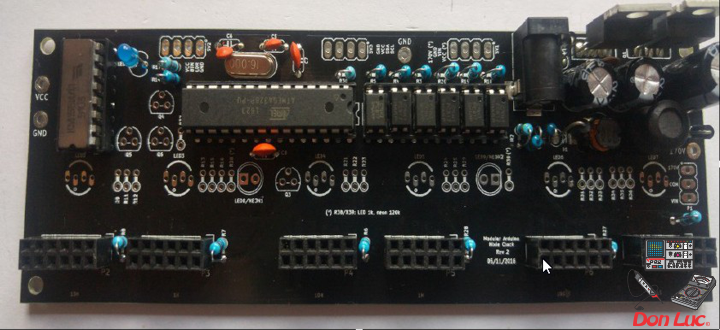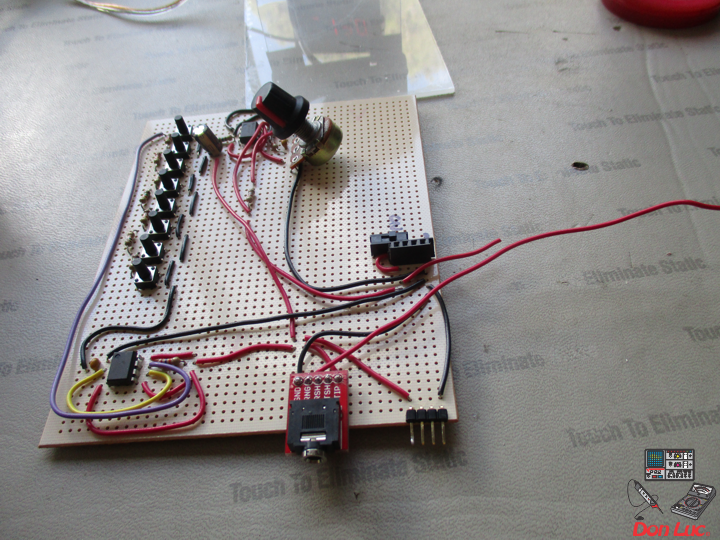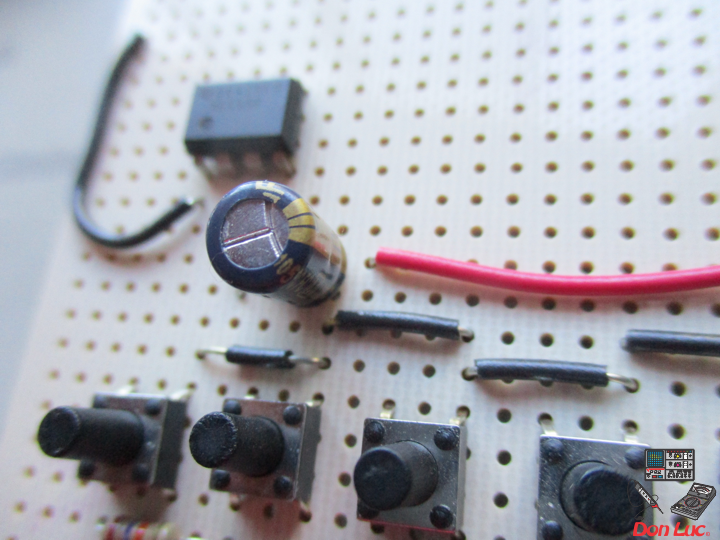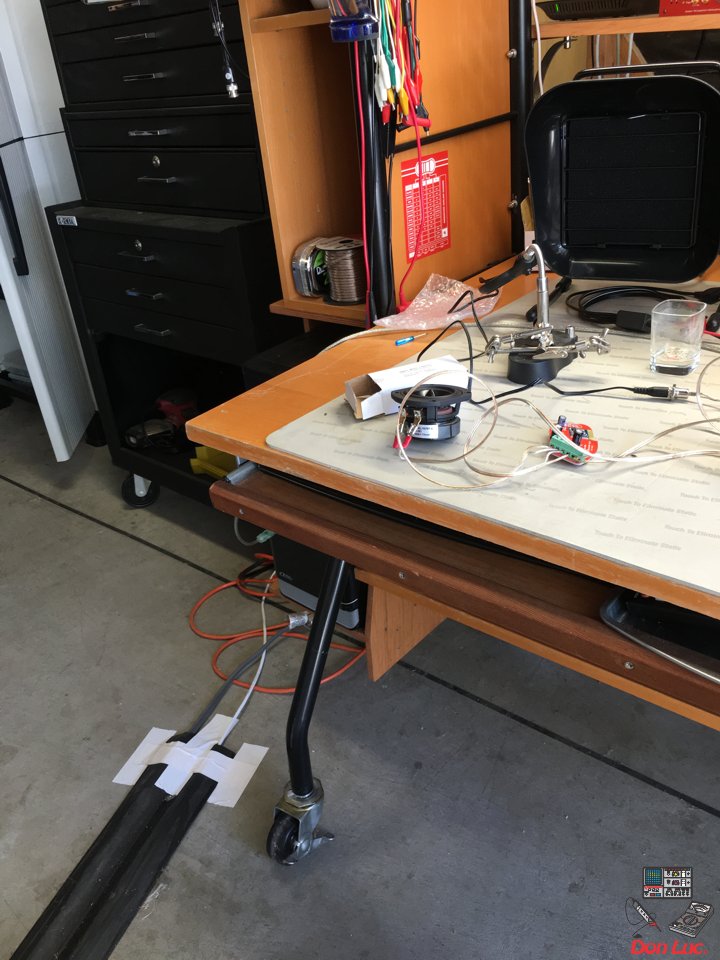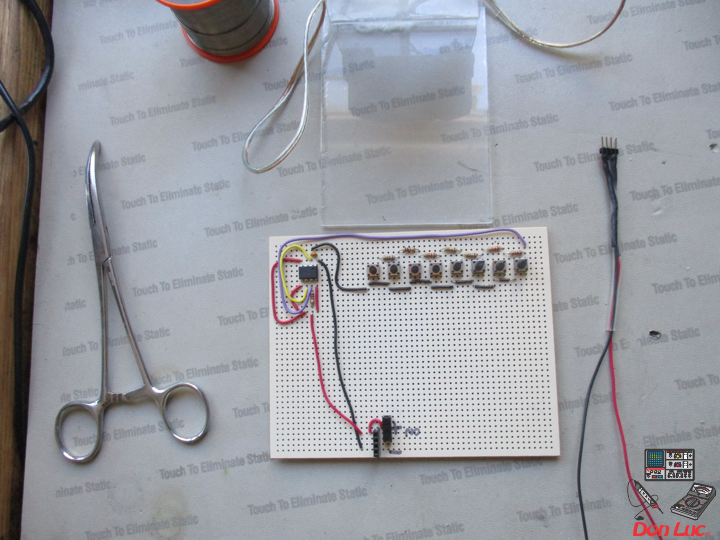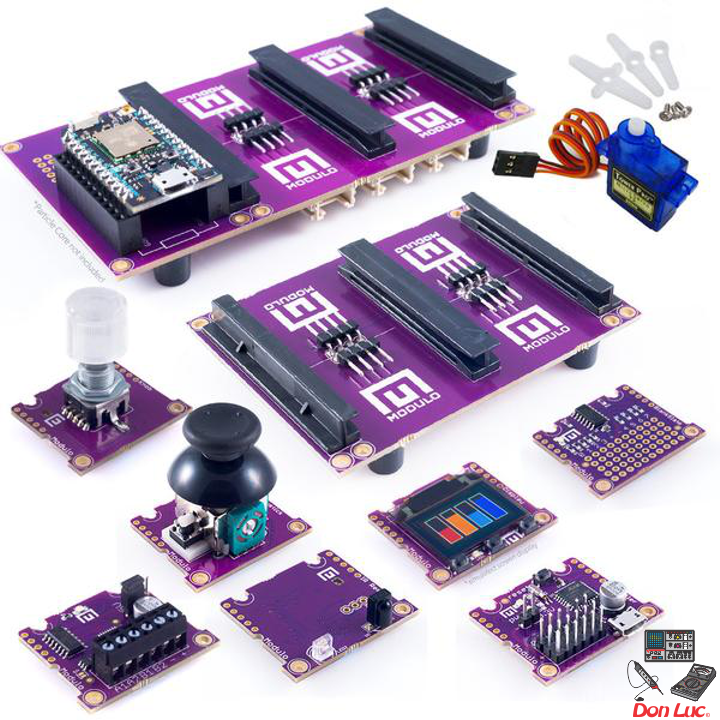DonLuc
Nixie Clock
“All-In-One” Arduino Nixie Clock
Detailed Description
The Arduino “All-In-One” Nixie Clock kit drives 6 IN-14 Nixie Tubes in a traditional “6 in a row” set up. It’s packed full of features, and at the end of the simple build you will have a beautiful IN-14 Nixie Clock. The board is small (150mm x 50mm), and is an easy to build and is a tried and tested design, with many hundreds of units sold.
This kit is based on an Arduino (Atmel ATMega) micro controller. You don’t need to own an Arduino to use this kit! It is self contained and runs without an external Arduino board.
The controller comes pre-programmed. You you can download, modify and upload the open source code if you wish.
This kit is ideal if you want to make an unusual or eye catching clock in a custom case.
Even better: The code is open source, with regular updates and new features.
WiFi Time Provider
If you already have a Clock with the battery-backed RTC (Real Time Clock) module, you can easily upgrade it to use the WiFi time provider module.
This gives you all the advantages of the WiFi kit. You need to have firmware V44 or later to use this.
You set the WiFi provider once once, and it never needs setting again, ever! It also allows you to configure the clock using a browser.
Don Luc
Project #1 – The AcceleroSynth – Mk12
Sure Electronics
Inspiration
Bluetooth Audio Receiver
Aluminum Enclosure BT4.0
SKU: AA-AS41114
Inspiration Series
When the power is connected, the machine is working and LED lighting in a breathing-effect state. When the Bluetooth connection is successful, the LED is lighting all the time.
Welcome to use this self-made Bluetooth audio receiver starter. This product could work well together with Bluetooth adapter in your Laptop or Desktop computer, or mobile phones with Bluetooth audio stream output support. It supports Bluetooth V4.0 +EDR and A2DP protocol; it has a built in 3.5mm audio jack as well as a pair of RCA jacks for audio output. The distance from this unit and the Bluetooth transmitter could be up to 10meters but please notice that it may vary much based on the environment. Resistance and capacity components of high quality, including X7R ceramic capacitors and lower ESR electrolytic capacitors, are used to gain the perfect timber, finally realize high S/N ratio, low THD+N, wide frequency response range etc. This product has power defense plug protection function. The part of analog and digital audio are supported by two independent power chips, which eradicates interference of radio frequency and digital signals with audio at the extreme. Bluetooth 4.0 wireless audio receiver. Enjoy your music with no limitation between wireless and HiFi.
Features
* Single-end audio signal output
* LED status indicator
* External power and signal output connector
* Power defense plug protection function
* It supports APT-X decoding algorithm, which expand the Bluetooth frequency range from 16-20 KHz
* Short corresponding time
Applications
* Desktop Wireless Music Receiver
* Wireless audio source for amplifiers
* Wireless headphone driver (HP amp needed to use with some headphones)
Specifications
Following table lists all typical data of the Bluetooth Audio Receiver Starter.
Note:
Stresses beyond the listed maximum power supply voltage may cause the permanent damage to components on board.
Don Luc
ArduiNIX
ArduiNIX: 8 x Nixie Tubes
The ArduiNIX shield is a user programmable platform for driving multiplexed Nixie tube or other high voltage displays.
The ArduiNIX shield uses digital data pins 2,3,4,5,6,7,8,9,10,11,12,13 on the Arduino.
AREF, IOREF, TX(digital 1), RX(digital 0), Analog 0-5, digital 18 and 19 are free to use as inputs/outputs.
An explanation of how the Arduinix works:
The ArduiNIX works by listening to a signal from the Arduino to tell it when to switch on one of the four anode pins., and when to switch on any single or combination of cathode channels in the two sets of 10 cathode sets that are controlled by the nixie tube driver chips.
The Anode pins go hot, send 180 volts to the nixie tube anode connection, and the system waits for the code to tell the arduinix to ground out one of the cathode pins that are controlled by the twoDriver ICs.
Once the Arduino code tells the ArduiNIX to open an anode channel, which is connected to the anode pin of your tube, and the code tells the ArduiNIX to ground out a cathode channel, 180 volts flow into the nixie tube, lighting the element that is connected to the cathode channel.
When multiplexing, you have one anode channel connected to two nixie tubes, and one set of nixie cathodes per cathode channels on the ArduiNIX. Doing so allows you to drive up to 8 ten element nixie tubes, pairs of tubes sharing anodes, alternating cathode grounds at a fast enough rate that we don’t see a flicker.
The ArduiNIX is 4×20 Multiplexed,meaning there are a total of 4 anodes and 20 cathodes that can be multiplexed and controlled through the code. This means that up to 80 signals can be controlled. Either eight 10 numeral tubes or 80 Neon bulbs like the INS-1. Or any combination of numeric tubes and dots.
The ArduiNIX V3 features Analog 0-5, GND, Reset, SCL, SDA, AREF, 5V, TX and RX broken out to an input/output section of headers at the front of the board near the cathode bank.
Don Luc
Project #1 – The AcceleroSynth – Mk11
Dayton Audio: 3″ Full-Range Driver
Project #1 – The AcceleroSynth – Mk10
MODULO
What is Modulo?
Modulo is a set of tiny modular circuit boards that you can assemble to build powerful programmable electronics without needing to design and assemble circuits from scratch.
Modulos slide into a base which connects them and holds them securely. Modulo assembles in seconds but is nearly as solid, compact, and powerful as a custom-designed PCB!
How it works
Building projects with Modulo is ridiculously easy. Watch our video on how to get started or check out our handy guide below.
Start with a Base
Each base holds up to four Modulos. Bases can be connected together with extension cables if you need more room.
The Particle Base has a socket which accepts controllers like the wifi-connected Particle Photon, cellular connected Particle Electron, or bluetooth compatible Bluz.
Select a Controller
The Modulo controller is an high performance arduino-compatible microcontroller that slides into the Base, just like any other Modulo. It’s the most compact way to control your Modulo project. It can also act as a USB bridge so you can control Modulos from python running on a mac, PC, or single board computer.
Alternatively, you can use the Particle Photon, Particle Electron, or Bluz controller to build Wifi, Cellular, and Bluetooth connected projects respectively.
Add Modulos
Each Modulo is smart enough to handle all the low level details of its own operation, so you never need to worry about things like pin numbers or registers. We have an amazing set of Modulos available and will create more as time goes on.
Program away!
The Modulo API makes it a breeze to program your devices. You can use it from several development environments.
* Using the Arduino app, with code running on the Modulo controller or any other Arduino compatible microcontroller.
* Using particle.io’s awesome development environment with code running on the Particle Photon, Particle Electron, or Bluz. (Modulo Controller not required in this configuration)
* Using python, with code running on a mac, PC, or single board computer like a Raspberry Pi or BeagleBone. (requires a Modulo controller for connecting Modulo via USB)
Regardless of which programming environment you choose, we’ve made Modulo as simple and straightforward to program as possible. Want to learn more? Come join our community, we can’t wait to hear from you!
Don Luc
Raspberry Pi 3 Model B
Product Details
Raspberry Pi 3 Model B
The Raspberry Pi 3 Model B looks identical to the Pi 2 B at first glance. It is the same size and has much of the same components on board. So what is the difference? The new Pi 3 brings more processing power and on-board connectivity, saving you time with the development of your applications. Perfect for your Internet of Things (IoT) designs.
Pi 3 compared to Pi 2
* More processor speed. The CPU on the Pi 3 is one and a half times faster at 1.2 GHz. Your Pi board performs better.
* On-board connectivity. The Pi 3 features 802.11 b/g/n 2.4 GHz Wireless LAN and Bluetooth Classic & Low Energy (BLE). You can get connected much quicker without the need for any external device.
* 2.5 A power supply. With more processor speed and on-board connectivity, you’ll need more power. Power supplies for previous Pi boards will not be sufficient. You will need the Official Raspberry Pi 3 Power Supply (9098126 — white) or (9098135 — black).
* New components. The Pi 3 features a chip antenna where status LEDs were located previously. The status LEDs are still on the board, right next to the microSD card slot.
New to Raspberry Pi?
The Raspberry Pi is a single computer board — developed to encourage and aid the teaching of programming and computing. It is also a fantastic starting point for the development of the Internet of Things (IoT) projects. The low cost and ‘plug and play’ nature of Pi makes for a board that is accessible to all and has numerous connectivity options. Pi is the perfect experimental tool, whether you want to use it as a desktop computer, media centre, server or monitoring/security device within your home. No limits. Linux-based operating systems run on the Pi with plenty of access to free software and downloads. What is more, there is a great Pi community out there — look at DesignSpark, the design engineer community at RS.
Features & Benefits of the Pi 3
* Broadcom BCM2837 chipset running at 1.2 GHz
* 64-bit quad-core ARM Cortex-A53
* 802.11 b/g/n Wireless LAN
* Bluetooth 4.1 (Classic & Low Energy)
* Dual core Videocore IV® Multimedia co-processor
* 1 GB LPDDR2 memory
* Supports all the latest ARM GNU/Linux distributions and Windows 10 IoT
* microUSB connector for 2.5 A power supply
* 1 x 10/100 Ethernet port
* 1 x HDMI video/audio connector
* 1 x RCA video/audio connector
* 1 x CSI camera connector
* 4 x USB 2.0 ports
* 40 GPIO pins
* Chip antenna
* DSI display connector
* microSD card slot
* Dimensions: 85 x 56 x 17 mm
Don Luc
Project #1 – The AcceleroSynth – Mk9
Don Luc